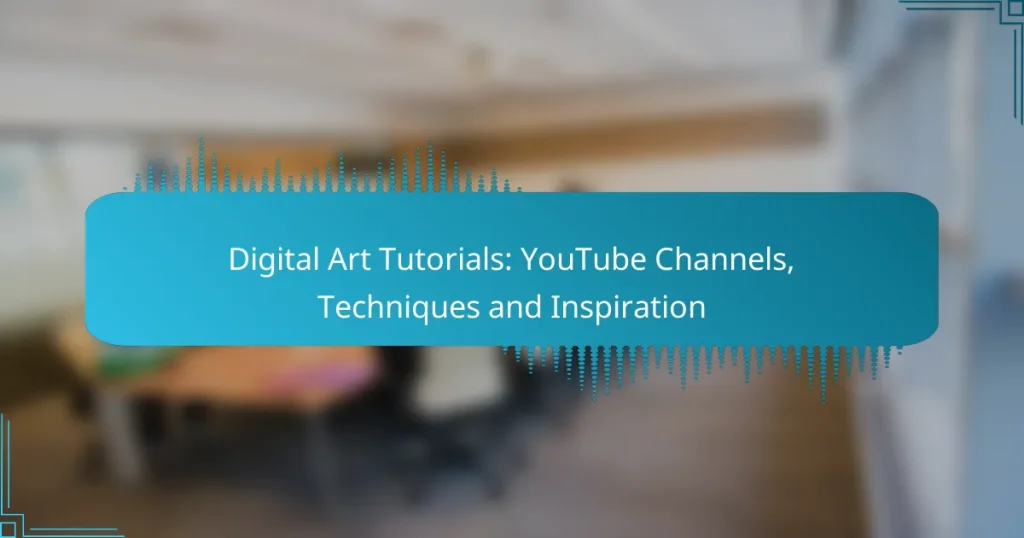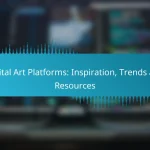Digital art tutorials on YouTube provide a wealth of resources for artists at all skill levels, featuring channels like Proko, Ctrl+Paint, and Art with Flo that deliver high-quality instruction. These tutorials cover a range of techniques, from digital painting to character design, helping you refine your skills and explore new artistic avenues. Choosing the right software is essential, as it should align with your artistic style and project needs, ensuring a smooth creative process.

Which YouTube Channels Offer the Best Digital Art Tutorials?
Several YouTube channels provide excellent digital art tutorials, catering to various skill levels and styles. Channels like Proko, Ctrl+Paint, and Art with Flo stand out for their quality content and engaging teaching methods.
Proko
Proko is renowned for its focus on figure drawing and anatomy, making it ideal for artists looking to improve their foundational skills. The channel features a mix of free and paid content, with detailed lessons that often include humor and engaging visuals.
Consider starting with their figure drawing series, which breaks down complex concepts into digestible segments. Proko also offers critiques and community feedback, enhancing the learning experience.
Ctrl+Paint
Ctrl+Paint specializes in digital painting techniques, providing a wealth of resources for beginners and intermediate artists. The channel is structured around short, focused videos that cover specific topics, making it easy to follow along.
Utilize their free video library to learn about color theory, composition, and brush techniques. The channel encourages practice through simple exercises, which can significantly boost your skills over time.
Art with Flo
Art with Flo offers a friendly approach to digital art, focusing on software tutorials, particularly for Procreate. This channel is perfect for beginners who want to learn how to use digital tools effectively.
Check out her step-by-step painting tutorials, which guide you through the process of creating beautiful artwork. Flo’s engaging style and clear instructions make her videos accessible and enjoyable.
FZDSCHOOL
FZDSCHOOL provides high-quality tutorials aimed at concept artists and illustrators. The channel features in-depth lessons on character design, environment art, and industry insights, making it suitable for those looking to pursue a career in art.
Consider following their series on design fundamentals, which emphasizes practical skills and professional techniques. The channel often includes critiques and tips from industry professionals, adding valuable context to the lessons.
Drawabox
Drawabox focuses on the fundamentals of drawing, emphasizing structured exercises to build skills. This channel is particularly beneficial for those who want to strengthen their understanding of form and perspective.
Engage with their lesson plans that encourage daily practice, which can lead to significant improvement over time. The community aspect of Drawabox also provides support and feedback, helping you stay motivated.
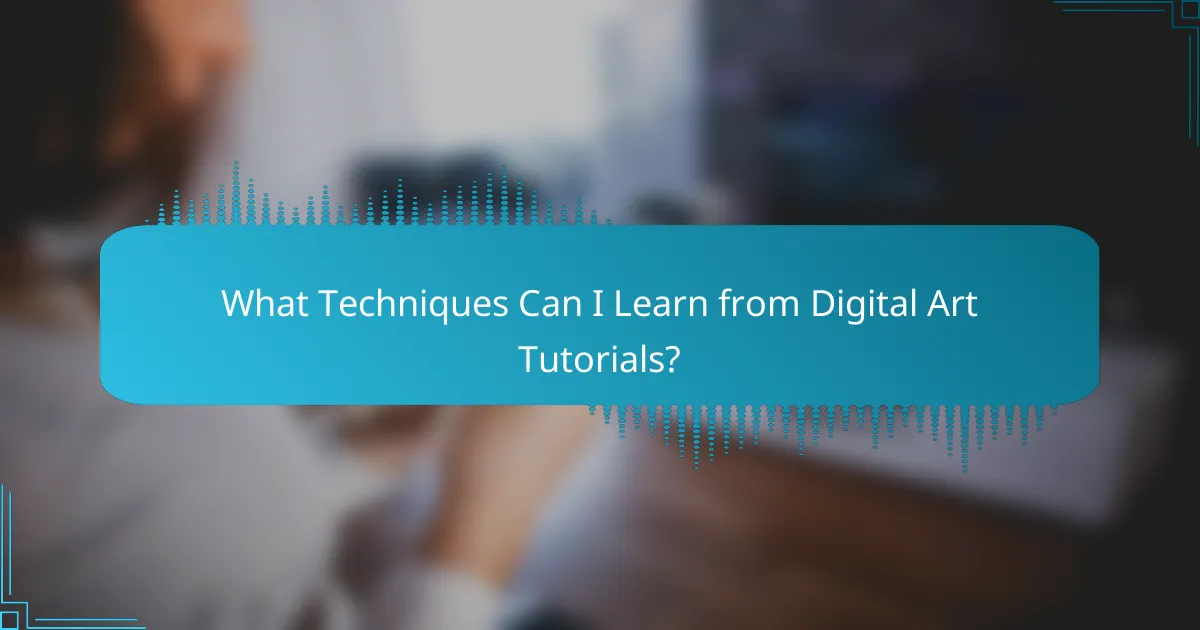
What Techniques Can I Learn from Digital Art Tutorials?
Digital art tutorials offer a variety of techniques that can enhance your skills, including digital painting, character design, 3D modeling, and animation basics. Each technique has its own set of tools and methods that cater to different aspects of digital artistry.
Digital Painting
Digital painting involves creating artwork using digital tools that mimic traditional painting techniques. Artists typically use software like Adobe Photoshop or Corel Painter, along with a graphics tablet, to achieve various brush effects and textures. Understanding color theory and composition is crucial for effective digital painting.
To get started, focus on mastering basic brush techniques and layering. Experiment with different brushes to see how they affect your work. A common pitfall is overworking a piece; sometimes, less is more.
Character Design
Character design is the process of creating unique and engaging characters for various media, including games and animations. This technique involves sketching, refining shapes, and developing color palettes that reflect the character’s personality. Strong storytelling elements should guide your design choices.
When designing characters, consider their backstory and how it influences their appearance. Use references for anatomy and clothing styles to enhance realism. Avoid clichés by adding unique traits that make your character stand out.
3D Modeling
3D modeling is the creation of three-dimensional objects using specialized software like Blender or Autodesk Maya. This technique is essential for game design, animation, and product visualization. Familiarity with polygons, textures, and lighting is key to producing high-quality models.
Start with simple shapes and gradually build complexity. Utilize tutorials to learn about UV mapping and rigging, which are vital for animation. A common mistake is neglecting the importance of scale and proportion, which can lead to unrealistic models.
Animation Basics
Animation basics involve understanding the principles of motion and timing to create fluid animations. This can be achieved through frame-by-frame techniques or using software like Adobe After Effects. Key concepts include squash and stretch, anticipation, and easing to bring characters and objects to life.
Begin by practicing simple animations, such as bouncing balls or walking cycles. Pay attention to the timing of movements; a well-timed animation can significantly enhance the viewer’s experience. Avoid making animations too complex initially; focus on mastering the fundamentals first.

How to Choose the Right Digital Art Software?
Selecting the right digital art software depends on your artistic style, budget, and the specific features you need. Consider factors such as ease of use, compatibility with your devices, and the type of projects you plan to create.
Adobe Photoshop
Adobe Photoshop is a versatile tool widely used for digital painting, photo editing, and graphic design. It offers a vast array of brushes, filters, and advanced editing capabilities, making it suitable for both beginners and professionals.
When choosing Photoshop, consider its subscription model, which may range from around $20 to $50 per month depending on the plan. Ensure your device meets the software’s system requirements for optimal performance.
Corel Painter
Corel Painter is specifically designed for digital painting, mimicking traditional media with a variety of brushes and textures. It excels in creating realistic artwork, making it a favorite among illustrators and concept artists.
Corel Painter typically requires a one-time purchase, which can be around $400, but discounts are often available. If you prefer a more traditional painting experience, this software may be the best fit for you.
Clip Studio Paint
Clip Studio Paint is popular among comic and manga artists due to its specialized tools for inking and panel layout. It offers a user-friendly interface and a range of customizable brushes, making it ideal for both illustrations and animations.
This software is available for a one-time purchase, usually between $50 and $220 depending on the version. It’s a great option if you’re focused on comic creation or character design.
Procreate
Procreate is a powerful digital painting app designed for the iPad, known for its intuitive interface and extensive brush library. It allows artists to create high-resolution artwork with ease, making it a popular choice for mobile artists.
Procreate has a one-time purchase price of around $10, making it an affordable option for beginners and professionals alike. Ensure you have an Apple Pencil for the best drawing experience on your iPad.

What Are the Essential Tools for Digital Artists?
Digital artists rely on several essential tools to create their work effectively. Key tools include graphics tablets, stylus pens, and color calibration tools, each serving a specific purpose in enhancing the digital art experience.
Graphics Tablet
A graphics tablet is a crucial tool for digital artists, allowing for precise input and control over artwork. These devices come in various sizes and resolutions, with options ranging from small, portable models to larger, professional-grade tablets. When selecting a tablet, consider factors such as pressure sensitivity, responsiveness, and compatibility with your software.
Popular brands include Wacom, Huion, and XP-Pen, each offering different features to suit various artistic needs. A tablet with at least 2048 levels of pressure sensitivity is recommended for detailed work, while larger tablets can provide a more comfortable drawing area.
Stylus Pen
The stylus pen is the primary tool for interacting with a graphics tablet, and its quality can significantly impact your drawing experience. Look for a stylus that offers a comfortable grip, good pressure sensitivity, and tilt recognition for more natural strokes. Many styluses are designed specifically for certain tablet brands, so ensure compatibility before purchasing.
Some styluses come with customizable buttons, allowing for quick access to frequently used functions, which can enhance your workflow. Investing in a high-quality stylus can make a noticeable difference in your precision and overall enjoyment of the digital art process.
Color Calibration Tools
Color calibration tools are essential for ensuring that the colors you see on your screen match the final output of your artwork. These tools help adjust your monitor’s color settings to industry standards, which is particularly important for print work. Calibration devices, such as colorimeters, can be purchased for reasonable prices and are easy to use.
Regularly calibrating your monitor can prevent discrepancies in color representation, especially when working with vibrant palettes. Aim to calibrate your display every few months or whenever you notice color inconsistencies, ensuring that your digital art maintains its intended visual impact across different mediums.