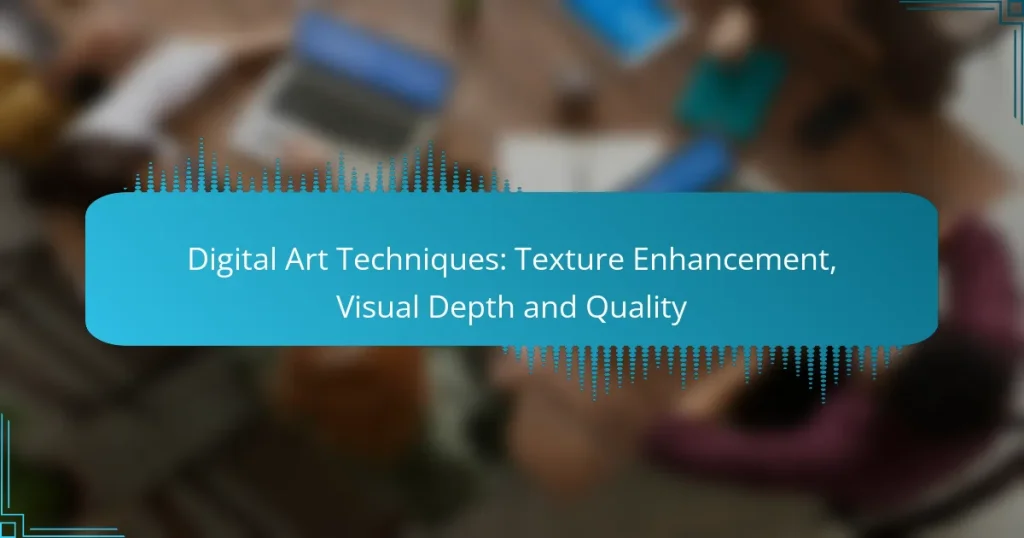Digital art techniques focused on texture enhancement and visual depth play a crucial role in elevating the quality of artwork. By employing methods such as layering, brush customization, and texture overlays, artists can create rich, immersive visuals that captivate viewers. Additionally, utilizing advanced software tools allows for greater manipulation of these elements, resulting in stunning and realistic digital creations.

What Are the Best Techniques for Texture Enhancement in Digital Art?
Effective texture enhancement in digital art involves various techniques that add depth and realism to your work. Key methods include layering, brush customization, texture overlays, digital filters, and 3D texturing tools, each offering unique advantages for creating visually rich artwork.
Layering Techniques
Layering is a fundamental technique in digital art that allows artists to build texture gradually. By using multiple layers, you can apply different textures, colors, and effects without permanently altering the original image. This method enables fine-tuning and experimentation, making it easier to achieve the desired look.
When layering, consider the order of your layers and their blending modes. For example, using a soft light blend mode can enhance the underlying colors while adding texture. Aim for a balance between visible texture and overall composition to avoid overwhelming the artwork.
Brush Customization
Customizing brushes is essential for achieving unique textures in digital art. Most software allows you to modify brush settings such as size, opacity, and texture, enabling you to create brushes that mimic traditional media or develop entirely new styles. Experimenting with these settings can yield impressive results.
For instance, a textured brush can simulate the look of canvas or paper, adding depth to your artwork. Save your custom brushes for future projects to maintain consistency and efficiency in your workflow.
Texture Overlays
Texture overlays involve applying a separate texture image on top of your artwork to enhance its visual interest. This technique can add realism and complexity, especially in backgrounds or surfaces. You can find various textures online or create your own using photographs.
To apply a texture overlay, import the texture image as a new layer and adjust its opacity or blending mode. A common approach is to use a multiply blend mode, which allows the underlying colors to show through while adding the texture effect. Be mindful of the scale and orientation of the texture to ensure it complements your artwork.
Digital Filters
Digital filters can significantly enhance texture by applying effects that alter the appearance of your artwork. Filters can simulate various textures, such as grain, blur, or sharpening, and can be used creatively to achieve specific looks. Most digital art software includes a range of filters that can be easily applied.
When using filters, apply them sparingly to avoid overwhelming the artwork. Consider using a combination of filters to create a layered effect, but always keep an eye on the overall coherence of the piece. Experimentation is key to finding the right balance.
3D Texturing Tools
3D texturing tools allow artists to create and manipulate textures in three-dimensional space, adding depth and realism to digital art. These tools enable you to paint directly onto 3D models or apply textures that react to lighting and perspective. Software like Blender or ZBrush offers robust 3D texturing capabilities.
When working with 3D texturing, pay attention to UV mapping, which determines how textures are applied to the surface of a model. Proper UV mapping ensures that textures appear correctly and enhances the overall quality of the artwork. Familiarize yourself with the tools available in your software to maximize your texturing potential.
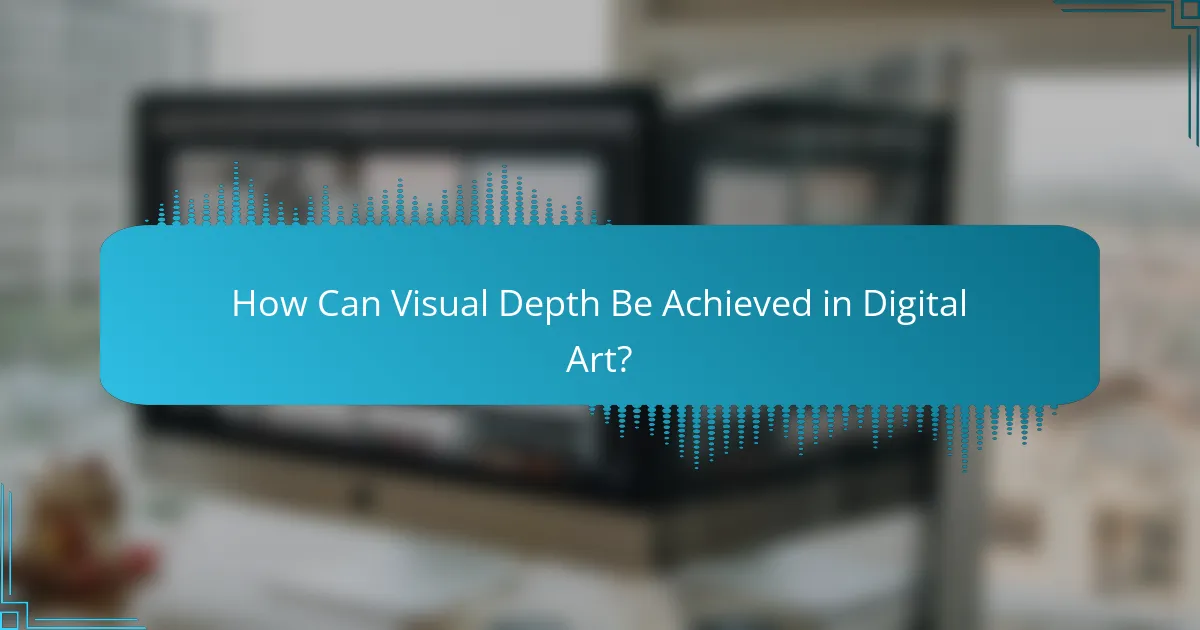
How Can Visual Depth Be Achieved in Digital Art?
Visual depth in digital art can be achieved through various techniques that create the illusion of three-dimensional space. These methods enhance the viewer’s perception of distance and layering, making the artwork more engaging and realistic.
Atmospheric Perspective
Atmospheric perspective involves using color and clarity to simulate depth. Objects in the background appear lighter and less detailed, while those in the foreground are darker and more defined. This technique mimics how the atmosphere affects our perception of distant objects.
To apply atmospheric perspective effectively, consider using a gradient of colors that shift from vibrant in the foreground to muted in the background. This can be particularly effective in landscapes, where distant mountains may take on a bluish hue.
Foreground and Background Contrast
Creating contrast between the foreground and background is essential for establishing depth. High contrast in colors, brightness, and detail in the foreground draws the viewer’s eye, while a more subdued background can enhance the sense of space.
For instance, using a bright red object in the foreground against a soft blue background can create a striking visual effect. Aim for a balance where the foreground stands out without overwhelming the overall composition.
Layering and Depth Maps
Layering involves stacking different elements in your artwork to create a sense of depth. By placing objects on separate layers, you can manipulate their positioning and opacity to enhance the three-dimensional feel.
Depth maps can also be used to define how objects are perceived in terms of distance. By adjusting the blur and focus based on depth information, you can create a more immersive experience. Use software tools that allow for easy manipulation of layers and depth settings.
Color Gradation Techniques
Color gradation techniques involve smoothly transitioning colors to create depth. Gradients can guide the viewer’s eye and suggest distance by altering the saturation and brightness of colors.
For example, a gradient from deep green in the foreground to pale yellow in the background can simulate sunlight filtering through foliage. Experiment with different color transitions to find what best suits your artwork’s mood and theme.

What Tools Enhance Quality in Digital Art?
Several software tools can significantly enhance the quality of digital art by improving texture, depth, and overall visual appeal. Popular options include Adobe Photoshop, Corel Painter, Procreate, and Clip Studio Paint, each offering unique features tailored to different artistic needs.
Adobe Photoshop
Adobe Photoshop is renowned for its powerful editing capabilities, making it a top choice for enhancing digital art quality. Its extensive brush library, layering options, and advanced texture tools allow artists to create intricate details and depth in their work.
Utilizing features like the Smudge Tool and various blending modes can help artists achieve realistic textures and visual effects. For best results, consider using high-resolution canvases and experimenting with different brush settings to find the perfect balance for your art style.
Corel Painter
Corel Painter is designed specifically for digital painting, offering a natural brush feel that mimics traditional media. Its unique brush engine allows for extensive customization, enabling artists to create textures that resemble oil, watercolor, and more.
To enhance quality, take advantage of the RealBristle technology, which simulates the interaction between brush and canvas. This feature can help in achieving depth and richness in colors, making your artwork more visually engaging.
Procreate
Procreate is a popular choice among digital artists, especially for those using iPads. Its intuitive interface and robust brush library make it easy to enhance the quality of your artwork with minimal learning curve.
Utilize Procreate’s layering system and blending modes to add depth and texture. The ability to create custom brushes also allows for unique effects, so experiment with different settings to find what works best for your style.
Clip Studio Paint
Clip Studio Paint is favored for its versatility in both illustration and animation, providing tools that enhance the quality of digital art. Its vector capabilities and customizable brushes make it ideal for artists looking to create detailed textures and dynamic visuals.
To maximize quality, leverage the 3D model integration feature, which can help with perspective and proportion in your artwork. Regularly updating your brush settings and using the stabilizer tool can also improve line quality and overall finish.
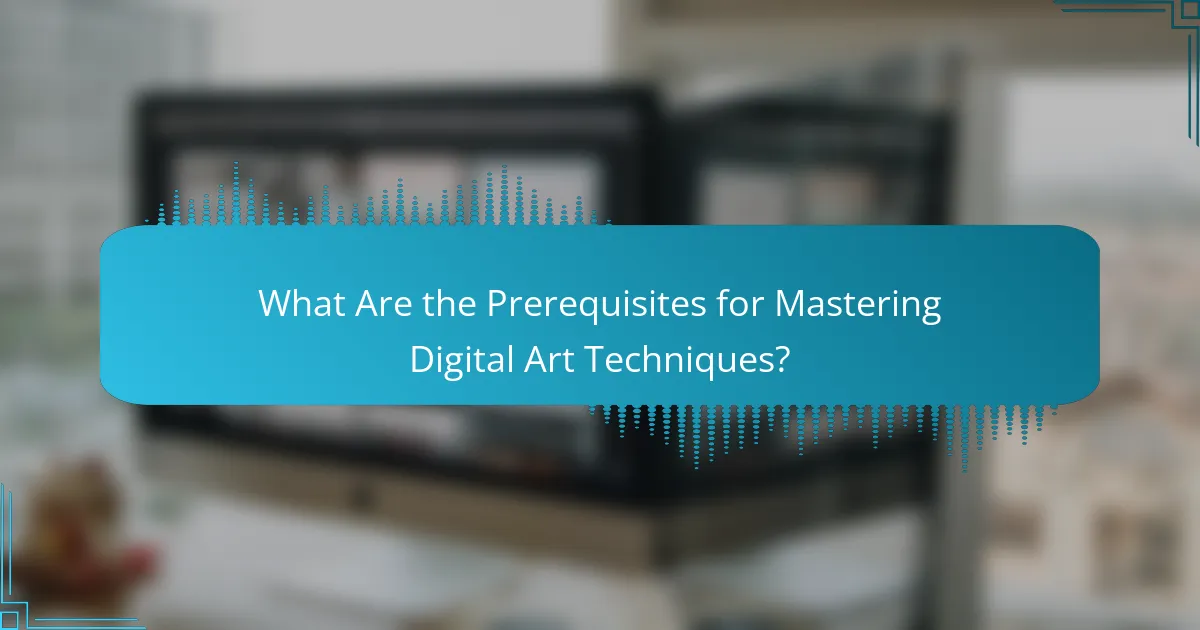
What Are the Prerequisites for Mastering Digital Art Techniques?
To master digital art techniques, a solid foundation in several key areas is essential. Understanding color theory, familiarity with software, and basic drawing skills are crucial for enhancing texture, visual depth, and overall quality in digital artwork.
Understanding Color Theory
Color theory is fundamental in digital art as it influences mood, composition, and visual harmony. Artists should grasp concepts like the color wheel, complementary colors, and color harmony to create appealing designs.
Consider using color palettes that evoke specific emotions or themes. For example, warm colors can convey energy, while cool colors often suggest calmness. Experimenting with different color combinations can help develop a unique style.
Familiarity with Software
Proficiency in digital art software is vital for executing techniques effectively. Popular programs like Adobe Photoshop, Corel Painter, and Procreate offer various tools for texture enhancement and depth creation.
Invest time in learning shortcuts and features specific to your chosen software. Online tutorials and community forums can provide valuable insights and tips. Regular practice will help you become more efficient and creative in your workflow.
Basic Drawing Skills
Having a foundation in basic drawing skills is crucial for producing quality digital art. Understanding shapes, proportions, and perspective will enhance your ability to create realistic and engaging compositions.
Practice sketching regularly to improve your hand-eye coordination and develop your artistic eye. Use reference images to study anatomy and proportions, which can significantly elevate your digital artwork.
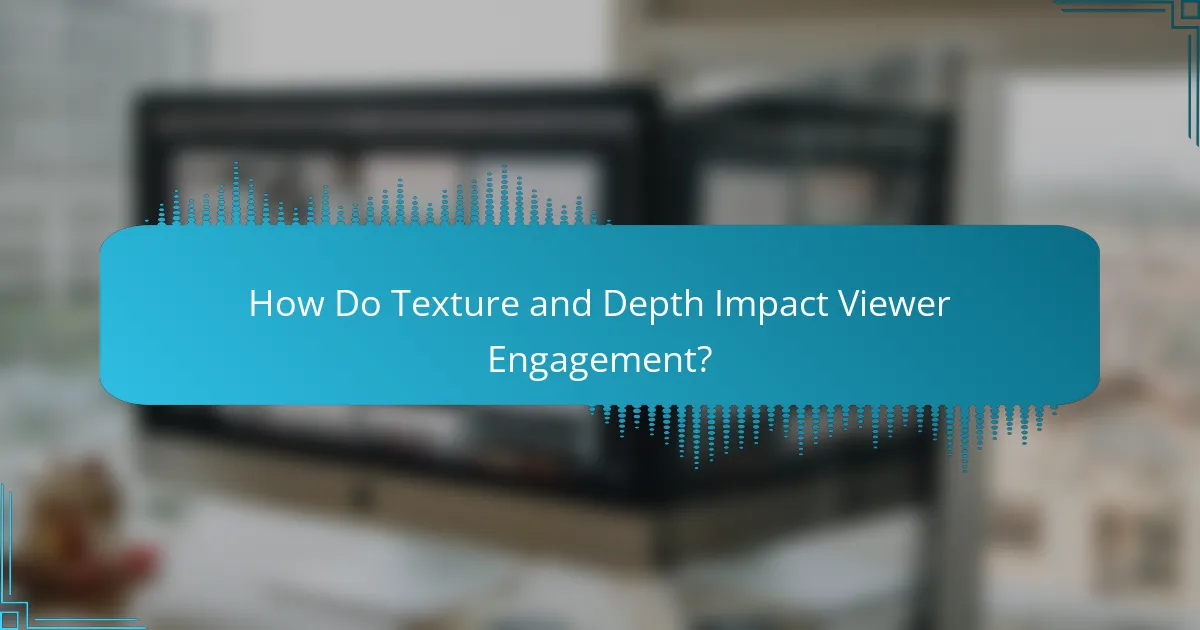
How Do Texture and Depth Impact Viewer Engagement?
Texture and depth significantly enhance viewer engagement by creating a more immersive experience. When digital art incorporates these elements effectively, it draws the viewer in, making the artwork feel more dynamic and lifelike.
Understanding Texture in Digital Art
Texture in digital art refers to the surface quality that can be seen or felt visually. It can simulate real-world materials like wood, fabric, or metal, adding richness to the artwork. Artists often use various brushes and layering techniques to create depth and complexity in texture.
When applying texture, consider the balance between realism and stylization. Too much texture can overwhelm the viewer, while too little can make the piece feel flat. Aim for a harmonious blend that enhances the overall composition.
Creating Visual Depth
Visual depth in digital art is achieved through techniques such as layering, perspective, and shading. By manipulating these elements, artists can create a sense of three-dimensionality, making the artwork more engaging. For instance, foreground elements can be more detailed, while background elements may be softer and less defined.
To effectively create depth, use contrasting colors and varying levels of detail. This helps to guide the viewer’s eye through the piece. A common approach is to apply a gradient or blur effect to distant objects, enhancing the perception of space.
Practical Techniques for Texture and Depth Enhancement
To enhance texture and depth, consider using digital tools like layer masks and blending modes. These allow for precise control over how textures interact with colors and shapes. Experiment with different brushes and textures to find the right combination that suits your artistic style.
Common pitfalls include overusing effects or neglecting the overall composition. Always step back and evaluate your work to ensure that texture and depth serve to enhance, rather than distract from, the main subject. Regularly seek feedback from peers to gain fresh perspectives on your artwork.