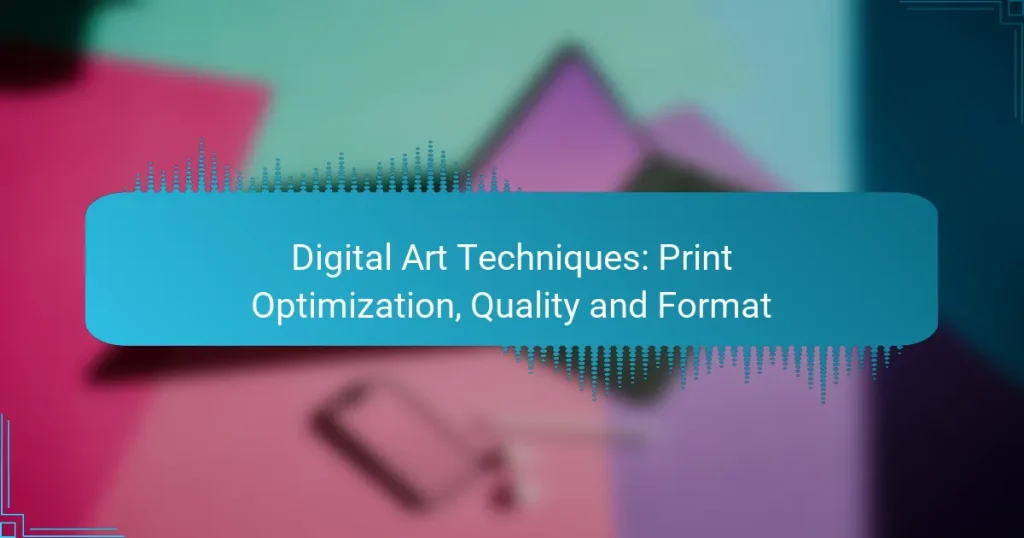Optimizing digital art for print involves mastering techniques that enhance color accuracy, resolution, and the appropriate file formats. By focusing on these key elements, artists can ensure that their final prints align with their creative vision while maintaining high quality and durability. Selecting the right format, such as TIFF, PNG, or PDF, is essential for preserving detail and achieving the best results in both physical and digital displays.

What Are the Best Digital Art Techniques for Print Optimization?
To achieve high-quality prints of digital art, focus on techniques that enhance color accuracy, resolution, and file formats. These elements play a crucial role in ensuring the final printed product meets your artistic vision and standards.
Color Management Techniques
Effective color management is essential for print optimization, as it ensures the colors in your digital artwork appear accurately in print. Utilize color profiles like Adobe RGB or CMYK, depending on your printing method, to maintain consistency across devices.
Regularly calibrate your monitor and printer to ensure that the colors you see on screen match those on paper. Consider using a color calibration tool for precise adjustments, which can significantly improve the accuracy of your prints.
Resolution Settings
Resolution directly impacts the clarity and detail of your printed artwork. For high-quality prints, aim for a resolution of at least 300 DPI (dots per inch), which is standard for most print media. This ensures that fine details are preserved when printed.
When preparing your artwork, check the dimensions and adjust the resolution accordingly. If your image is too low in resolution, it may appear pixelated or blurry when enlarged, compromising the overall quality.
File Format Selection
Choosing the right file format is crucial for maintaining quality during the printing process. Common formats include TIFF, PNG, and PDF, each offering different advantages. TIFF is preferred for its lossless compression, while PNG is suitable for images with transparency.
When saving your artwork, avoid formats that compress data, such as JPEG, unless necessary. This can lead to a loss of detail and color fidelity, which is detrimental for print optimization.
Proofing Methods
Proofing is a vital step in print optimization, allowing you to evaluate how your digital art will look when printed. Soft proofing involves viewing your artwork on-screen with the printer’s color profile applied, helping you catch potential issues before printing.
For more accurate results, consider hard proofing by printing a sample on the intended medium. This can help identify any discrepancies in color and detail, allowing for adjustments before the final print run.

How to Ensure Quality in Digital Art Prints?
To ensure quality in digital art prints, focus on accurate color representation, resolution, and material choice. These factors significantly influence the final output, impacting both aesthetics and durability.
Calibration of Monitors
Calibrating monitors is essential for achieving accurate color representation in digital art. This process involves adjusting the display settings to match standard color profiles, ensuring that what you see on screen closely resembles the printed output.
Use calibration tools or software to regularly check and adjust your monitor settings. Aim for a color accuracy within a few delta E units, which indicates how closely colors match between the monitor and the print.
Print Test Samples
Creating print test samples is a crucial step in optimizing digital art for print. By printing small sections of your artwork, you can evaluate color accuracy, resolution, and overall quality before committing to a full-size print.
Consider printing on the same material you plan to use for the final piece. This practice helps identify any discrepancies in color or detail that may arise from different paper types or finishes.
Use of High-Quality Materials
Using high-quality materials is vital for producing lasting and visually appealing prints. Select archival-grade paper and inks that are designed to resist fading and deterioration over time.
When choosing materials, look for options that offer a balance between cost and quality. While premium papers may be more expensive, they often yield superior results, making them worth the investment for important projects.

Which Formats Are Ideal for Digital Art Prints?
For digital art prints, the ideal formats are typically TIFF, PNG, and PDF, as they preserve image quality and detail. Choosing the right format depends on the intended use, whether for high-resolution prints or online display.
Common File Formats for Printing
Common file formats for printing include TIFF, JPEG, PNG, and PDF. TIFF is favored for its lossless quality, making it suitable for high-end prints. JPEG is widely used for its smaller file size, but it compresses images, which may result in quality loss.
PNG is excellent for images requiring transparency and maintains high quality, while PDF is versatile for documents that include text and images together. Each format serves different purposes, so selecting the right one is crucial for achieving the desired print quality.
Vector vs. Raster Formats
Vector formats, such as SVG and EPS, use mathematical equations to create images, allowing for infinite scaling without loss of quality. This makes them ideal for logos and illustrations that need to be resized frequently.
Raster formats, like JPEG and PNG, consist of pixels, which can lose clarity when enlarged. For prints, it’s essential to use high-resolution raster images to avoid pixelation. Understanding the differences helps in choosing the right format based on the artwork’s requirements.
Best Practices for Format Conversion
When converting formats, always start with the highest quality source file to minimize quality loss. For raster images, ensure the resolution is set to at least 300 DPI for printing to maintain sharpness.
Avoid converting between raster formats frequently, as each conversion can degrade quality. If necessary, use software that supports lossless conversion to preserve details. Lastly, always check the color profiles, as different formats may interpret colors differently, impacting the final print.
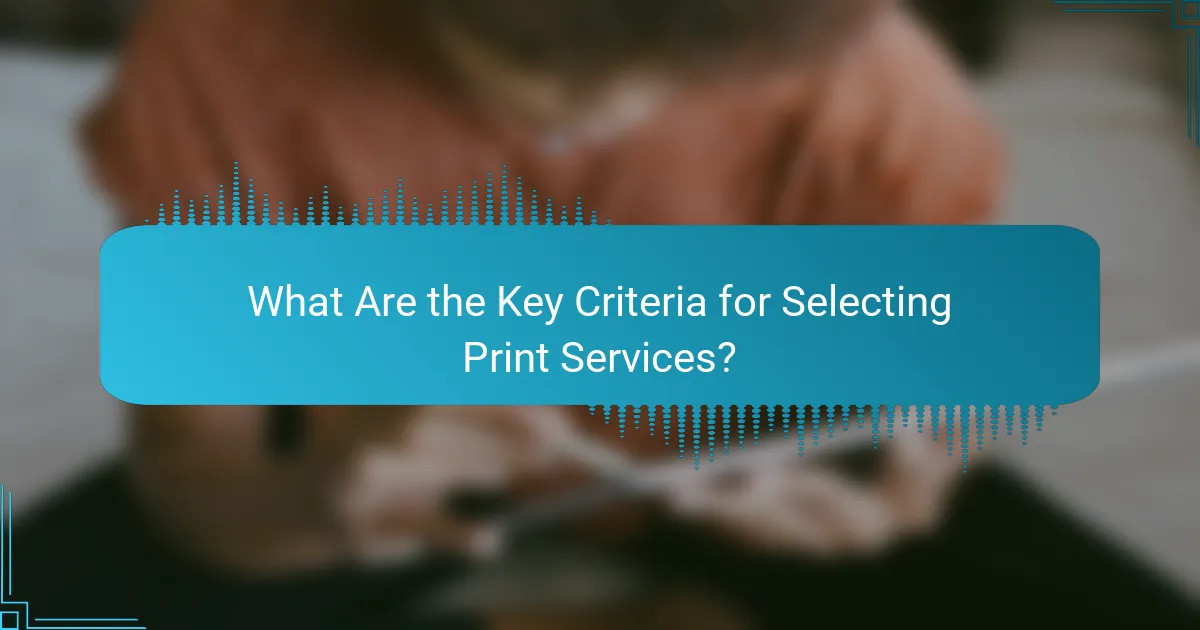
What Are the Key Criteria for Selecting Print Services?
When selecting print services, key criteria include the reputation of the provider, pricing structures, and turnaround times. These factors significantly influence the quality and efficiency of your printing projects.
Reputation of Print Providers
The reputation of print providers is crucial for ensuring quality and reliability. Research online reviews, testimonials, and case studies to gauge customer satisfaction and service consistency.
Consider asking for recommendations from peers in the digital art community. A provider with a strong portfolio and positive feedback is more likely to meet your expectations.
Pricing Structures
Pricing structures can vary widely among print services, so it’s essential to understand what you’re paying for. Look for transparency in pricing, including any hidden fees for setup, shipping, or revisions.
Compare quotes from multiple providers, focusing on the cost per unit for different quantities. Bulk orders often come with significant discounts, so factor in your needs when evaluating prices.
Turnaround Times
Turnaround times are critical, especially if you have tight deadlines. Most print services offer various options, from standard to expedited processing, which can affect pricing.
Always confirm the expected delivery date before placing an order. Some providers may offer same-day or next-day services, while others might take several days or weeks, depending on the complexity of your project.

How to Prepare Digital Art for Different Print Sizes?
Preparing digital art for various print sizes involves understanding how to maintain quality while adjusting the artwork to fit different dimensions. Key factors include aspect ratio, scaling techniques, and resolution adjustments to ensure the final print meets expectations.
Aspect Ratio Considerations
Aspect ratio refers to the proportional relationship between the width and height of an image. When preparing digital art for print, it’s crucial to maintain the original aspect ratio to avoid distortion. For example, a 4:3 aspect ratio should remain consistent across all print sizes to preserve the intended composition.
To check the aspect ratio, divide the width by the height. If you need to change the size, consider cropping or adding borders to maintain the ratio. Avoid stretching the image, as this can lead to a loss of quality and visual appeal.
Scaling Techniques
Scaling digital art involves resizing the image while keeping its quality intact. Use vector graphics when possible, as they can be scaled to any size without losing resolution. For raster images, employ software that uses interpolation methods to enhance quality during scaling.
When scaling, consider the final print size and the viewing distance. Larger prints viewed from a distance can tolerate lower resolutions, while smaller prints require higher detail. Always preview the scaled image to ensure it meets your standards before printing.
Resolution Adjustments
Resolution is critical for print quality, typically measured in dots per inch (DPI). For high-quality prints, aim for a resolution of at least 300 DPI. This ensures that the details remain sharp and clear, especially in larger formats.
Adjusting resolution can involve resampling the image, which may lead to pixelation if not done correctly. Always start with the highest resolution version of your artwork. If you need to lower the resolution for smaller prints, ensure that the image still meets the minimum quality standards for its intended use.

What Are the Emerging Trends in Digital Art Printing?
Emerging trends in digital art printing focus on sustainability and technological integration, enhancing both the quality and impact of printed works. Artists and printmakers are increasingly adopting eco-friendly methods and exploring innovative technologies like augmented reality to engage audiences more effectively.
Sustainable Printing Practices
Sustainable printing practices prioritize environmentally friendly materials and processes. This includes using biodegradable inks, recycled papers, and energy-efficient printing technologies. Many artists are now opting for local suppliers to reduce carbon footprints associated with transportation.
When considering sustainable options, evaluate the lifecycle of materials and the waste produced during printing. For instance, using water-based inks can significantly lower harmful emissions compared to solvent-based alternatives. Look for certifications like FSC (Forest Stewardship Council) to ensure responsible sourcing.
Integration of Augmented Reality
Augmented reality (AR) is transforming how digital art is experienced by allowing viewers to interact with artworks through their devices. Artists can create layers of digital content that enhance the physical piece, providing additional context or storytelling elements. This integration can make prints more engaging and memorable.
To implement AR, artists should consider platforms that allow easy access for viewers, such as mobile apps or QR codes linked to digital content. Keep in mind that while AR can elevate a piece, it requires careful planning to ensure that the digital elements complement the physical artwork rather than distract from it.