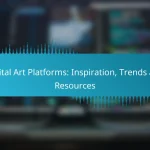Digital art techniques for landscape creation encompass a variety of methods, including layering, color blending, and the application of light and shadow. By mastering these skills and utilizing essential tools like Adobe Photoshop and Procreate, artists can produce captivating landscapes that engage viewers. Continuous practice and community involvement further enhance one’s artistic development, allowing for a unique personal style to emerge.

What Are the Best Digital Art Techniques for Landscape Creation?
The best digital art techniques for landscape creation involve a combination of layering, color blending, texture application, light and shadow effects, and composition strategies. Mastering these methods allows artists to create visually stunning and immersive landscapes that capture the viewer’s imagination.
Layering Techniques
Layering is fundamental in digital landscape creation, as it enables artists to build depth and complexity. Start by creating separate layers for different elements, such as the sky, foreground, and background. This approach allows for easy adjustments and modifications without affecting the entire artwork.
Consider using a hierarchy of layers, where the background is placed at the bottom and the foreground at the top. This organization helps maintain clarity and ensures that elements interact naturally. Use blending modes to achieve various effects, such as softening edges or enhancing colors.
Color Blending Methods
Effective color blending is crucial for achieving realistic landscapes. Techniques such as gradient fills and soft brushes can help create smooth transitions between colors. Use a color wheel to select harmonious color schemes that evoke the desired mood or atmosphere.
Experiment with opacity settings on your brushes to create subtle variations in color. This method allows for layering colors without overwhelming the canvas. Additionally, consider using tools like the eyedropper to sample colors from your artwork, ensuring consistency throughout your piece.
Texture Application
Adding texture can significantly enhance the realism of digital landscapes. Utilize texture brushes or import images of natural textures, such as rocks or foliage, to apply to your layers. This technique adds depth and interest to surfaces, making them feel more tangible.
Be mindful of scale when applying textures; larger landscapes may require broader textures, while smaller details benefit from finer textures. Adjust the blending modes and opacity of texture layers to integrate them seamlessly into your artwork.
Light and Shadow Effects
Light and shadow are essential for creating a sense of volume and realism in landscapes. Start by determining the light source in your scene, which will dictate where shadows fall and highlights appear. Use soft brushes to create gradual transitions between light and dark areas.
Consider using layer styles to add effects like drop shadows or inner shadows for added depth. Pay attention to the color of shadows, as they often have cooler tones compared to the light areas. This contrast can enhance the overall composition and make elements pop.
Composition Strategies
Strong composition is key to guiding the viewer’s eye and creating a balanced landscape. Use the rule of thirds to position focal points, ensuring that key elements are placed along the grid lines or intersections. This technique creates a more dynamic and engaging artwork.
Incorporate leading lines, such as paths or rivers, to draw the viewer’s attention through the landscape. Vary the scale of elements to create a sense of depth, with larger objects in the foreground and smaller ones in the background. Regularly step back to assess the overall composition and make adjustments as needed.

How Can You Improve Your Landscape Digital Art Skills?
Improving your landscape digital art skills involves consistent practice, engagement with the art community, and exploration of various tools. By focusing on these areas, you can enhance your techniques and develop a unique artistic style.
Practice with Tutorials
Utilizing online tutorials is a practical way to enhance your landscape digital art skills. Many platforms offer step-by-step guides that cover essential techniques, from basic composition to advanced color theory. Aim to complete at least one tutorial weekly to build your skills progressively.
Consider tutorials that challenge your current abilities. For instance, if you are comfortable with basic landscapes, try a tutorial that focuses on dramatic lighting or atmospheric effects. This will push you to explore new methods and improve your overall artistry.
Join Online Art Communities
Participating in online art communities can significantly boost your landscape digital art skills. Platforms like DeviantArt, ArtStation, or Reddit’s r/digitalart provide spaces to share your work, gain inspiration, and connect with fellow artists. Engaging with others can expose you to diverse styles and techniques.
Look for groups that focus specifically on landscape art. These communities often share resources, critique each other’s work, and host challenges that can motivate you to create more frequently. Networking with other artists can lead to valuable collaborations and learning opportunities.
Seek Feedback from Peers
Obtaining feedback from peers is crucial for improving your landscape digital art. Constructive criticism helps identify areas for growth that you may overlook. When sharing your work, ask specific questions about aspects like composition, color choices, or overall impact.
Consider setting up a regular feedback loop with a small group of artists. This can create a supportive environment where you can exchange insights and suggestions. Remember to be open to criticism and use it as a tool for development.
Experiment with Different Tools
Experimenting with various digital art tools can enhance your landscape creations. Different software and hardware can offer unique features that may suit your style better. Popular programs like Adobe Photoshop, Corel Painter, or Procreate each have distinct advantages for landscape artists.
Try out different brushes, textures, and effects within these tools. For example, using custom brushes for foliage can add realism to your landscapes. Set aside time to explore these tools without the pressure of completing a final piece; this can lead to unexpected discoveries and techniques.

What Tools Are Essential for Digital Landscape Art?
Essential tools for digital landscape art include software that offers a variety of brushes, textures, and layering options. Popular choices among artists are Adobe Photoshop, Corel Painter, Procreate, and Clip Studio Paint, each providing unique features suited for different styles and workflows.
Adobe Photoshop
Adobe Photoshop is a versatile tool favored for its extensive range of brushes and editing capabilities. It allows artists to create detailed landscapes using layers, blending modes, and various filters. The software supports high-resolution canvases, making it ideal for professional-grade artwork.
When using Photoshop, consider utilizing custom brushes to replicate natural textures like foliage or clouds. A common pitfall is overusing effects; aim for subtlety to maintain realism in your landscapes.
Corel Painter
Corel Painter is designed specifically for digital painting, offering a wide array of realistic brushes that mimic traditional media. Its unique features, such as the ability to create dynamic brush strokes, make it a favorite for artists looking to achieve a painterly effect in their landscapes.
To get the most out of Corel Painter, experiment with its brush customization options. Be cautious of the learning curve; take advantage of tutorials and practice to master the software’s capabilities effectively.
Procreate
Procreate is a popular choice for iPad users, known for its intuitive interface and powerful features. It provides a robust set of brushes and tools that allow for quick sketching and detailed painting, making it suitable for both beginners and experienced artists.
When working in Procreate, utilize the layering system to separate different elements of your landscape. A helpful tip is to use the color palette feature to maintain a cohesive color scheme throughout your artwork.
Clip Studio Paint
Clip Studio Paint is particularly strong in line art and illustration, making it a great option for artists who want to combine detailed line work with vibrant landscapes. It offers various brush types and the ability to create 3D models for reference, enhancing the creative process.
To optimize your experience with Clip Studio Paint, explore its vector layers for clean lines and scalability. Avoid cluttering your workspace; keep your tools organized to streamline your workflow and enhance productivity.

What Are the Key Principles of Landscape Composition?
The key principles of landscape composition focus on how to arrange elements within a scene to create a balanced and engaging image. Understanding these principles helps artists effectively guide the viewer’s eye and convey depth and perspective.
Rule of Thirds
The Rule of Thirds is a fundamental guideline in landscape composition that divides the image into a 3×3 grid. By placing key elements along these lines or at their intersections, artists can create more dynamic and interesting compositions.
For example, positioning the horizon along the top or bottom third of the frame can enhance the sense of depth. Avoid centering the main subject, as this can lead to a static and less engaging image.
Leading Lines
Leading lines are natural or man-made lines within a landscape that draw the viewer’s eye toward the main subject. These lines can be roads, rivers, or pathways that create a sense of movement and direction in the composition.
When using leading lines, consider how they guide the viewer’s gaze. Ensure they lead to a focal point, enhancing the overall narrative of the piece. Experiment with angles to find the most effective lines that enhance depth and perspective.
Foreground, Middle Ground, Background
In landscape composition, effectively utilizing foreground, middle ground, and background creates a sense of depth and dimension. The foreground often includes detailed elements that draw the viewer in, while the middle ground contains the main subject, and the background provides context.
To achieve a balanced composition, ensure that each layer complements the others. For instance, a vibrant foreground can contrast with a muted background, enhancing the visual impact. Avoid cluttering any area, as this can distract from the overall harmony of the scene.