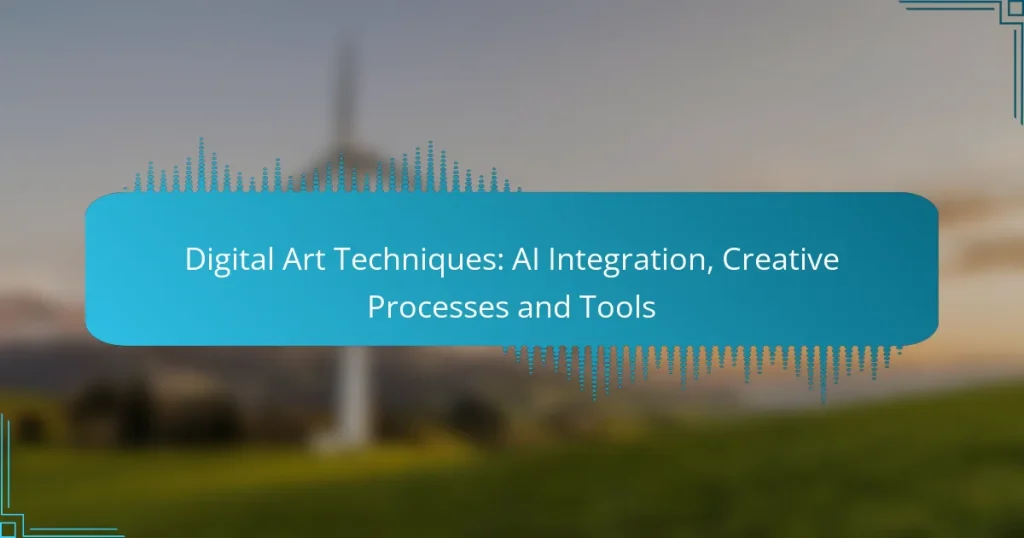Digital art techniques are evolving rapidly with the integration of AI, which enhances creativity by automating tasks and providing innovative suggestions. By adopting structured creative processes and utilizing a variety of tools, artists can refine their work and explore new artistic possibilities. This fusion of technology and artistry not only streamlines workflows but also opens doors to unprecedented forms of expression.
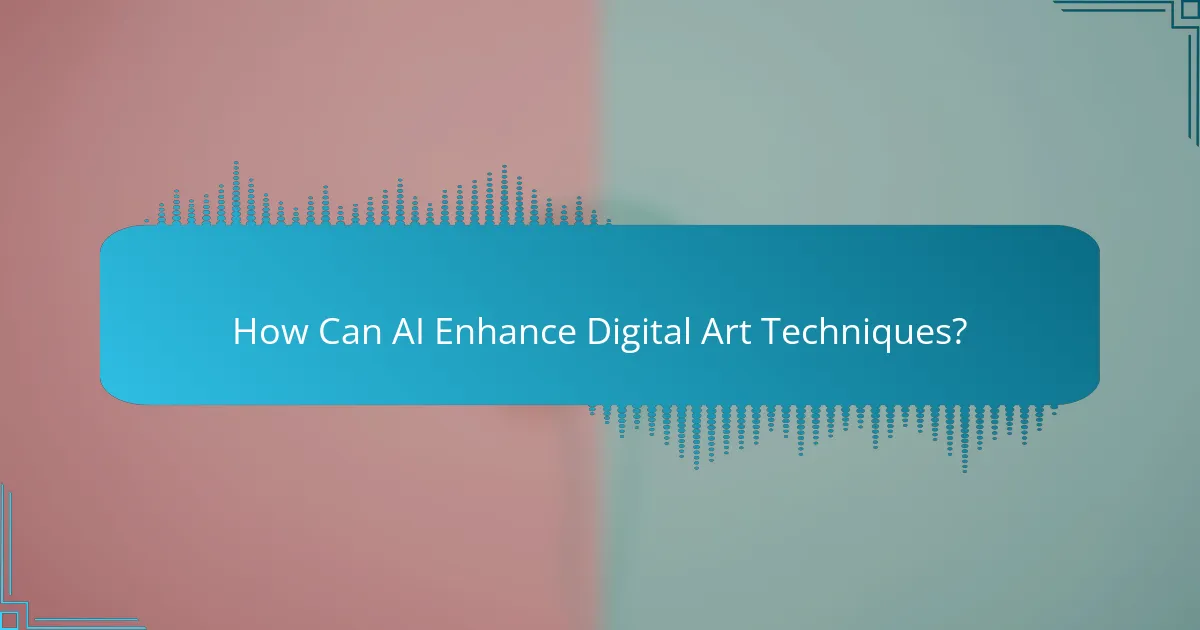
How Can AI Enhance Digital Art Techniques?
AI can significantly enhance digital art techniques by automating repetitive tasks, providing creative suggestions, and enabling new forms of artistic expression. By integrating AI into the creative process, artists can explore innovative ideas and streamline their workflows.
AI-assisted design tools
AI-assisted design tools leverage machine learning algorithms to help artists create more efficiently. These tools can suggest design elements, layouts, and even color schemes based on user preferences or current design trends. Popular examples include Adobe Sensei and Canva’s Magic Resize feature, which automatically adjusts designs for various formats.
When using these tools, artists should remain mindful of their creative vision. While AI can provide helpful suggestions, relying too heavily on automation may lead to generic outcomes. It’s essential to balance AI assistance with personal creativity.
Generative adversarial networks (GANs)
Generative adversarial networks (GANs) are a powerful AI technique that can generate new images by learning from existing datasets. They consist of two neural networks: a generator that creates images and a discriminator that evaluates them. This back-and-forth process results in high-quality, unique artworks that can inspire artists.
Artists can use GANs to explore new styles or concepts by training them on specific datasets. For instance, feeding a GAN a collection of landscape paintings can yield novel interpretations of that genre. However, artists should consider copyright issues when using existing works for training.
Style transfer applications
Style transfer applications allow artists to apply the visual style of one image to another, creating unique blends of content and aesthetics. This technique uses deep learning to analyze and replicate styles, enabling artists to transform photographs into artworks reminiscent of famous painters.
Popular tools like DeepArt and Prisma make style transfer accessible to all skill levels. While these applications can produce stunning results, artists should experiment with different styles and settings to achieve the desired effect. Overusing style transfer may lead to a loss of originality, so it’s crucial to maintain a personal touch.
AI for color palette generation
AI can assist in generating color palettes that enhance the visual appeal of digital art. Tools like Colormind and Adobe Color use algorithms to analyze color trends and suggest harmonious combinations. This can save artists time and help them discover new color relationships.
When selecting a color palette, artists should consider the emotional impact of colors and how they relate to their subject matter. Experimenting with AI-generated palettes can lead to unexpected and exciting results, but artists should ensure that their chosen colors align with their artistic intent.
AI in animation processes
AI is increasingly being integrated into animation processes, streamlining tasks such as character rigging and motion capture. Tools like Adobe Character Animator use AI to track facial expressions and movements, allowing animators to create lifelike animations more efficiently.
While AI can significantly reduce the time spent on technical aspects, animators should still focus on storytelling and character development. Balancing AI capabilities with traditional animation techniques can lead to more engaging and polished final products.

What Are Effective Creative Processes for Digital Art?
Effective creative processes for digital art involve structured approaches that enhance creativity and productivity. These processes can include methodologies like iterative design, collaboration among artists, and establishing feedback loops to refine and improve artwork.
Iterative design methodology
Iterative design is a cyclical process where artists create, evaluate, and refine their work in multiple stages. This approach allows for continuous improvement and adaptation based on insights gained during each iteration. For example, an artist might start with a rough sketch, receive feedback, and then progressively enhance the piece through several rounds of adjustments.
Key steps in iterative design include defining objectives, creating initial drafts, gathering critiques, and implementing changes. This method encourages experimentation and can lead to more innovative outcomes, as artists are not locked into a single vision from the start.
Collaborative art creation
Collaborative art creation involves multiple artists working together to produce a single piece or a series of works. This process can enhance creativity by combining diverse perspectives and skills. For instance, one artist may focus on character design while another handles background elements, resulting in a more cohesive final product.
To facilitate effective collaboration, establish clear roles and communication channels. Tools like shared digital canvases or project management software can streamline the workflow and ensure that all contributors are aligned with the project goals.
Feedback loops in digital art
Feedback loops are essential for refining digital art by incorporating critiques from peers, mentors, or audiences. Regularly seeking feedback helps artists identify strengths and weaknesses in their work, leading to more polished results. For example, an artist might share their work on social media or in online forums to gather diverse opinions.
To create effective feedback loops, schedule regular review sessions and be open to constructive criticism. It’s beneficial to ask specific questions about aspects like composition, color choices, or emotional impact, which can guide the feedback process and make it more actionable.
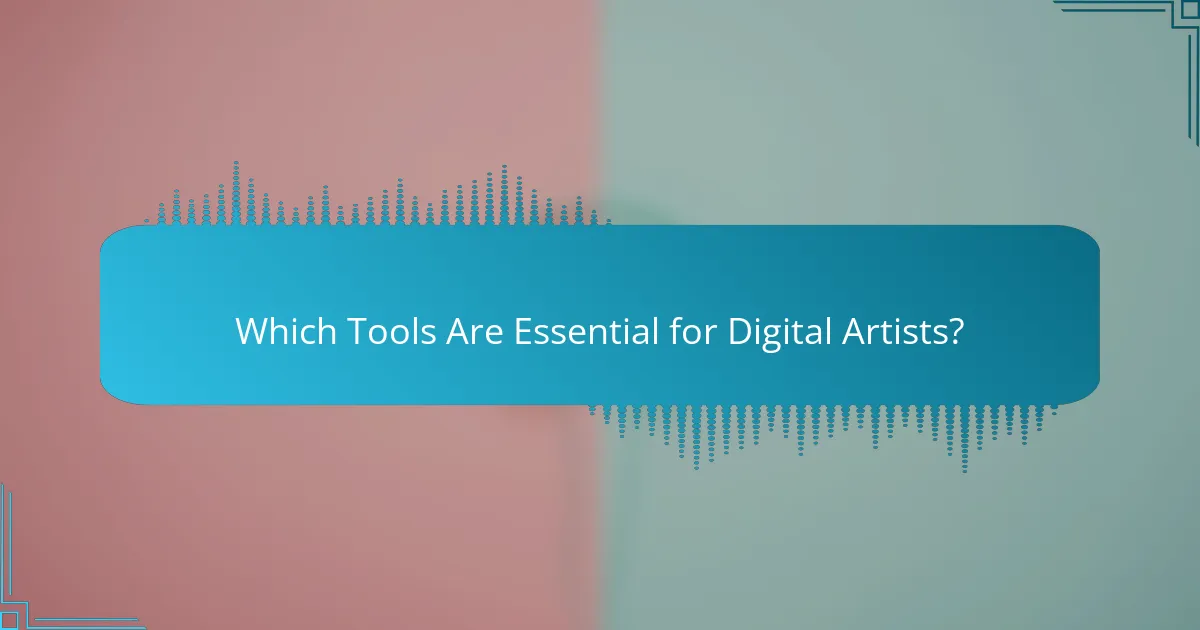
Which Tools Are Essential for Digital Artists?
Digital artists rely on a variety of tools to create their work, with software and hardware playing crucial roles. Essential tools often include graphic design software, drawing tablets, and mobile applications that enhance creativity and streamline workflows.
Adobe Creative Cloud Suite
The Adobe Creative Cloud Suite is a comprehensive collection of software tools that cater to various aspects of digital art, including Photoshop for image editing and Illustrator for vector graphics. This suite is widely regarded for its versatility and industry-standard applications, making it a staple for professional artists.
When using Adobe tools, consider subscription costs, which can range from monthly fees to annual plans. Familiarity with the software can significantly enhance productivity, so investing time in tutorials or courses is advisable.
Procreate for iPad
Procreate is a popular digital painting app specifically designed for the iPad, known for its intuitive interface and powerful features. It offers a wide range of brushes and tools that allow artists to create detailed illustrations directly on the tablet.
Procreate is a one-time purchase, making it budget-friendly compared to subscription models. Its portability is a significant advantage, enabling artists to work on their projects anywhere, from coffee shops to outdoor settings.
Corel Painter software
Corel Painter is a robust digital art software that simulates traditional painting techniques, making it ideal for artists who prefer a natural media feel. It offers a vast selection of brushes and textures that mimic real-world materials.
This software is particularly suitable for illustrators and concept artists who want to create lifelike artwork. However, it may require a higher learning curve, so beginners should consider starting with simpler tools before transitioning to Corel Painter.
Clip Studio Paint features
Clip Studio Paint is favored among comic and manga artists for its specialized features tailored to sequential art. It includes tools for panel layouts, speech bubbles, and 3D models, which can significantly speed up the creative process.
Available on multiple platforms, Clip Studio Paint offers flexible pricing options, including a one-time purchase or subscription. Artists should explore its extensive library of brushes and assets to enhance their projects and streamline their workflows.
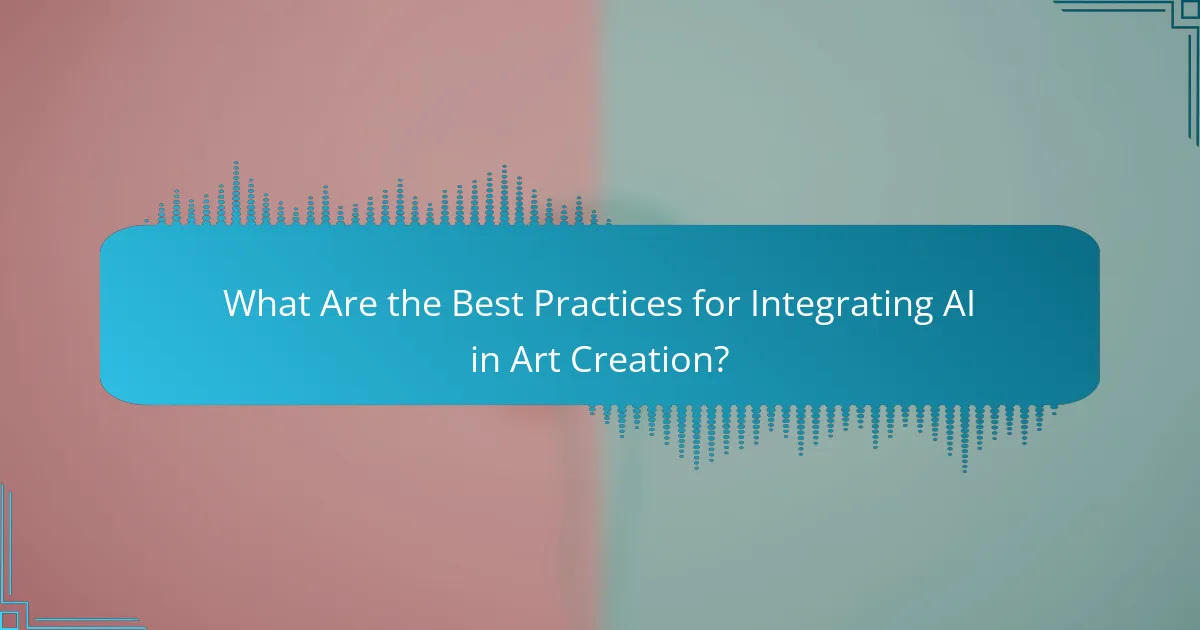
What Are the Best Practices for Integrating AI in Art Creation?
Integrating AI in art creation involves leveraging technology to enhance creativity while maintaining artistic integrity. Best practices include understanding AI’s capabilities, acknowledging its limitations, and ensuring ethical considerations are addressed throughout the creative process.
Understanding AI limitations
AI tools can generate impressive visuals, but they have inherent limitations that artists must recognize. For instance, AI may struggle with nuanced emotional expression or cultural context, leading to outputs that lack depth or authenticity.
Additionally, AI relies on existing datasets, which can introduce biases or restrict creativity to familiar styles. Artists should experiment with AI outputs while being aware of these constraints to ensure their work remains original and meaningful.
Ethical considerations in AI art
Ethics play a crucial role in the integration of AI in art. Artists should consider issues such as copyright, as AI-generated works may inadvertently replicate existing styles or images without proper attribution. This raises questions about ownership and intellectual property rights.
Moreover, transparency is essential; artists should disclose when AI tools are used in their creative process. This fosters trust with audiences and acknowledges the role of technology in modern art.
Balancing human creativity with AI
Finding a balance between human creativity and AI capabilities is vital for successful integration. Artists can use AI as a collaborative tool, allowing it to handle repetitive tasks or generate initial concepts while they focus on refining and adding personal touches.
To maintain this balance, artists should set clear boundaries for AI’s role in their work. For example, they might decide to use AI for preliminary sketches but rely on their skills for final adjustments, ensuring that the human element remains central to the creative process.
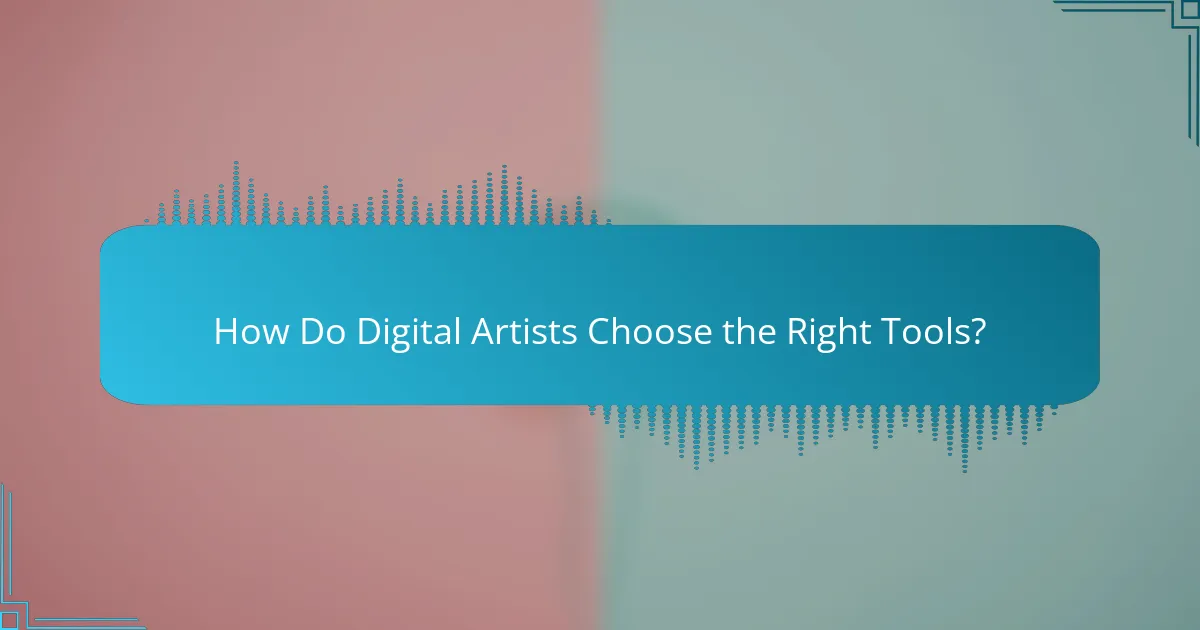
How Do Digital Artists Choose the Right Tools?
Digital artists select tools based on functionality, usability, and how well they fit into their creative process. The right tools enhance productivity and creativity while aligning with the artist’s specific needs and preferences.
Evaluating user interface and experience
The user interface (UI) and user experience (UX) of digital tools are crucial for artists. A clean, intuitive UI can significantly reduce the learning curve, allowing artists to focus on their creative work rather than struggling with the software. Look for tools that offer customizable layouts and easy navigation.
Consider trying out free trials or demos to assess the UI and UX before committing to a purchase. Pay attention to how responsive the tool feels and whether it supports your preferred workflow.
Assessing compatibility with existing workflows
Compatibility with existing workflows is essential for seamless integration of new tools. Artists should evaluate how well a new tool interacts with software they already use, such as graphic design programs or project management platforms. This can save time and reduce frustration.
Check for features like file format support and integration capabilities with other applications. Tools that allow for easy import/export of files can enhance collaboration and streamline processes.
Cost-benefit analysis of digital tools
Conducting a cost-benefit analysis helps artists determine if a tool is worth the investment. Consider both the upfront costs and ongoing expenses, such as subscription fees or additional features. Weigh these costs against the potential benefits, like improved efficiency or enhanced capabilities.
Look for tools that offer good value for money, such as those that provide a range of features at a competitive price. Free or low-cost alternatives can also be effective, especially for beginners or those on a tight budget.