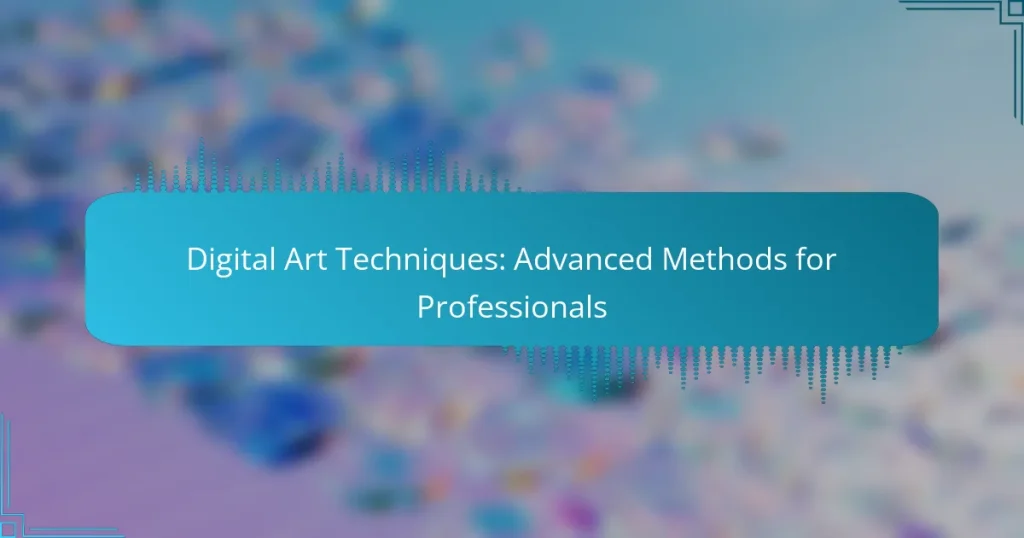In the realm of digital art, mastering advanced techniques such as digital painting, vector art, and 3D modeling is essential for professionals looking to elevate their work. Each method provides unique benefits tailored to various projects, enabling artists to fully unleash their creativity. Choosing the right software is crucial, as it should align with your artistic goals and technical requirements, ensuring a seamless workflow. With the right tools and techniques, artists can produce intricate, high-quality artwork that stands out in today’s competitive landscape.

What Are the Best Digital Art Techniques for Professionals?
The best digital art techniques for professionals include digital painting, vector art, 3D modeling, photo manipulation, and concept art. Each technique offers unique advantages and is suited for different types of projects, allowing artists to express their creativity effectively.
Digital Painting
Digital painting involves creating artwork using digital tools that simulate traditional painting techniques. Artists typically use software like Adobe Photoshop or Corel Painter, employing brushes and layers to build up textures and colors. This method allows for flexibility and experimentation without the limitations of physical media.
When practicing digital painting, focus on mastering brush settings and layer management. Start with a rough sketch, then gradually refine details and colors. Common pitfalls include overworking a piece or neglecting to save progress frequently, so establish a habit of saving your work regularly.
Vector Art
Vector art is created using mathematical equations to define shapes, making it scalable without loss of quality. Programs like Adobe Illustrator are commonly used for this technique, which is ideal for logos, icons, and illustrations that require clean lines and vibrant colors. The key advantage is the ability to resize artwork for various applications.
To excel in vector art, familiarize yourself with the pen tool and path editing techniques. Keep your designs simple and avoid excessive detail, which can complicate the vectorization process. Remember that vector art is best for graphics that need to be resized frequently, such as branding materials.
3D Modeling
3D modeling involves creating three-dimensional objects using software like Blender or Autodesk Maya. This technique is essential for industries such as gaming, film, and product design. Artists can manipulate shapes, textures, and lighting to create realistic or stylized models.
When starting with 3D modeling, focus on understanding the basics of geometry and texturing. Begin with simple shapes and gradually progress to more complex models. A common mistake is neglecting the importance of lighting, which can significantly affect the final appearance of your work.
Photo Manipulation
Photo manipulation combines photography and digital editing to create surreal or enhanced images. Tools like Adobe Photoshop allow artists to blend multiple images, adjust colors, and apply various effects. This technique is widely used in advertising, fashion, and fine art.
To effectively manipulate photos, learn about layer blending modes and selection tools. Start with a clear concept and gather high-quality images to work with. Avoid over-editing, which can lead to unnatural results; instead, aim for a cohesive look that enhances the original photograph.
Concept Art
Concept art is a visual representation of ideas and designs, often used in the early stages of projects like films and video games. Artists create sketches and illustrations to communicate their vision, focusing on character design, environments, and props. This technique is crucial for establishing the overall aesthetic of a project.
When creating concept art, prioritize clarity and storytelling in your designs. Use quick sketches to explore different ideas before committing to a final piece. Be open to feedback, as collaboration can enhance the quality and effectiveness of your concepts.

How to Choose the Right Digital Art Software?
Selecting the right digital art software depends on your specific needs, skill level, and the type of artwork you intend to create. Consider factors such as user interface, available tools, and compatibility with your hardware to make an informed choice.
Adobe Photoshop
Adobe Photoshop is a versatile tool favored by many professionals for its extensive features and capabilities. It excels in photo editing, digital painting, and graphic design, making it suitable for various artistic styles.
When using Photoshop, take advantage of its layer system and customizable brushes to enhance your workflow. However, be aware that it requires a subscription, which can be a significant investment for some users.
Corel Painter
Corel Painter is renowned for its natural media emulation, allowing artists to create artwork that mimics traditional painting techniques. It offers a wide range of brushes and textures, ideal for those who prefer a more organic feel in their digital art.
Consider Corel Painter if you focus on painting rather than photo editing. The software is a one-time purchase, which may appeal to users looking to avoid ongoing subscription fees.
Procreate
Procreate is a popular choice among digital artists, particularly on the iPad, due to its intuitive interface and powerful features. It supports high-resolution canvases and offers a variety of brushes and tools tailored for illustration and concept art.
This software is a one-time purchase, making it budget-friendly compared to subscription-based options. However, it is only available on iOS devices, so ensure your hardware is compatible before purchasing.
Clip Studio Paint
Clip Studio Paint is designed specifically for comic and manga artists, providing tools that cater to panel layouts, inking, and coloring. Its vector capabilities allow for smooth scaling of artwork, which is beneficial for print and digital formats.
This software offers both a one-time purchase and a subscription model, giving users flexibility in how they want to invest. If you’re focused on comic creation or illustration, Clip Studio Paint is worth considering for its specialized features.
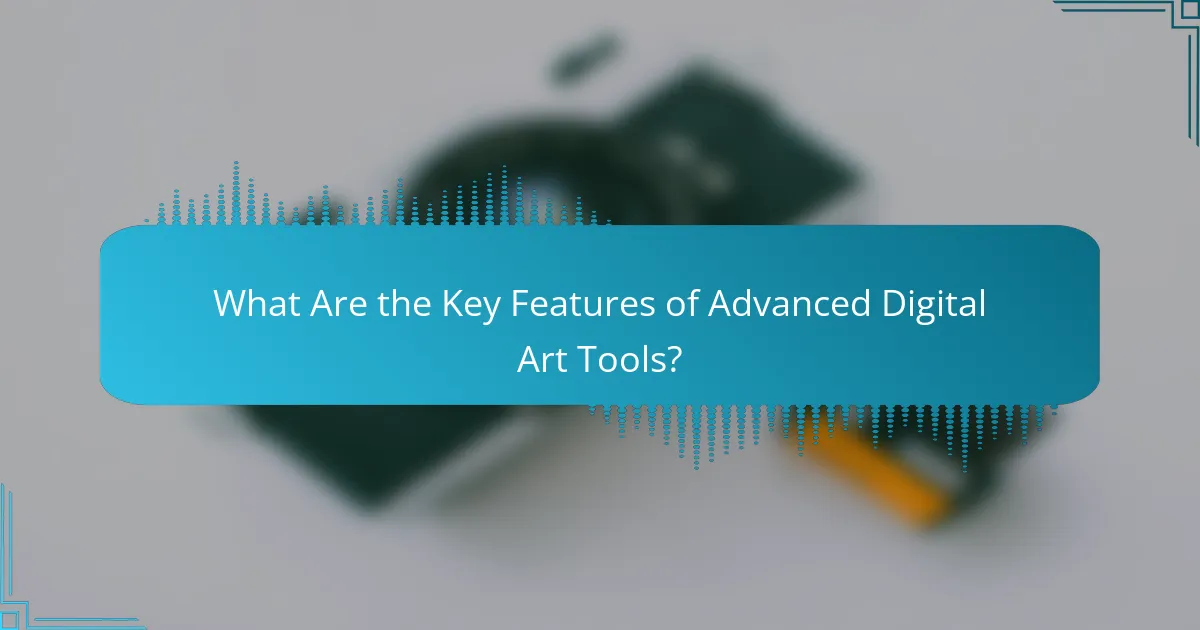
What Are the Key Features of Advanced Digital Art Tools?
Advanced digital art tools offer features that enhance creativity and efficiency, including customizable brushes, sophisticated layer management, color theory tools, and diverse texturing options. These capabilities empower artists to create intricate and professional-quality artwork with precision and ease.
Brush Customization
Brush customization allows artists to create unique textures and effects tailored to their specific style. Most advanced tools offer options to adjust size, opacity, flow, and shape dynamics, enabling a wide range of artistic expressions.
Consider experimenting with different brush settings to find what best suits your project. For instance, using a textured brush for backgrounds can add depth, while a hard round brush may be ideal for fine details.
Layer Management
Effective layer management is crucial for organizing complex artwork. Advanced tools typically provide features like grouping, locking, and blending modes, which help artists maintain control over their compositions.
Utilize layers to separate different elements of your artwork, such as foreground, midground, and background. This practice not only simplifies editing but also allows for non-destructive adjustments, preserving the original artwork.
Color Theory Tools
Color theory tools assist artists in selecting harmonious color palettes and understanding color relationships. Many advanced digital art programs include color wheels, harmony guides, and palette generators to streamline this process.
When choosing colors, consider using complementary or analogous schemes to create visual interest. Additionally, tools that allow for color adjustments can help refine your palette as your artwork evolves.
Texturing Options
Texturing options enhance the realism and depth of digital artwork. Advanced tools often feature a variety of texture brushes, patterns, and overlays that can be applied to surfaces for added detail.
Incorporate textures thoughtfully; for example, using a subtle grain texture can give a painting a more traditional feel, while a high-resolution texture can elevate digital illustrations. Experiment with blending modes to achieve the desired effect without overwhelming the base artwork.

What Are the Essential Skills for Digital Artists?
Digital artists need a blend of technical and creative skills to excel in their field. Key abilities include understanding composition, mastering color theory, proficiency in software tools, and fostering creativity and innovation.
Understanding Composition
Composition involves arranging visual elements effectively to create a cohesive artwork. Artists should consider principles like balance, contrast, and focal points to guide the viewer’s eye and convey their intended message.
Common techniques include the rule of thirds, leading lines, and framing. For instance, placing key elements along the gridlines of the rule of thirds can enhance visual interest and engagement.
Mastering Color Theory
Color theory is crucial for creating harmonious and impactful artworks. Artists should understand color relationships, such as complementary, analogous, and triadic schemes, to evoke emotions and set the mood of their pieces.
Practical application involves using color wheels and experimenting with different palettes. A good rule of thumb is to limit a palette to three to five colors to maintain cohesion while allowing for variation.
Proficiency in Software
Digital artists must be skilled in various software tools, such as Adobe Photoshop, Illustrator, or Procreate. Familiarity with these programs allows for efficient workflow and the ability to execute complex designs.
It’s beneficial to stay updated with software updates and new features. Regular practice and exploring tutorials can enhance proficiency and introduce new techniques that improve overall artistry.
Creativity and Innovation
Creativity is the heart of digital art, enabling artists to develop unique styles and concepts. Artists should cultivate their imagination by exploring diverse influences, experimenting with different mediums, and pushing their creative boundaries.
To foster innovation, consider setting aside time for brainstorming or creative exercises. Engaging with other artists through critiques or collaborations can also inspire fresh ideas and perspectives.

What Are the Current Trends in Digital Art?
Current trends in digital art include the integration of technology and traditional techniques, with a strong focus on augmented reality and artificial intelligence. Artists are increasingly exploring these methods to create immersive experiences and innovative artworks that push the boundaries of creativity.
Augmented Reality Art
Augmented reality (AR) art blends digital elements with the physical world, allowing viewers to interact with artworks through their devices. This technique often involves using apps or platforms that overlay digital images or animations onto real-world environments, enhancing the viewer’s experience.
To create AR art, artists typically use software like Unity or ARKit, which enable the development of interactive experiences. Considerations include the target audience’s access to technology and the context in which the art will be displayed, such as public spaces or galleries.
Common pitfalls include overcomplicating the experience or failing to ensure that the digital elements enhance rather than distract from the artwork. A successful AR piece should offer a seamless integration that invites exploration and engagement.
AI-Generated Art
AI-generated art utilizes algorithms and machine learning to create unique pieces, often based on input data from existing artworks. This method allows for the exploration of new styles and forms, pushing the boundaries of traditional artistic practices.
Artists can use platforms like DALL-E or Artbreeder to generate images based on specific prompts or themes. It’s essential to consider the ethical implications of using AI, including issues of copyright and originality, as well as the potential for AI to replicate existing styles without proper attribution.
When working with AI, artists should aim for a balance between human creativity and machine assistance. Experimenting with different algorithms and settings can yield surprising results, but maintaining a clear artistic vision is crucial to ensure the final product resonates with viewers.