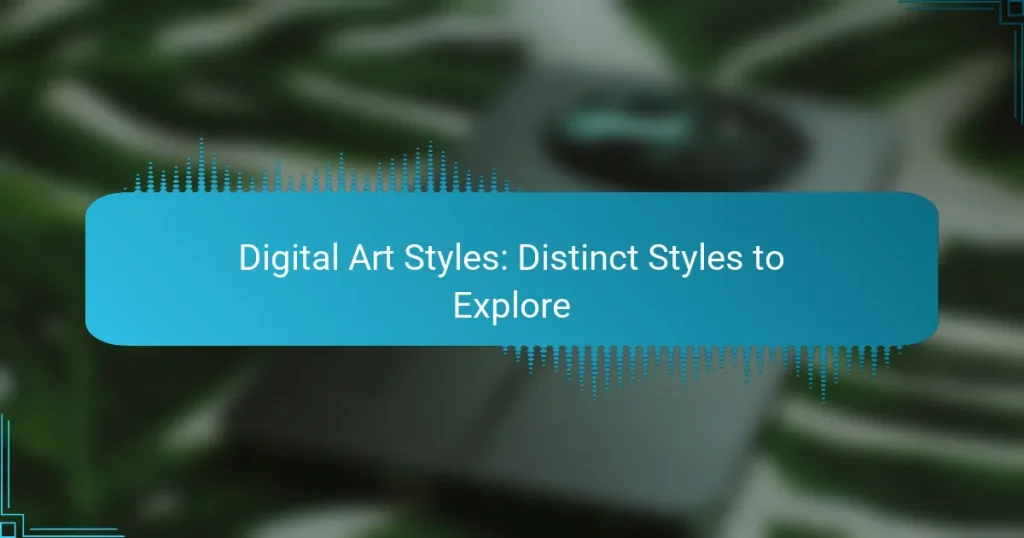Digital art encompasses a variety of distinct styles, including illustration, 3D art, pixel art, concept art, and digital painting, each with its own unique techniques and applications. Understanding your audience, skills, and goals is essential when selecting a style that not only resonates with viewers but also highlights your artistic strengths. With the right tools and software, artists can effectively explore and create within these diverse digital art forms.

What Are the Most Popular Digital Art Styles?
The most popular digital art styles include illustration, 3D art, pixel art, concept art, and digital painting. Each style offers unique techniques and applications, catering to different artistic preferences and project requirements.
Illustration
Illustration is a versatile digital art style that focuses on creating images to convey ideas or tell stories. Artists often use software like Adobe Illustrator or Procreate to produce detailed and vibrant visuals suitable for books, advertisements, and online content.
When creating illustrations, consider the target audience and the message you want to communicate. Experimenting with different color palettes and styles can enhance the overall impact of your work.
3D Art
3D art involves creating three-dimensional objects using software such as Blender or Maya. This style is commonly used in video games, animations, and virtual reality environments, allowing for realistic representations and immersive experiences.
To excel in 3D art, focus on mastering modeling, texturing, and lighting techniques. Understanding the principles of physics and anatomy can also improve the realism of your creations.
Pixel Art
Pixel art is a digital art form that utilizes small squares, or pixels, to create images, often reminiscent of retro video games. This style is characterized by its limited color palette and grid-based design, making it accessible for beginners.
When creating pixel art, keep your designs simple and focus on clarity. Tools like Aseprite or Piskel can help streamline the process, allowing you to easily manipulate pixels and create animations.
Concept Art
Concept art serves as a visual representation of ideas for films, games, and other media. Artists use this style to explore characters, environments, and objects before they are fully developed, providing a foundation for production teams.
Effective concept art requires strong drawing skills and an understanding of composition and color theory. Regularly gathering feedback from peers can help refine your concepts and enhance their visual storytelling.
Digital Painting
Digital painting mimics traditional painting techniques using digital tools, allowing artists to create expressive and detailed artworks. Programs like Adobe Photoshop and Corel Painter offer a variety of brushes and textures to simulate real-world materials.
To improve your digital painting skills, practice layering and blending techniques. Study traditional art methods and apply those principles to your digital work for more depth and realism.
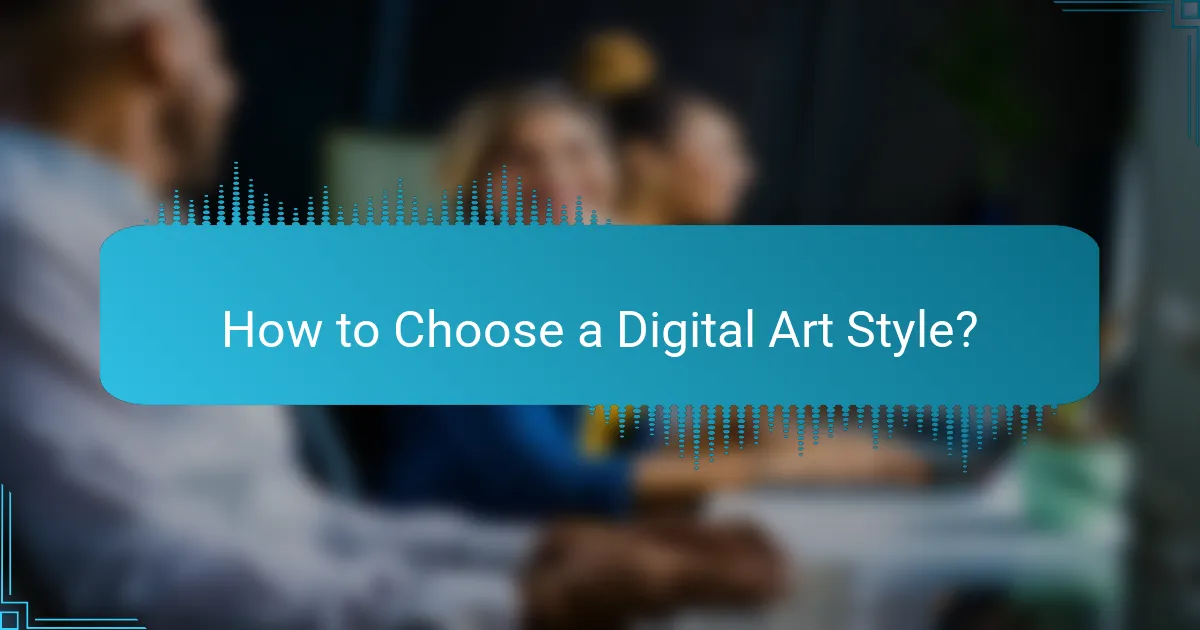
How to Choose a Digital Art Style?
Choosing a digital art style involves understanding your audience, evaluating your skills, and identifying your goals. By aligning these factors, you can select a style that resonates with viewers while showcasing your unique abilities.
Consider Your Audience
Your audience plays a crucial role in selecting a digital art style. Different demographics may prefer various aesthetics, so it’s essential to understand their preferences. For instance, younger audiences might gravitate towards vibrant, cartoonish styles, while older viewers may appreciate more realistic or abstract forms.
Conducting surveys or analyzing trends on social media platforms can provide insights into what styles resonate with your target audience. Tailoring your art to meet their expectations can enhance engagement and appreciation.
Evaluate Your Skills
Assessing your current skills is vital when choosing a digital art style. Some styles require advanced techniques or software proficiency, while others may be more accessible for beginners. For example, pixel art can be a great starting point due to its simplicity, while 3D modeling may demand more experience.
Consider creating a portfolio that showcases your strengths. This can help you identify which styles you excel in and enjoy the most, guiding your decision towards a style that complements your abilities.
Identify Your Goals
Your goals should significantly influence your choice of digital art style. Are you aiming to create art for personal expression, commercial projects, or social media? Each goal may require a different approach. For instance, commercial art often demands styles that appeal to a broad audience, while personal projects can reflect your unique voice.
Establishing clear objectives can streamline your decision-making process. Write down your goals and consider how various styles align with them, ensuring your art serves its intended purpose effectively.

What Tools Are Best for Digital Art Creation?
The best tools for digital art creation depend on your specific needs, skill level, and the type of artwork you want to produce. Popular options include software that offers a range of features for illustration, painting, and design, allowing artists to choose based on their preferences and workflow.
Adobe Photoshop
Adobe Photoshop is a versatile tool widely used by digital artists for its powerful editing capabilities and extensive features. It supports raster graphics, making it ideal for photo manipulation and digital painting.
When using Photoshop, take advantage of layers, brushes, and blending modes to enhance your artwork. The subscription model may be a consideration, as it requires ongoing payments, but it provides access to regular updates and a vast library of resources.
Procreate
Procreate is a popular app for iPad users, known for its intuitive interface and robust brush engine. It allows artists to create high-resolution artwork with ease, making it suitable for both beginners and professionals.
Key features include customizable brushes, a streamlined workflow, and the ability to export files in various formats. Procreate operates on a one-time purchase model, which can be more economical than subscription-based software.
Corel Painter
Corel Painter is designed specifically for digital painting, offering a wide range of brushes that mimic traditional media. It excels in creating realistic textures and effects, making it a favorite among fine artists.
Consider the learning curve, as it may take time to master its extensive features. Corel Painter is available through a one-time purchase or subscription, providing flexibility based on your budget and usage needs.
Clip Studio Paint
Clip Studio Paint is favored by comic and manga artists for its specialized tools tailored for illustration and animation. It offers a variety of brushes and vector tools, making it ideal for detailed line work.
This software supports both raster and vector graphics, allowing for scalability without loss of quality. It is available for a one-time purchase or a subscription, making it accessible for different budgets.

What Are the Key Characteristics of Each Digital Art Style?
Digital art styles vary widely, each with unique characteristics that define their visual language and purpose. Understanding these key traits can help artists choose the right style for their projects and effectively communicate their ideas.
Illustration: Visual Storytelling
Illustration focuses on visual storytelling, often combining imagery with text to convey messages or narratives. This style can range from whimsical and cartoonish to detailed and realistic, depending on the intended audience and purpose.
When creating illustrations, consider the use of color, composition, and character design to enhance the story. Tools like Adobe Illustrator or Procreate are popular for digital illustrations, allowing for flexibility and precision.
3D Art: Depth and Realism
3D art brings depth and realism to digital creations by simulating three-dimensional objects and environments. This style is widely used in gaming, animation, and virtual reality, where immersion is key.
Artists often use software like Blender or Autodesk Maya to model, texture, and render their designs. Pay attention to lighting and perspective, as these elements significantly influence the final appearance of the 3D artwork.
Pixel Art: Nostalgic Aesthetics
Pixel art is characterized by its retro aesthetic, using small, square pixels to create images reminiscent of early video games. This style emphasizes simplicity and creativity, often employing a limited color palette.
To create effective pixel art, focus on clarity and readability at low resolutions. Tools such as Aseprite or Piskel can help artists design and animate pixel art efficiently, making it accessible for both beginners and experienced creators.
Concept Art: Ideation and Design
Concept art serves as a visual foundation for projects, helping to explore ideas and design elements before final production. This style is crucial in industries like film and video games, where it guides the overall aesthetic and direction.
When producing concept art, prioritize experimentation and iteration. Use a variety of techniques, from sketching to digital painting, to develop and refine your concepts. Software like Photoshop or Corel Painter is commonly used in this field.
Digital Painting: Artistic Expression
Digital painting mimics traditional painting techniques using digital tools, allowing for rich textures and vibrant colors. This style is versatile, suitable for everything from fine art to illustrations and character designs.
To excel in digital painting, practice brush techniques and layering to achieve depth and detail. Programs like Krita or Adobe Fresco offer a range of brushes and tools to enhance your artistic expression and creativity.

What Are the Trends in Digital Art Styles?
Current trends in digital art styles reflect a blend of traditional techniques and modern technology, showcasing diverse expressions and innovative approaches. Artists are increasingly exploring styles such as 3D rendering, pixel art, and generative design, often influenced by cultural shifts and advancements in software.
3D Rendering
3D rendering has gained immense popularity, allowing artists to create lifelike images and animations. This style utilizes software like Blender or Maya to build intricate models and environments, often used in gaming and film. Artists should focus on mastering lighting and texture to enhance realism.
When starting with 3D rendering, consider using free software options to practice before investing in high-end tools. Tutorials and online courses can provide valuable insights into effective techniques and workflows.
Pixel Art
Pixel art is a nostalgic style that emphasizes simplicity and retro aesthetics, often associated with early video games. Artists create images using a limited color palette and low resolution, which can evoke a sense of charm and playfulness. This style is accessible, making it popular among indie game developers.
To excel in pixel art, focus on mastering color choices and grid alignment. Tools like Aseprite or Piskel can help streamline the creation process. Remember to keep designs simple and recognizable, as clarity is key in this style.
Generative Design
Generative design leverages algorithms and code to create unique artworks, often resulting in complex patterns and forms. This approach allows artists to explore new creative territories, as the output can be unpredictable and surprising. Software like Processing or TouchDesigner is commonly used for this purpose.
When experimenting with generative design, start with basic coding concepts and gradually incorporate more complex algorithms. Collaborating with technologists can enhance your understanding and expand your creative possibilities. Keep in mind the importance of balancing randomness with artistic intent to maintain coherence in your work.