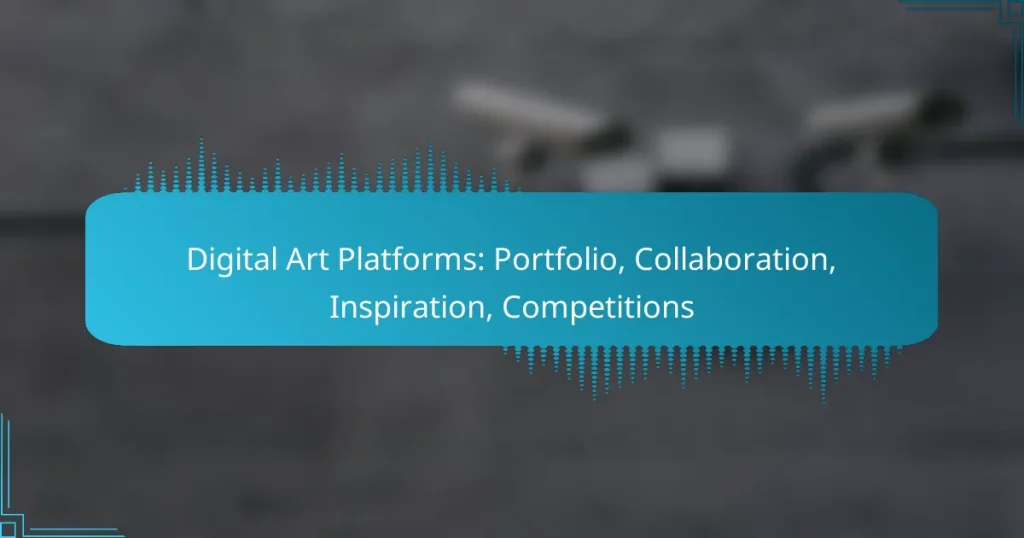Digital art platforms provide artists with essential tools for showcasing their portfolios, collaborating with others, and finding inspiration. Each platform offers unique features tailored to different artistic styles and audiences, making it crucial to choose the right one for your needs. Additionally, these platforms foster creativity through collaboration and serve as vibrant sources of inspiration within the artistic community.

Which Digital Art Platforms Are Best for Portfolios?
Several digital art platforms excel for showcasing portfolios, each offering unique features tailored to different needs. The best choice depends on your artistic style, target audience, and desired level of interactivity.
Behance
Behance is a widely recognized platform that allows artists to create visually appealing portfolios and connect with a global audience. It supports various creative fields, including graphic design, photography, and illustration.
To maximize your presence on Behance, ensure your projects are well-organized and visually striking. Utilize tags effectively to enhance discoverability, and engage with other artists to build a network.
ArtStation
ArtStation is particularly popular among game, film, and concept artists. It offers a professional environment where users can showcase high-quality images and receive feedback from peers and industry professionals.
Consider using ArtStation’s features like the “Pro” account for advanced analytics and portfolio customization. Regularly updating your portfolio with new work can help maintain visibility and attract potential clients.
Dribbble
Dribbble is ideal for graphic designers and illustrators looking to share their work and gain inspiration. The platform emphasizes community engagement, allowing users to comment on and appreciate each other’s projects.
To stand out on Dribbble, focus on creating eye-catching shots that highlight your best work. Participate in challenges and engage with other users to increase your visibility and attract followers.
Adobe Portfolio
Adobe Portfolio is a user-friendly platform that integrates seamlessly with Adobe Creative Cloud. It allows artists to create personalized websites without needing extensive coding skills.
Utilize Adobe Portfolio’s templates to create a cohesive look that reflects your brand. Regularly update your site with new projects and consider linking it to your social media profiles for broader reach.
Carbonmade
Carbonmade is known for its simplicity and ease of use, making it a great choice for beginners. It offers customizable templates that allow you to create a unique portfolio quickly.
Take advantage of Carbonmade’s drag-and-drop functionality to arrange your projects intuitively. Regularly review and refresh your portfolio to keep it relevant and engaging for visitors.
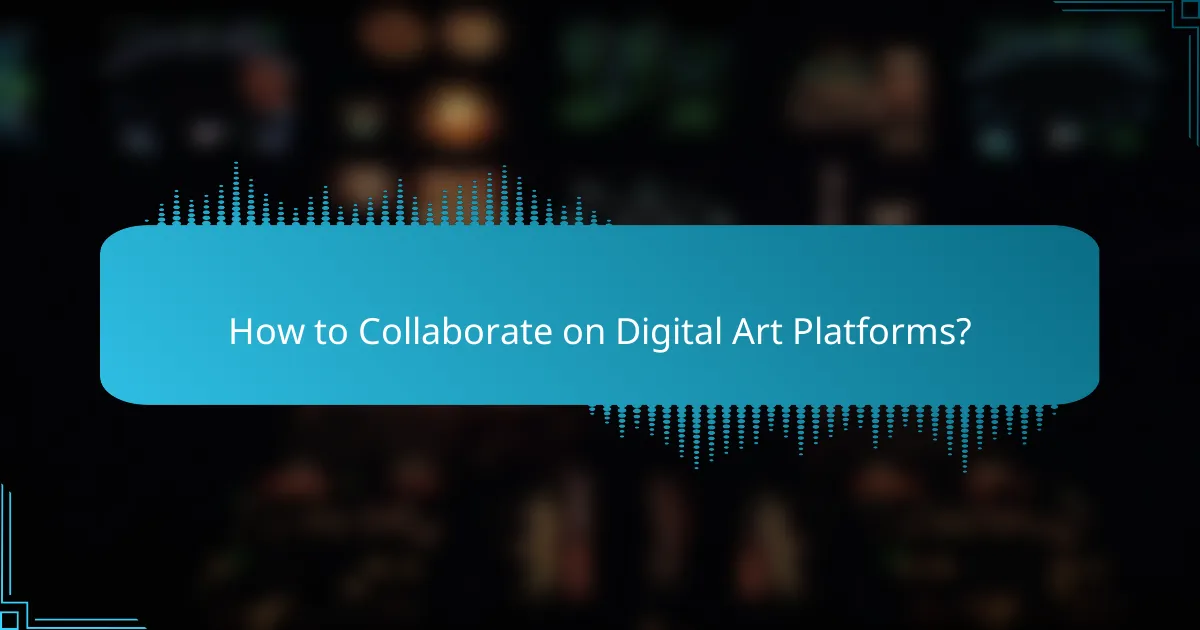
How to Collaborate on Digital Art Platforms?
Collaborating on digital art platforms involves using various tools to enhance teamwork, streamline communication, and foster creativity. Effective collaboration can lead to better project outcomes and a more engaging creative process.
Using Figma for Collaboration
Figma is a popular design tool that allows multiple users to work on projects simultaneously. Its real-time editing feature enables artists to see changes as they happen, making it ideal for collaborative design tasks.
To get started, create a project and invite team members via email. Utilize features like comments and version history to track feedback and changes. This ensures everyone stays aligned throughout the design process.
Slack for Team Communication
Slack is a messaging platform that facilitates effective communication among team members. It allows for organized discussions through channels, direct messages, and file sharing, making it easier to keep all project-related conversations in one place.
For optimal use, create dedicated channels for specific projects or topics. Encourage team members to share updates, ideas, and resources regularly. Be mindful of over-communication; set guidelines to prevent message overload.
Miro for Brainstorming
Miro is an online collaborative whiteboard tool that is excellent for brainstorming sessions. It allows users to create mind maps, flowcharts, and sticky notes, making it easy to visualize ideas and concepts collectively.
To maximize Miro’s potential, start with a clear agenda for your brainstorming session. Use templates to guide discussions and encourage all participants to contribute their thoughts. Regularly revisit and refine ideas to keep the creative momentum going.

What Are the Top Sources of Inspiration for Digital Artists?
Digital artists often find inspiration from various platforms that showcase creativity and innovation. The most popular sources include social media, art communities, and visual discovery tools, each offering unique features that cater to different artistic needs.
Instagram is a visual-centric platform where artists can share their work and connect with a global audience. The use of hashtags allows users to discover artwork in specific genres, making it easier to find inspiration tailored to their interests.
To effectively use Instagram for inspiration, follow artists whose styles resonate with you and engage with their content through likes and comments. Create collections of saved posts to revisit later, and consider participating in art challenges to push your creativity.
Pinterest serves as a digital pinboard, enabling users to collect and organize images that inspire them. Artists can create boards based on themes, styles, or projects, making it a powerful tool for visual brainstorming.
Utilize Pinterest by searching for specific keywords related to your art interests. The platform’s algorithm will suggest similar pins, expanding your creative horizons. Regularly updating your boards with new finds can keep your inspiration fresh and diverse.
DeviantArt
DeviantArt is a long-standing online community where artists can showcase their work, receive feedback, and connect with peers. It features a vast array of styles and mediums, making it an excellent source for discovering new techniques and trends.
Engage with the community by commenting on others’ work and participating in forums. DeviantArt also hosts contests and challenges, which can motivate you to create and refine your skills. Explore the “Daily Deviations” for curated highlights that can spark new ideas.
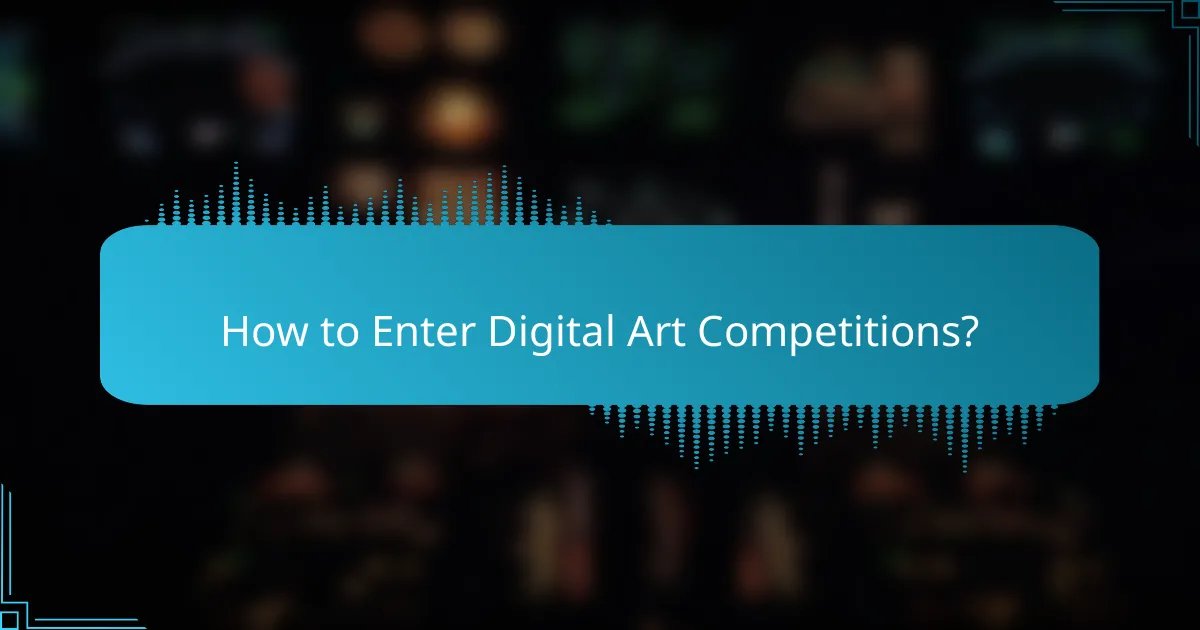
How to Enter Digital Art Competitions?
Entering digital art competitions typically involves creating a piece of artwork that meets specific criteria and submitting it through the competition’s designated platform. Understanding the submission process and requirements is crucial for increasing your chances of success.
Submission Guidelines
Each digital art competition has its own set of submission guidelines that artists must follow. These often include file format specifications, size limitations, and deadlines. For example, many competitions require submissions in JPEG or PNG format, with dimensions not exceeding 3000 pixels on the longest side.
Additionally, some contests may ask for a brief artist statement or description of the artwork. Always read the rules carefully to avoid disqualification due to technicalities.
Popular Competitions
There are numerous digital art competitions available globally, catering to various styles and skill levels. Notable examples include the Adobe Design Achievement Awards, the 3×3 International Illustration Awards, and the Digital Art Awards. These competitions often attract a large number of participants, providing excellent exposure for artists.
Local competitions may also be available, such as those hosted by art schools or community organizations, which can be a great way to gain recognition in your area.
Tips for Winning
To improve your chances of winning digital art competitions, focus on originality and creativity. Judges often look for unique concepts and innovative techniques that stand out from the crowd. Make sure your artwork is well-executed and polished, as presentation can significantly impact the judges’ impressions.
Networking with other artists and participating in online forums can provide valuable insights into what works in competitions. Additionally, consider seeking feedback on your submissions before the final deadline to refine your work further.
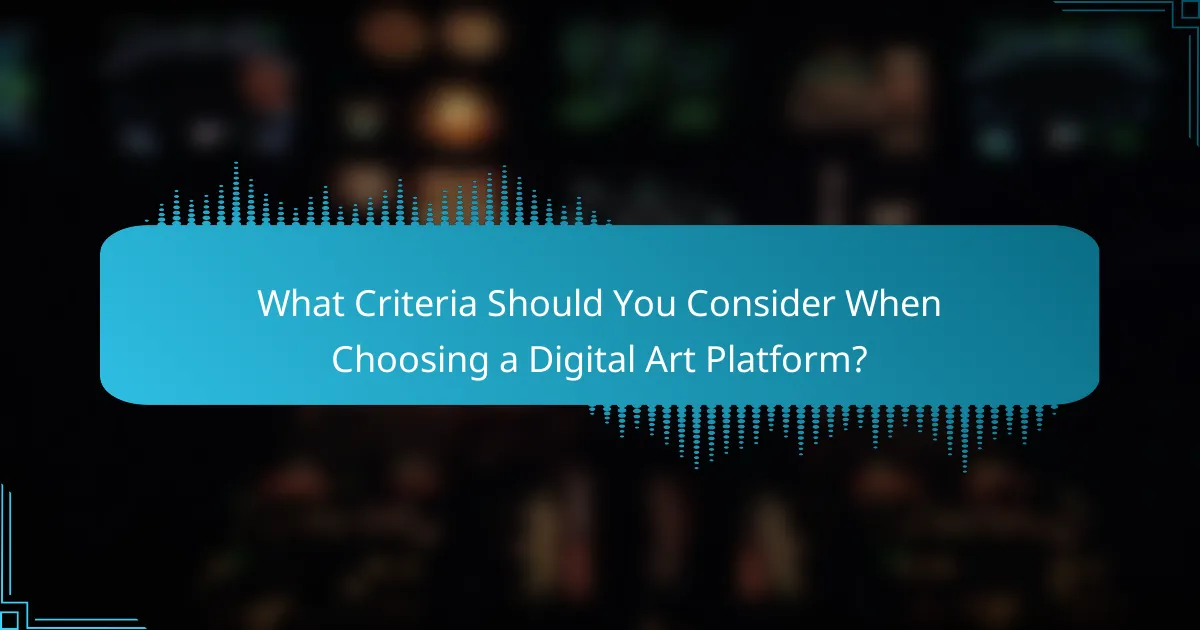
What Criteria Should You Consider When Choosing a Digital Art Platform?
When selecting a digital art platform, consider factors such as user interface, community engagement, and feature set. These elements significantly impact your experience and effectiveness in showcasing your work, collaborating with others, and finding inspiration.
User Interface
A user-friendly interface is crucial for a seamless creative process. Look for platforms that offer intuitive navigation, customizable layouts, and easy access to tools. A clean design can enhance your workflow and reduce frustration.
Consider trying out the platform’s demo or free trial to assess its usability. Platforms with drag-and-drop features or straightforward editing tools can save you time and help you focus on your art rather than navigating complex menus.
Community Engagement
Active community engagement can enhance your experience on a digital art platform. Look for platforms that offer forums, social sharing options, and collaborative projects. A vibrant community can provide valuable feedback and inspiration.
Check if the platform hosts events like challenges or contests, as these can foster interaction and showcase your work to a broader audience. Engaging with other artists can lead to networking opportunities and potential collaborations.
Feature Set
The feature set of a digital art platform should align with your artistic needs. Evaluate tools for creating, editing, and sharing your work, as well as any additional functionalities like animation or 3D modeling. A diverse feature set can enhance your creative possibilities.
Consider whether the platform supports various file formats and resolutions, which is essential for professional presentation. Some platforms may also offer integration with other software, which can streamline your workflow and improve efficiency.