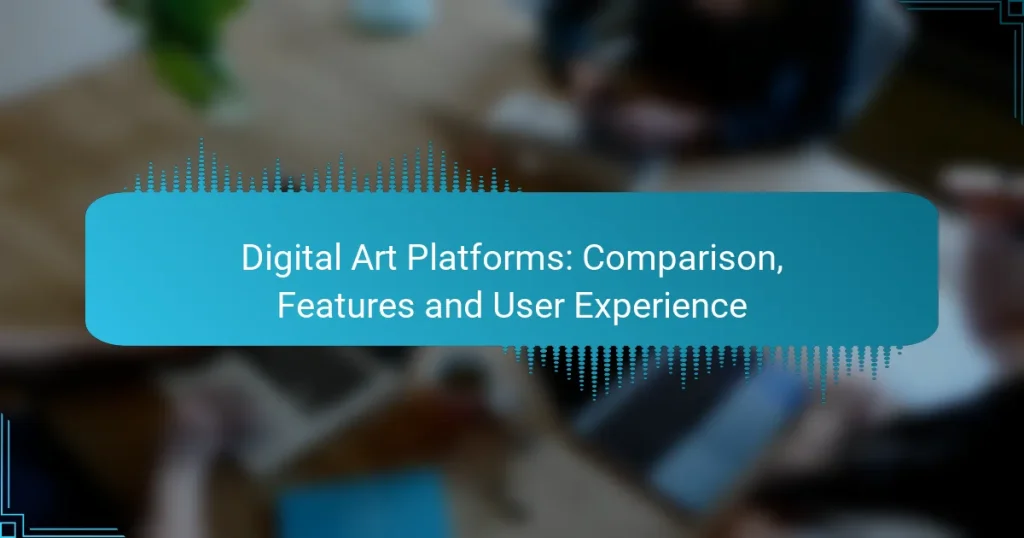Digital art platforms offer a diverse range of features tailored to meet the needs of various artists, each providing a unique user experience. With options like Adobe Fresco, Procreate, and Krita, it’s crucial for artists to evaluate tools, pricing, and interface intuitiveness to find the best fit for their creative workflow. Prioritizing aspects such as brush customization and layer management can greatly enhance the quality and versatility of their artwork.
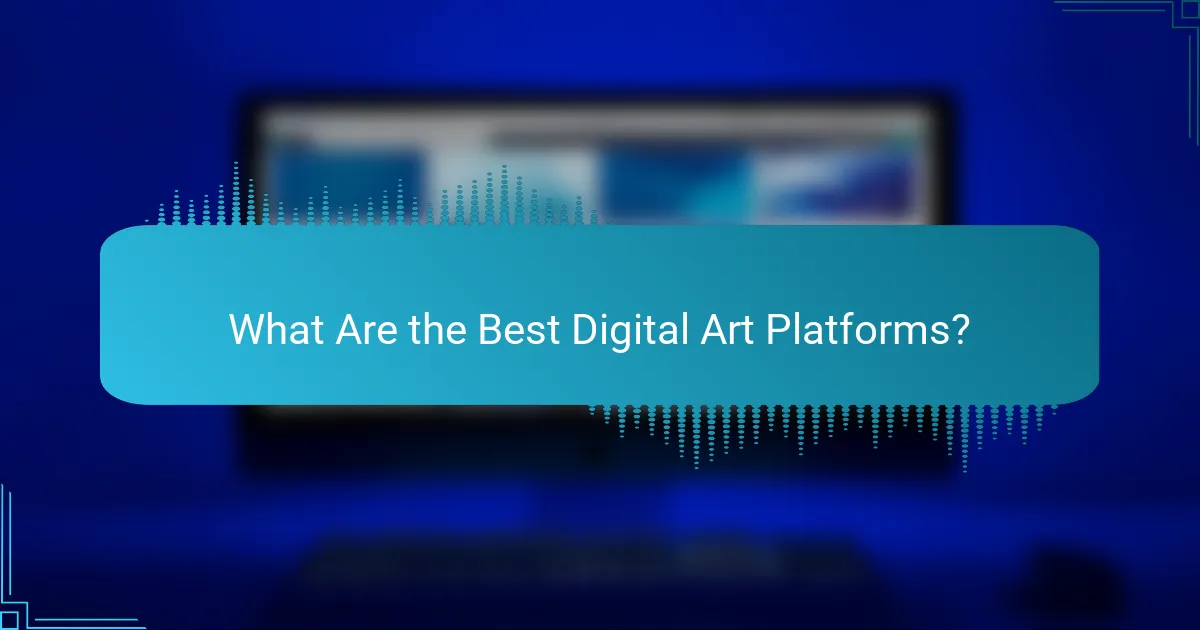
What Are the Best Digital Art Platforms?
The best digital art platforms cater to a variety of artistic needs, offering unique features and user experiences. Key contenders include Adobe Fresco, Procreate, Corel Painter, Clip Studio Paint, and Krita, each with distinct strengths suited for different types of artists.
Adobe Fresco
Adobe Fresco is designed primarily for illustrators and digital painters, featuring a user-friendly interface and a wide range of brushes. It excels in simulating traditional painting techniques, making it ideal for artists who prefer a natural feel.
Fresco integrates seamlessly with other Adobe products, allowing for easy workflow transitions. However, it requires a subscription, which may not be suitable for all users, especially those on a budget.
Procreate
Procreate is a popular choice among iPad users, known for its intuitive design and powerful features. It offers a vast library of brushes and tools, enabling artists to create detailed artwork with ease.
One of Procreate’s strengths is its one-time purchase model, making it accessible without ongoing fees. However, it is only available on iOS devices, which limits its user base to Apple product owners.
Corel Painter
Corel Painter is a robust platform favored by professional artists for its extensive brush customization options and realistic media emulation. It supports a variety of styles, from oil painting to watercolor, appealing to traditional artists transitioning to digital.
While Corel Painter offers powerful tools, it comes with a steeper learning curve and a higher price point, which may deter beginners. Regular updates and a strong community can help users maximize their experience.
Clip Studio Paint
Clip Studio Paint is particularly popular among comic and manga artists due to its specialized features for creating panels and character designs. It provides a versatile range of brushes and tools tailored for illustration and animation.
This platform offers both a one-time purchase and subscription options, making it flexible for different budgets. Users should consider its compatibility with various devices, as it works on both Windows and macOS, as well as iOS and Android.
Krita
Krita is an open-source digital painting platform that is free to use, making it an excellent option for artists on a budget. It offers a comprehensive set of tools for illustration, concept art, and texture painting.
While Krita is powerful, it may not have the same level of polish or support as paid software. However, its active community and regular updates provide valuable resources for users looking to enhance their skills.
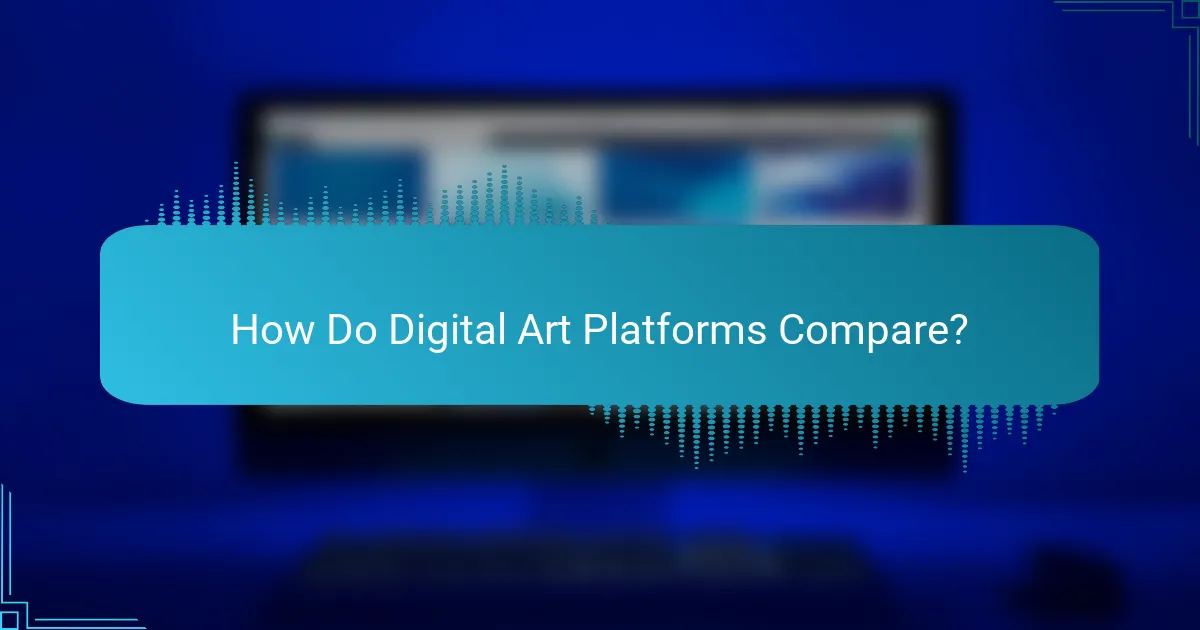
How Do Digital Art Platforms Compare?
Digital art platforms vary significantly in features, pricing, and user experience, making it essential for artists to choose the right one for their needs. Key considerations include the tools available, subscription costs, and how intuitive the interface is for creating and sharing art.
Feature comparison
When comparing features, consider the range of tools offered by each platform. Some platforms provide advanced brush settings, layering options, and customizable canvases, while others may focus on simplicity and ease of use. For instance, Adobe Fresco offers extensive brush options, whereas Procreate is known for its user-friendly interface.
Additionally, look for collaboration features, export options, and compatibility with other software. Platforms like Clip Studio Paint excel in animation capabilities, while others may not support such features at all. Assessing these aspects can help you determine which platform aligns best with your artistic goals.
Pricing comparison
Pricing structures for digital art platforms can vary widely. Some platforms operate on a subscription model, costing anywhere from $5 to $30 per month, while others may require a one-time purchase ranging from $50 to $200. For example, Adobe Creative Cloud offers a subscription service, while Corel Painter is typically sold as a standalone product.
It’s also important to consider any additional costs, such as in-app purchases for brushes or tools. Some platforms may offer free trials or tiered pricing based on features, allowing you to choose a plan that fits your budget and needs.
User experience comparison
User experience is crucial when selecting a digital art platform. A platform with an intuitive interface can significantly enhance your workflow, allowing you to focus on creativity rather than navigating complex menus. For instance, platforms like Procreate are praised for their straightforward design, making them accessible for beginners.
Moreover, consider the community and support available. Platforms with active user forums or extensive tutorials can provide valuable resources for learning and troubleshooting. Engaging with a supportive community can enhance your overall experience and help you maximize the platform’s potential.
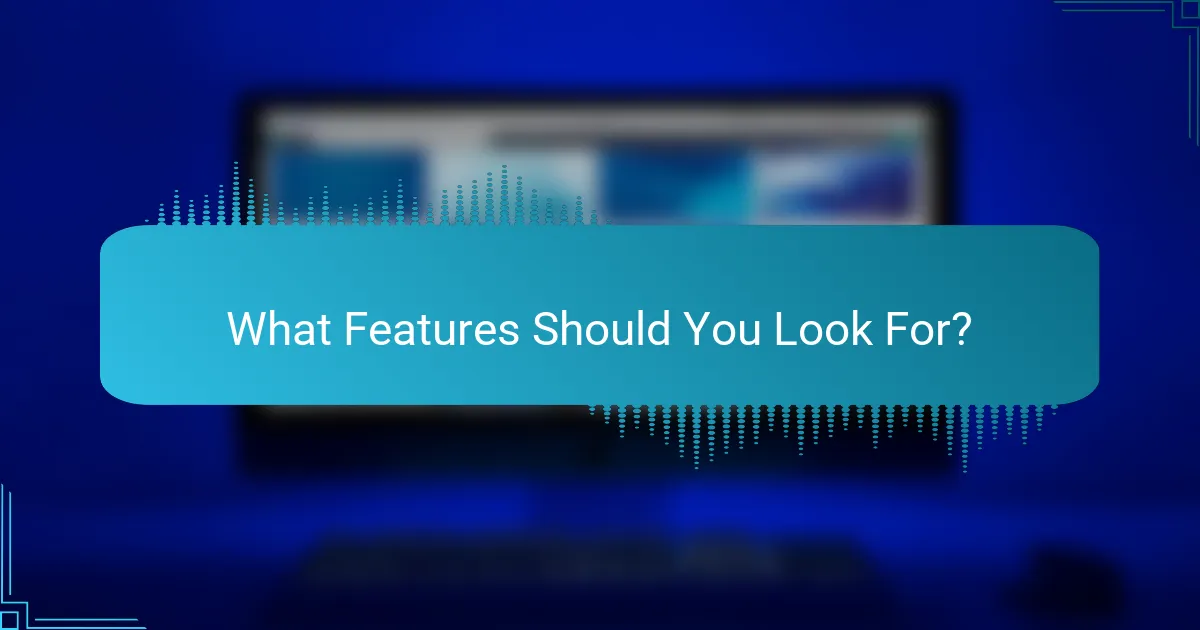
What Features Should You Look For?
When choosing a digital art platform, prioritize features that enhance your creative workflow and output quality. Key aspects include brush customization, layer management, and export options, which significantly impact your overall user experience and the versatility of your artwork.
Brush customization
Brush customization allows artists to modify brush settings to achieve desired effects. Look for platforms that offer a variety of brush types, sizes, and textures, as well as options to adjust opacity and flow. This flexibility can help you create unique styles and replicate traditional media.
Some platforms even allow you to create and save your own custom brushes, which can streamline your workflow. Consider testing platforms that provide a robust library of pre-made brushes alongside the ability to personalize them.
Layer management
Effective layer management is crucial for organizing complex artwork. A good platform should enable you to create, delete, and group layers easily, as well as adjust their opacity and blending modes. This functionality allows for non-destructive editing, making it easier to experiment without losing previous work.
Look for features like layer masks and adjustment layers, which can enhance your editing capabilities. Platforms that support unlimited layers can also be beneficial, especially for intricate projects that require detailed adjustments.
Export options
Export options determine how you can save and share your artwork. Choose a platform that supports multiple file formats, such as PNG, JPEG, and PSD, to ensure compatibility with other software and platforms. This flexibility is essential for artists who may need to collaborate or present their work in various contexts.
Additionally, consider the resolution and quality settings available during export. Some platforms allow you to customize these settings, which can be crucial for print versus digital use. Always check for any limitations on file size or format that could affect your final output.

How User Experience Affects Digital Art Creation?
User experience significantly influences digital art creation by shaping how artists interact with tools and platforms. A well-designed interface, fast performance, and strong community support can enhance creativity and productivity, while poor experiences may hinder artistic expression.
Interface design
The interface design of a digital art platform plays a crucial role in user experience. A clean, intuitive layout allows artists to navigate tools and features easily, reducing the learning curve. For instance, platforms like Adobe Fresco prioritize user-friendly designs, enabling quick access to brushes and layers.
When evaluating interface design, consider customization options. Some platforms allow users to rearrange toolbars or create shortcuts, which can streamline workflows. Avoid platforms with cluttered interfaces, as they can lead to frustration and decreased efficiency.
Performance speed
Performance speed directly impacts the fluidity of the creative process. Digital art applications should respond quickly to user inputs, with minimal lag, especially during complex tasks like rendering or applying effects. A delay of even a few hundred milliseconds can disrupt an artist’s flow.
To ensure optimal performance, check system requirements before choosing a platform. Some applications may require high-end hardware for smooth operation, while others are designed to run efficiently on mid-range devices. Regular updates can also enhance performance, so keep your software current.
Community support
Community support is vital for digital artists, providing resources, feedback, and inspiration. Platforms with active user communities often offer forums, tutorials, and social features that facilitate collaboration and knowledge sharing. For example, DeviantArt fosters a vibrant community where artists can showcase work and receive critiques.
When selecting a platform, consider the availability of community resources. Look for platforms that host workshops, webinars, or user groups, as these can enhance your skills and connect you with other artists. Engaging with a supportive community can significantly enrich your creative journey.

What Are the Pricing Models of Digital Art Platforms?
Digital art platforms typically employ various pricing models, including subscription-based pricing, one-time purchases, and freemium models. Each model has its own advantages and considerations, impacting how users access and pay for digital art tools and resources.
Subscription-based pricing
Subscription-based pricing requires users to pay a recurring fee, often monthly or annually, to access the platform’s features. This model is popular among users who prefer continuous access to updates and new tools without the need for large upfront payments.
For example, platforms like Adobe Creative Cloud offer a subscription model where users can choose from different plans based on their needs, ranging from individual apps to full access to the entire suite. This can cost anywhere from $10 to $50 per month, depending on the plan selected.
One-time purchase
One-time purchase models allow users to buy software outright, providing them with permanent access to a specific version of the product. This model is often favored by users who prefer not to commit to ongoing payments.
Examples include software like Corel Painter or Clip Studio Paint, which may cost between $50 and $200 for a single license. However, users should be aware that they may miss out on future updates or features unless they pay for upgrades.
Freemium models
Freemium models offer basic features for free while charging for advanced functionalities or additional content. This approach attracts a wide user base, allowing individuals to explore the platform without financial commitment.
Platforms like Canva and Procreate provide free versions with essential tools, while premium features may require a subscription or one-time payment. Users should evaluate whether the free version meets their needs or if investing in premium features will enhance their experience significantly.