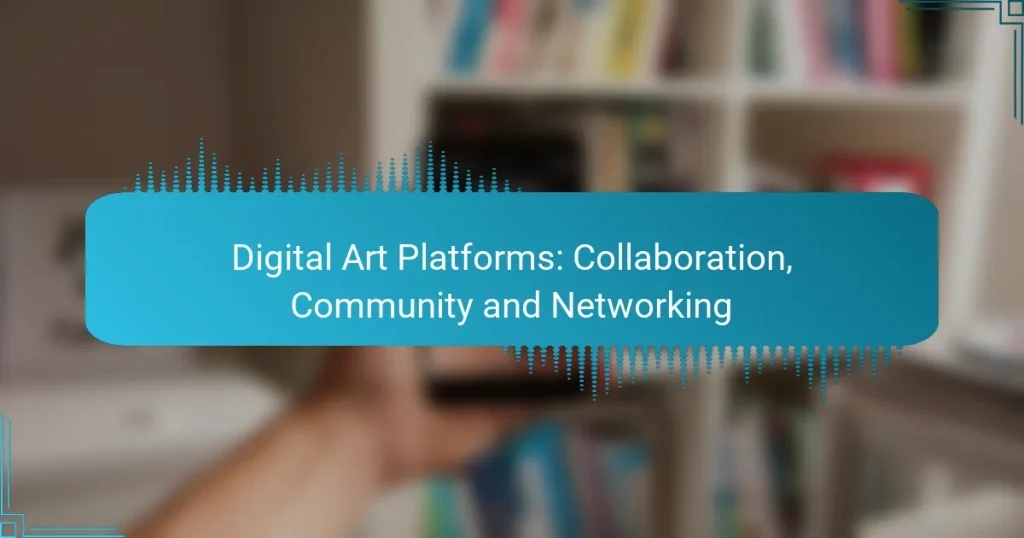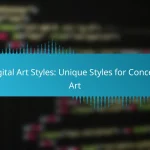Digital art platforms play a crucial role in fostering collaboration, community, and networking among artists. By providing tools for communication and workflow management, these platforms enable artists to connect, share their work, and engage with one another. Additionally, they offer valuable networking opportunities that can lead to collaborative projects and mentorship, enhancing visibility and professional growth within the digital art community.

What Are the Best Digital Art Platforms for Collaboration?
The best digital art platforms for collaboration facilitate teamwork, sharing, and community engagement among artists. These platforms provide tools that enhance communication, streamline workflows, and showcase artistic talent.
Adobe Creative Cloud
Adobe Creative Cloud is a comprehensive suite that includes popular tools like Photoshop, Illustrator, and InDesign, making it ideal for collaborative projects. Users can share files through Adobe Cloud, allowing team members to access and edit documents in real-time.
Consider using Adobe Creative Cloud for projects that require high-quality graphics and detailed editing. Its integration with other Adobe apps enhances versatility, but be mindful of the subscription costs, which can add up over time.
Figma
Figma is a web-based design tool primarily used for UI/UX projects, allowing multiple users to collaborate simultaneously. Its real-time editing feature makes it easy for teams to brainstorm and iterate designs quickly.
This platform is particularly beneficial for designers who need to work closely with developers. Figma’s comment and feedback system helps streamline communication, but it may not be the best choice for heavy graphic design tasks compared to Adobe tools.
Procreate
Procreate is a popular digital painting app for iPad that supports collaboration through file sharing and export options. Artists can create stunning illustrations and share their work with others for feedback or joint projects.
While Procreate excels in illustration and painting, it lacks built-in collaboration features like real-time editing. Artists should consider using it alongside other platforms for effective teamwork, especially for projects requiring extensive revisions.
ArtStation
ArtStation is a community-driven platform where artists can showcase their portfolios and connect with other creatives. It offers features for collaboration, such as project sharing and community feedback.
Utilizing ArtStation can enhance visibility and networking opportunities, making it easier to find collaborators. However, the platform is more focused on showcasing work than on providing collaborative tools, so it may be best used in conjunction with other applications.
Behance
Behance is another platform for showcasing creative work and connecting with other artists. It allows users to present projects and receive feedback from the community, fostering collaboration through shared interests.
Behance is particularly effective for artists looking to gain exposure and network within the creative industry. However, it lacks advanced collaboration tools, so consider pairing it with more interactive platforms for project work.

How Do Digital Art Platforms Foster Community?
Digital art platforms create community by providing spaces for artists to connect, share, and collaborate. These platforms facilitate interaction through various features that encourage engagement and support among users.
Forums and Discussion Boards
Forums and discussion boards are essential for fostering community among digital artists. They allow users to post questions, share experiences, and receive feedback on their work. Engaging in these discussions can help artists build relationships and gain insights from peers.
When participating in forums, it’s beneficial to contribute regularly and provide constructive feedback. This not only enhances your visibility but also establishes you as a valuable member of the community. Be mindful of forum rules and etiquette to maintain a positive environment.
Social Media Integration
Social media integration enhances community building by allowing artists to share their work across multiple platforms. Many digital art platforms enable users to link their profiles to social media accounts, making it easier to showcase their art and connect with a broader audience.
Utilizing hashtags and participating in challenges on platforms like Instagram or Twitter can significantly increase engagement. However, it’s important to balance self-promotion with genuine interaction to avoid coming across as overly commercial.
Live Events and Webinars
Live events and webinars provide opportunities for real-time interaction among artists and audiences. These events often feature guest speakers, workshops, and Q&A sessions, allowing participants to learn and network simultaneously.
To maximize the benefits of these events, actively participate by asking questions and engaging with other attendees. Consider attending events that focus on specific skills or topics relevant to your interests to connect with like-minded individuals. Keep an eye on event schedules and register early, as popular sessions may fill up quickly.

What Networking Opportunities Do Digital Art Platforms Provide?
Digital art platforms offer a variety of networking opportunities that connect artists, collaborators, and mentors. These platforms facilitate interactions that can lead to collaborative projects, mentorship programs, and networking events, enhancing visibility and professional growth in the digital art community.
Collaborative Projects
Collaborative projects on digital art platforms allow artists to work together, combining their skills and styles to create unique pieces. These projects can range from joint exhibitions to online challenges where artists contribute individual works to a collective theme.
To participate, artists should actively engage in community forums and social media groups associated with the platform. Sharing ideas and seeking feedback can lead to fruitful collaborations. Be open to different artistic approaches and consider establishing clear roles and expectations to ensure a smooth workflow.
Mentorship Programs
Mentorship programs on digital art platforms connect emerging artists with experienced professionals who provide guidance and support. These programs often include one-on-one sessions, portfolio reviews, and constructive feedback tailored to the mentee’s goals.
When seeking a mentor, look for someone whose work resonates with your artistic vision. Prepare specific questions or topics for discussion to maximize the benefit of the mentorship. Be proactive in applying the advice received and maintain regular communication to foster a productive relationship.
Networking Events
Networking events hosted on digital art platforms create opportunities for artists to meet peers, industry professionals, and potential clients. These events can take the form of virtual meetups, webinars, or live Q&A sessions with established artists.
To make the most of these events, come prepared with a clear introduction of yourself and your work. Engage actively by asking questions and sharing your insights. Follow up with connections made during the event through social media or email to build lasting professional relationships.

What Features Should You Look for in a Digital Art Platform?
When selecting a digital art platform, prioritize features that enhance usability, collaboration, and community engagement. Look for intuitive interfaces, effective tools for teamwork, and vibrant community spaces that foster interaction and support.
User Interface and Experience
A user-friendly interface is crucial for a seamless creative process. Platforms should offer customizable layouts, easy navigation, and responsive design that works well on various devices. Consider platforms that allow you to personalize your workspace to suit your workflow.
Check for features like drag-and-drop functionality, clear menus, and accessibility options. A well-designed user experience can significantly reduce the learning curve and help you focus on your art rather than struggling with the platform.
Collaboration Tools
Effective collaboration tools are essential for artists working in teams or seeking feedback. Look for platforms that provide real-time editing, commenting features, and version control to track changes. These tools enable multiple users to work on a project simultaneously, enhancing creativity and productivity.
Consider platforms that integrate with popular communication tools like Slack or Discord, allowing for seamless discussions and updates. Additionally, features such as shared folders and project management systems can streamline the collaborative process.
Community Engagement Features
Active community engagement features can enrich your experience on a digital art platform. Look for forums, discussion boards, and social media integration that allow you to connect with other artists, share your work, and receive constructive feedback. A supportive community can inspire and motivate you to improve your skills.
Platforms that host contests, challenges, or collaborative projects can further enhance community interaction. Participating in these activities not only showcases your work but also helps you build a network of fellow artists and potential clients.
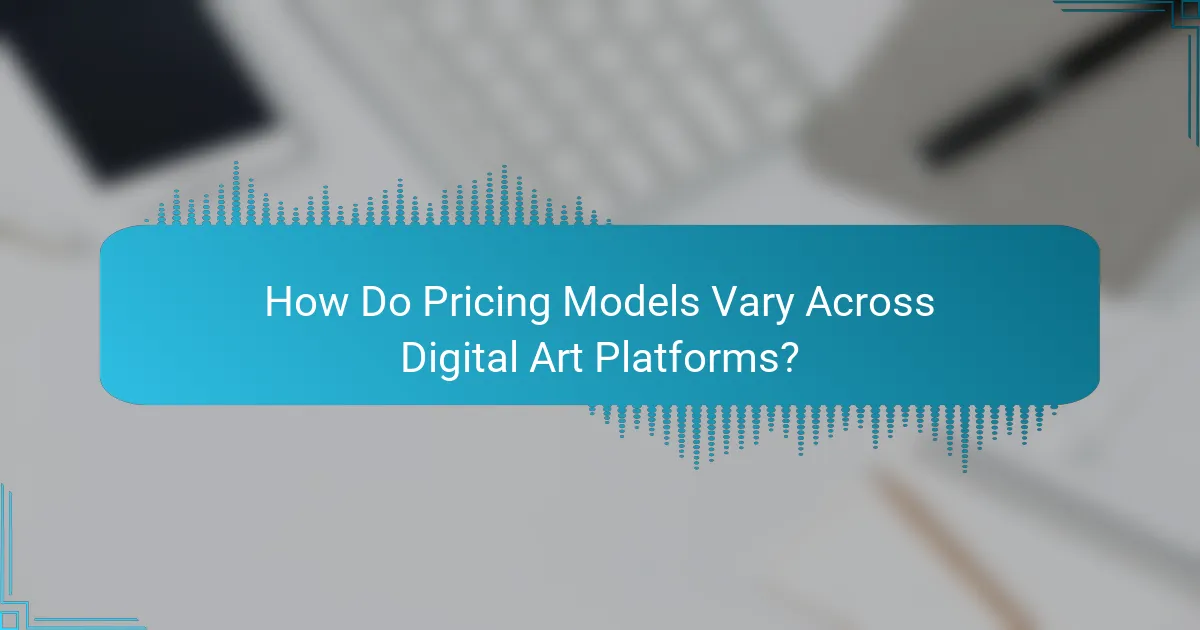
How Do Pricing Models Vary Across Digital Art Platforms?
Digital art platforms offer various pricing models that cater to different user needs and preferences. Understanding these models can help artists and buyers make informed decisions about their purchases or subscriptions.
Subscription-Based Models
Subscription-based models typically require users to pay a recurring fee, often monthly or annually, for access to a range of features or content. This model is popular among platforms that provide extensive libraries of digital assets, tools, or community features.
For example, platforms like Adobe Creative Cloud offer subscriptions that include multiple software applications for a fixed monthly rate, which can range from around $20 to $50 depending on the plan. This model can be cost-effective for users who need ongoing access to tools and updates.
When considering subscription-based options, evaluate how frequently you will use the platform and whether the ongoing costs align with your budget. Be cautious of auto-renewals and ensure you understand the cancellation policies to avoid unexpected charges.
One-Time Purchase Options
One-time purchase options allow users to buy digital art tools or assets outright, providing permanent access without ongoing fees. This model is often favored by those who prefer to own their purchases and avoid recurring costs.
For instance, many digital art software programs can be purchased for a one-time fee, typically ranging from $50 to $300, depending on the complexity and features offered. This can be a more economical choice for users who do not need frequent updates or additional content.
When opting for one-time purchases, consider the long-term value and whether the software will meet your evolving needs. Additionally, check for any potential upgrade costs or limitations on future versions, as some platforms may charge separately for major updates.