Digital art platforms utilizing AI generation provide artists with innovative tools to create, modify, and share their work seamlessly. These platforms cater to diverse artistic needs, offering unique features that enhance creativity and engagement. By selecting the right platform, artists can effectively showcase their art and connect with their audience, maximizing visibility and interaction.
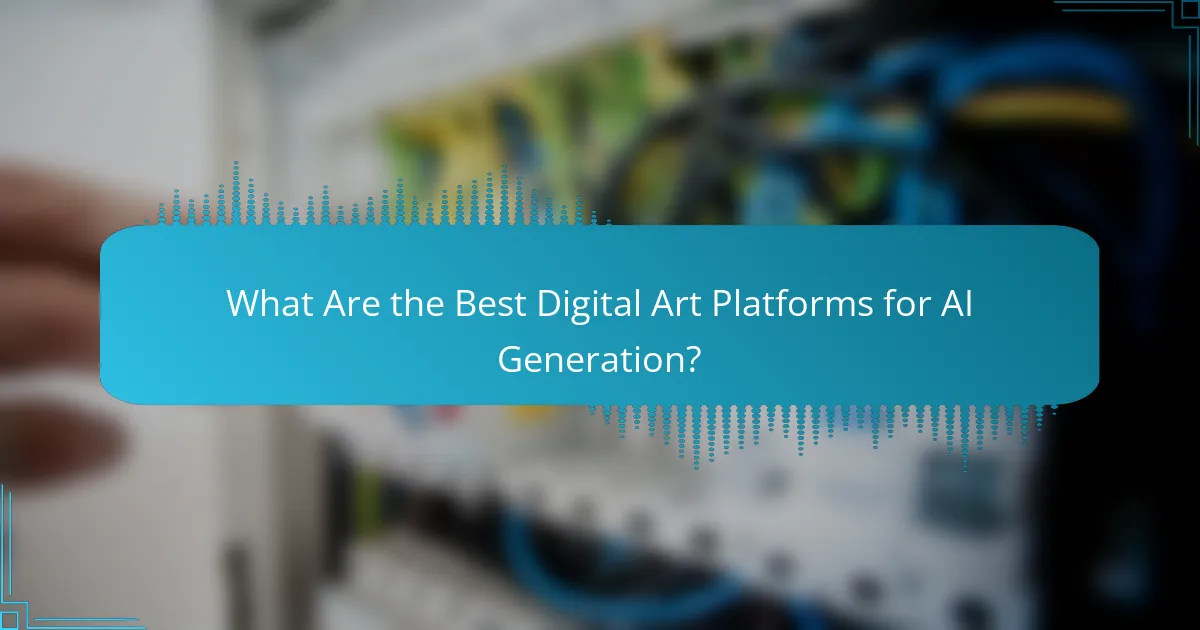
What Are the Best Digital Art Platforms for AI Generation?
The best digital art platforms for AI generation offer users powerful tools to create, modify, and share artwork using artificial intelligence. These platforms vary in features, ease of use, and the types of art they can generate, catering to different artistic needs and preferences.
Midjourney
Midjourney is an AI art generator known for its unique style and community-driven approach. Users can create images by entering text prompts, and the AI interprets these to produce visually stunning artwork.
One of the key features of Midjourney is its emphasis on artistic expression, making it suitable for both professional artists and hobbyists. The platform operates through a subscription model, with pricing tiers that provide different levels of access and output quality.
DALL-E 2
DALL-E 2, developed by OpenAI, is a powerful AI tool that generates images from textual descriptions. It excels at creating imaginative and high-quality visuals, allowing users to explore a wide range of artistic styles.
This platform is particularly user-friendly, making it accessible for those new to digital art. Users can experiment with various prompts to refine their results, and it often produces images that are coherent and contextually relevant.
Artbreeder
Artbreeder combines AI with user input, allowing artists to blend images and create new artworks collaboratively. Users can adjust parameters like color, style, and composition, resulting in a diverse array of outputs.
This platform is ideal for those looking to explore generative art and create unique pieces through iterative processes. Artbreeder operates on a freemium model, enabling users to access basic features for free while offering premium options for enhanced capabilities.
DeepArt
DeepArt uses neural networks to transform photos into artworks inspired by famous artists’ styles. Users upload their images and select a style, and the AI processes the image to create a new piece that reflects the chosen aesthetic.
This platform is particularly appealing for those who want to apply artistic styles to their existing photos. While the basic service is free, high-resolution downloads and additional features may require payment.
Runway ML
Runway ML is a versatile platform that integrates AI tools for creative projects, including video and image generation. It offers a range of models that users can apply to their work, making it suitable for both artists and content creators.
With a focus on collaboration and ease of use, Runway ML allows users to experiment with different AI models without extensive technical knowledge. Subscription plans provide access to various features, making it adaptable to different project needs.

How to Share Digital Art Effectively?
To share digital art effectively, focus on selecting the right platforms that cater to your audience and showcase your work in the best light. Consider factors like audience engagement, platform features, and the type of art you create to maximize visibility and interaction.
Social Media Platforms
Social media platforms like Instagram, Twitter, and Facebook are popular for sharing digital art due to their vast user bases and visual-centric formats. Use high-quality images and engaging captions to attract viewers. Hashtags can significantly increase your reach, so research trending tags relevant to your art style.
Engagement is key; respond to comments and connect with other artists to build a community. Regular posting schedules can help maintain visibility, but ensure that quality is prioritized over quantity.
ArtStation
ArtStation is a dedicated platform for artists to showcase their portfolios and connect with industry professionals. It allows for high-resolution uploads and provides features like project breakdowns, which can enhance viewer engagement. Utilize the platform’s tagging system to categorize your work effectively.
Participate in community challenges and critiques to gain visibility and feedback. Networking with other artists can lead to collaborative opportunities and increased exposure within the art community.
DeviantArt
DeviantArt offers a long-standing community for artists to share their work and receive feedback. The platform supports various art forms, including digital paintings, photography, and traditional art. Create a compelling profile and engage with other artists through comments and groups to foster connections.
Consider using the platform’s features like prints and commissions to monetize your art. Be mindful of the community guidelines to avoid potential issues with content sharing.
Behance
Behance is ideal for creative professionals looking to showcase their portfolios in a more formal setting. It emphasizes project presentations, allowing artists to display their work with detailed descriptions and process images. This can attract potential clients and collaborators.
Utilize Behance’s integration with Adobe Creative Cloud to streamline your uploads. Regularly update your portfolio with new projects to keep your profile active and engaging. Networking through the platform can lead to job opportunities and collaborations.
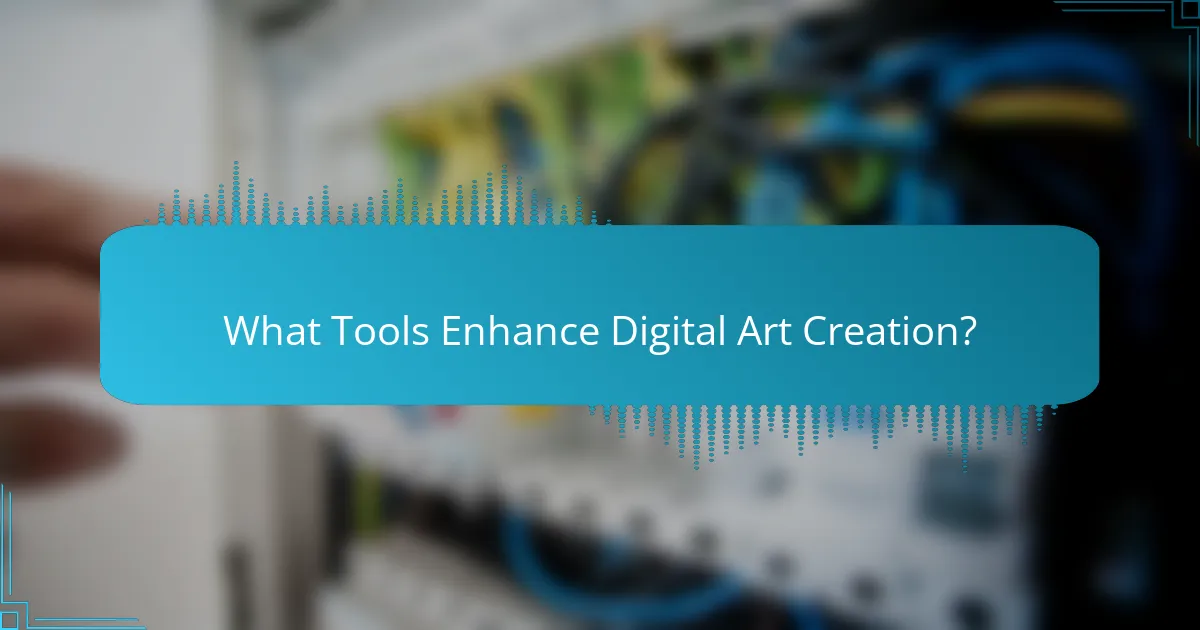
What Tools Enhance Digital Art Creation?
Digital art creation is significantly enhanced by a variety of tools designed for artists, each offering unique features and capabilities. These tools facilitate everything from drawing and painting to photo editing and animation, catering to different skill levels and artistic styles.
Adobe Creative Cloud
Adobe Creative Cloud is a comprehensive suite of applications that includes Photoshop, Illustrator, and more, making it a popular choice among digital artists. It offers powerful tools for photo editing, vector graphics, and digital painting, allowing for intricate designs and professional-quality artwork.
Consider subscribing to Adobe Creative Cloud if you need access to a wide range of tools and regular updates. However, be aware that it operates on a subscription model, which can be costly over time, especially for beginners.
Procreate
Procreate is a highly regarded digital painting app available exclusively for iPad, known for its intuitive interface and extensive brush library. It allows artists to create detailed artwork with features like layering, blending modes, and customizable brushes.
Procreate is ideal for artists looking for a portable solution, as it combines powerful capabilities with the convenience of a tablet. Keep in mind that it requires an iPad and Apple Pencil for optimal use, which may be an additional investment.
Corel Painter
Corel Painter is a digital art software that mimics traditional painting techniques, offering a vast array of brushes and textures. It is particularly favored by artists who appreciate a realistic painting experience and want to replicate the look of traditional media.
This tool is suitable for both beginners and experienced artists, but its complexity may require a learning curve. Consider taking advantage of the trial version to explore its features before committing to a purchase.
Clip Studio Paint
Clip Studio Paint is designed primarily for comic and manga artists, providing tools for inking, coloring, and panel layout. Its vector capabilities and customizable brushes make it a versatile choice for various styles of digital art.
This software is available on multiple platforms and offers a one-time purchase option, making it more budget-friendly compared to subscription-based services. If you focus on comic creation or illustration, Clip Studio Paint is worth considering for its specialized features.

What Are the Key Features to Look for in Digital Art Platforms?
When choosing a digital art platform, focus on features that enhance creativity, collaboration, and usability. Key aspects include a user-friendly interface, effective collaboration tools, and robust AI generation capabilities that streamline the artistic process.
User Interface
A user-friendly interface is crucial for any digital art platform, as it directly impacts the artist’s workflow. Look for intuitive navigation, customizable layouts, and responsive design that adapts to various devices. Platforms that offer drag-and-drop functionality or easy access to tools can significantly enhance the creative experience.
Consider platforms that provide tutorials or onboarding processes to help new users familiarize themselves with the interface. A clean, organized workspace can reduce distractions and allow artists to focus on their creations. Additionally, check for options to save and organize your projects efficiently.
Collaboration Tools
Effective collaboration tools are essential for artists who work in teams or seek feedback from peers. Look for platforms that enable real-time editing, commenting, and sharing of artwork. Features such as version control can help track changes and maintain the integrity of the original work.
Some platforms may offer integrated chat or video conferencing options, allowing for seamless communication among collaborators. When evaluating collaboration features, consider how easily you can invite others to join your projects and whether the platform supports different file formats for sharing.


