AI tools for digital photography are revolutionizing the way photographers enhance their images and streamline editing processes. By automating complex tasks and leveraging advanced algorithms, these tools not only improve image quality but also offer creative features that cater to various user needs. With options like Adobe Photoshop, Skylum Luminar AI, and Topaz Labs, photographers can achieve professional results more efficiently than ever before.

What Are the Best AI Tools for Digital Photography?
The best AI tools for digital photography enhance image quality, streamline editing processes, and offer creative features that can transform your photos. Popular options include Adobe Photoshop, Skylum Luminar AI, Topaz Labs, Canva, and Capture One, each providing unique functionalities tailored to different user needs.
Adobe Photoshop
Adobe Photoshop is a leading software in digital photography, known for its powerful AI-driven features like Neural Filters and Content-Aware Fill. These tools enable users to make complex edits, such as changing facial expressions or removing unwanted objects, with ease.
When using Photoshop, consider the learning curve; it may take time to master its extensive capabilities. However, the investment is worthwhile for professional photographers seeking advanced editing options.
Skylum Luminar AI
Skylum Luminar AI focuses on automation, making it ideal for photographers who want quick results. Its AI tools can enhance landscapes, portraits, and more with minimal manual adjustments, allowing for a faster workflow.
This software is particularly user-friendly for beginners, offering templates and one-click enhancements. However, it may lack some of the depth found in more traditional editing software like Photoshop.
Topaz Labs
Topaz Labs offers a suite of AI tools designed for specific tasks, such as noise reduction, sharpening, and upscaling images. Tools like Topaz DeNoise AI and Topaz Sharpen AI are highly regarded for their ability to improve image quality without sacrificing detail.
These tools are especially useful for photographers working in low-light conditions or those needing to enhance details in their images. Keep in mind that using multiple Topaz products may require a more robust computer setup.
Canva
Canva is primarily known for graphic design, but its AI features can also enhance digital photography. With tools for background removal and image enhancement, Canva is suitable for creating social media graphics and marketing materials.
While it may not offer the depth of features found in dedicated photo editing software, its simplicity and accessibility make it a great choice for casual users and small businesses looking to improve their visual content quickly.
Capture One
Capture One is a professional-grade photo editing software favored by many photographers for its advanced color grading and tethering capabilities. Its AI tools help with image organization and enhancement, making it easier to manage large photo shoots.
This software is particularly beneficial for studio photographers and those who require precise color control. However, it may be more expensive than other options, reflecting its professional focus and feature set.
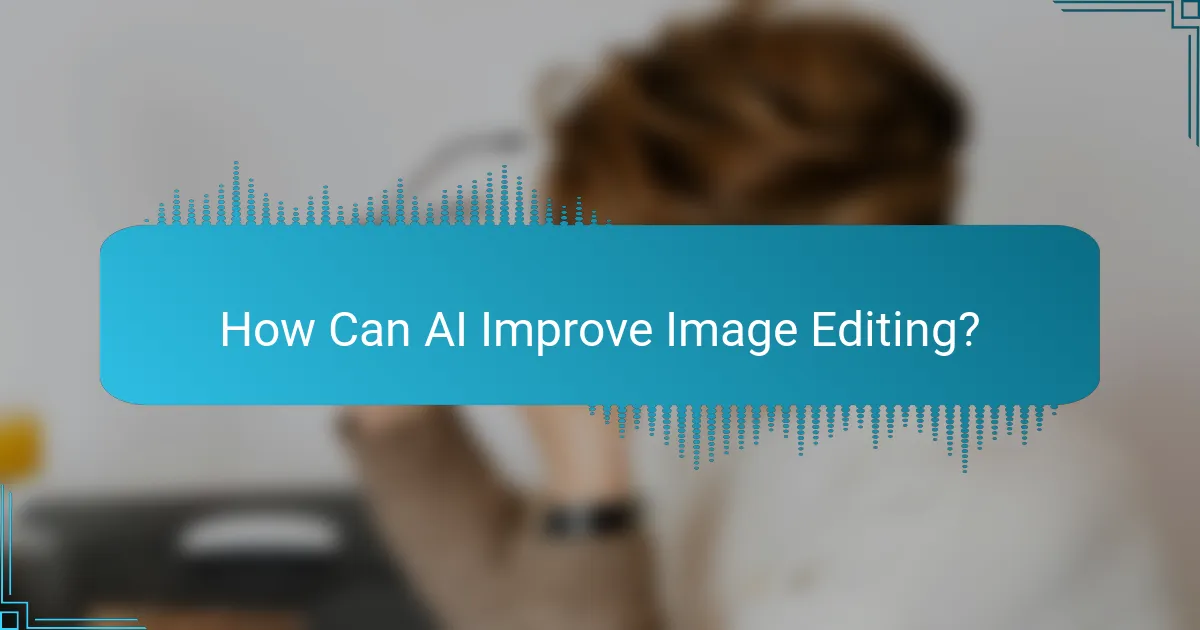
How Can AI Improve Image Editing?
AI enhances image editing by automating complex tasks, improving efficiency, and delivering high-quality results. These tools leverage machine learning algorithms to analyze images and apply adjustments that would typically require extensive manual work.
Automated enhancements
Automated enhancements use AI to analyze an image and apply corrections automatically, such as adjusting brightness, contrast, and saturation. This feature saves time for photographers by quickly improving image quality without manual intervention.
For best results, users should review the automated changes, as AI may not always align with personal artistic preferences. Many software options allow users to customize the level of automation, providing a balance between speed and control.
Smart object recognition
Smart object recognition enables AI tools to identify elements within an image, such as faces, landscapes, or objects. This capability allows for targeted adjustments, like enhancing skin tones in portraits or sharpening details in landscapes.
When using smart object recognition, ensure that the AI accurately identifies the subjects. Some tools allow users to manually adjust selections, which can improve the final output, especially in complex images.
AI-driven filters
AI-driven filters apply stylistic effects or corrections based on the content of the image. These filters can mimic artistic styles or enhance specific features, providing a unique look tailored to the photograph’s context.
While using AI-driven filters, it’s essential to experiment with different options to find the most suitable effect. Overusing filters can lead to unnatural results, so moderation is key to maintaining image integrity.

What Features Should You Look for in AI Photography Tools?
When selecting AI photography tools, prioritize features that enhance usability, integration, and customization. These elements can significantly improve your workflow and the quality of your images.
Ease of use
Ease of use is crucial for both beginners and experienced photographers. Look for tools with intuitive interfaces that allow for quick learning and efficient navigation. Features like drag-and-drop functionality and straightforward editing options can save time and reduce frustration.
Consider tools that offer guided tutorials or user-friendly support resources. This can help you maximize the tool’s potential without getting bogged down by complex processes.
Integration capabilities
Integration capabilities determine how well an AI photography tool works with other software and platforms. Ensure the tool can seamlessly connect with popular editing software, cloud storage services, and social media platforms. This will streamline your workflow and make sharing your work easier.
Check for compatibility with file formats you commonly use, such as RAW or JPEG, to avoid conversion issues. Tools that support plugins or extensions can also enhance functionality and adaptability.
Customization options
Customization options allow you to tailor the AI tool to fit your specific photography style and needs. Look for features that enable you to adjust settings like filters, presets, and editing parameters. This flexibility can help you achieve a unique look in your images.
Some tools offer advanced customization, such as AI-driven suggestions based on your previous edits. This can enhance your creative process by providing personalized recommendations that align with your artistic vision.
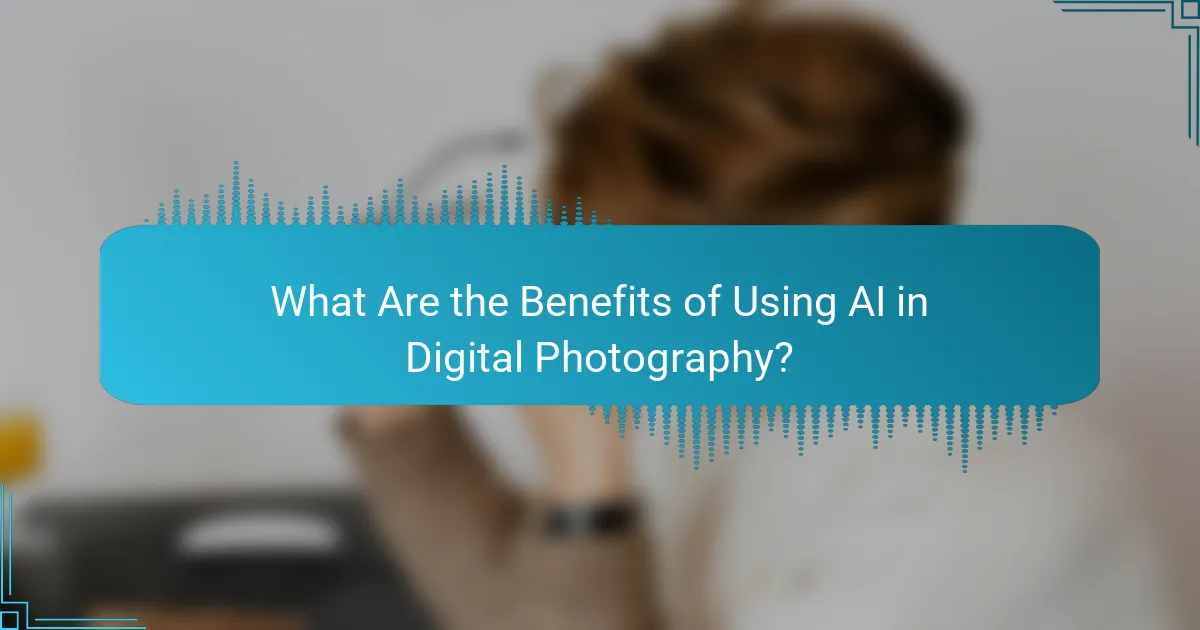
What Are the Benefits of Using AI in Digital Photography?
Using AI in digital photography offers significant advantages, including increased efficiency, enhanced creative possibilities, and improved image quality. These benefits can transform the way photographers capture and edit their work, making the process faster and more innovative.
Time efficiency
AI tools streamline various aspects of photography, from shooting to editing. For instance, automated image sorting and tagging can save photographers hours of manual organization, allowing them to focus on creative tasks instead.
Additionally, AI-driven editing software can perform complex adjustments in seconds, such as background removal or color correction, which traditionally required considerable time and skill. This efficiency can be particularly beneficial for professionals handling large volumes of images.
Enhanced creativity
AI technology opens up new avenues for creativity by providing tools that suggest edits or generate artistic effects. For example, AI can analyze a photographer’s style and recommend filters or enhancements that align with their vision, encouraging experimentation.
Moreover, generative AI can create unique images based on user prompts, allowing photographers to explore concepts that may not have been feasible before. This capability can inspire fresh ideas and innovative compositions.
Improved image quality
AI enhances image quality through advanced algorithms that optimize resolution, reduce noise, and correct distortions. These tools can significantly improve the final output, especially in challenging lighting conditions or when working with lower-quality images.
For instance, AI-powered upscaling tools can increase the resolution of an image without losing detail, making them invaluable for printing or large displays. Photographers can achieve professional-grade results even with basic equipment, elevating their overall work quality.

What Are the Costs of AI Photography Tools?
The costs of AI photography tools can vary widely, typically ranging from free applications to subscription services costing several hundred dollars annually. Factors influencing these costs include the tool’s features, the level of AI integration, and whether it is a standalone product or part of a larger software suite.
Free vs. Paid Tools
Free AI photography tools often provide basic features suitable for casual users or beginners. However, they may lack advanced functionalities such as high-resolution image processing or extensive editing capabilities. Paid tools, on the other hand, generally offer a broader range of features, including advanced AI algorithms for tasks like noise reduction and image enhancement.
Subscription Models
Many AI photography tools operate on a subscription basis, with monthly or annual fees. Prices can range from around $10 to $50 per month, depending on the features offered. Subscriptions often include regular updates and customer support, which can enhance the overall value of the investment.
One-Time Purchases
Some AI photography software is available for a one-time purchase, typically costing between $50 and $300. This option can be more economical for users who prefer not to commit to ongoing payments. However, it’s essential to consider the potential need for future updates or additional features that may require extra costs.


