As digital art continues to evolve, 2025 brings an exciting array of AI tools designed to enhance creativity and streamline workflows for artists. From Adobe Sensei to Runway ML, these innovative solutions automate complex processes, allowing artists to focus on their creative vision. When choosing the right tools, consider features that offer user-friendly interfaces and robust customization options to best suit your artistic needs.

Which AI Tools Are Best for Digital Artists in 2025?
In 2025, the best AI tools for digital artists include Adobe Sensei, Corel Painter AI, Artbreeder, DeepArt, and Runway ML. These tools enhance creativity and streamline workflows, offering unique features tailored for various artistic needs.
Adobe Sensei
Adobe Sensei leverages artificial intelligence to improve the creative process across Adobe’s suite of applications. It automates repetitive tasks, enhances image editing, and provides intelligent suggestions, allowing artists to focus on their creativity.
Key features include content-aware fill, automatic tagging, and facial recognition, which can significantly reduce the time spent on tedious adjustments. Artists should consider integrating Sensei into their existing Adobe workflows for a seamless experience.
Corel Painter AI
Corel Painter AI combines traditional painting techniques with advanced AI capabilities, offering artists a unique platform for digital art creation. Its AI-based brushes mimic real-world textures and styles, providing a natural painting experience.
Artists can experiment with various brush styles and settings to achieve desired effects, making it suitable for both beginners and professionals. The software supports a wide range of file formats, ensuring compatibility with other tools.
Artbreeder
Artbreeder is an innovative platform that allows artists to create and remix images using generative algorithms. By blending different images, users can explore new artistic directions and generate unique visuals with minimal effort.
This tool is particularly useful for concept artists and illustrators seeking inspiration or variations on existing ideas. The community aspect encourages collaboration and sharing, enhancing the creative process.
DeepArt
DeepArt utilizes deep learning algorithms to transform photos into artworks in the style of famous artists. This tool is perfect for artists looking to experiment with different styles or create unique pieces from their photographs.
Users can upload images and select from various artistic styles, resulting in a quick transformation. However, artists should be mindful of copyright issues when using styles from recognizable artists.
Runway ML
Runway ML is a versatile platform that offers a range of AI tools for creative projects, including video editing, image generation, and more. It enables artists to harness machine learning models without needing extensive coding knowledge.
With features like real-time collaboration and integration with popular design software, Runway ML is ideal for artists working in teams or on multimedia projects. Users should explore the extensive library of models to find the best fit for their creative needs.
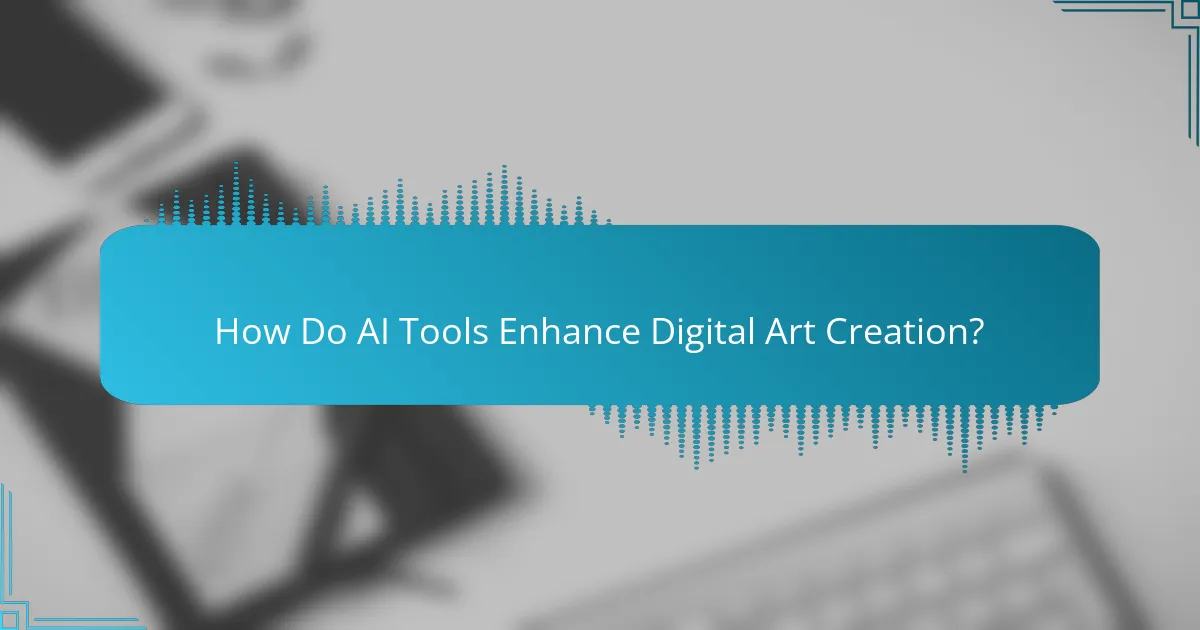
How Do AI Tools Enhance Digital Art Creation?
AI tools enhance digital art creation by automating complex processes, allowing artists to focus on creativity rather than technical details. These tools can streamline workflows, inspire new ideas, and improve the overall quality of artwork through advanced algorithms and machine learning techniques.
Automated Style Transfer
Automated style transfer enables artists to apply the visual style of one image to another, creating unique artworks with minimal effort. This technique uses neural networks to analyze and replicate styles, allowing for quick experimentation with different aesthetics.
When using style transfer, consider the resolution and quality of both the source and target images, as these factors can significantly affect the final output. Popular tools for this include DeepArt and Prisma, which offer user-friendly interfaces for artists at any skill level.
Image Generation
Image generation tools utilize AI to create original images based on textual descriptions or existing visuals. These tools can produce a wide range of styles and subjects, making them valuable for brainstorming and concept development.
Platforms like DALL-E and Midjourney allow users to input prompts and receive generated images in seconds. While these tools can be incredibly useful, artists should be mindful of copyright issues and the originality of generated content, especially if used commercially.
Smart Editing Features
Smart editing features in AI tools assist artists in refining their work by automating tasks such as background removal, color correction, and object recognition. These capabilities can save time and enhance precision, allowing for more polished final products.
When selecting an editing tool, look for features that align with your specific needs, such as Adobe Photoshop’s AI-driven enhancements or tools like Luminar AI for photo editing. Always ensure that the tool integrates well with your existing workflow to maximize efficiency.

What Are the Key Features to Look for in AI Art Tools?
When selecting AI art tools, prioritize features that enhance creativity and streamline workflow. Key aspects include user-friendly interfaces, seamless integration with existing software, and robust customization options to tailor the tools to your artistic needs.
User-Friendly Interface
A user-friendly interface is crucial for artists to efficiently navigate AI tools without a steep learning curve. Look for intuitive layouts, clear icons, and easy access to essential features. Tools that offer tutorials or guided workflows can further enhance usability.
Consider tools that allow for quick adjustments and previews, enabling artists to experiment without frustration. A responsive design that adapts to different devices can also be beneficial for artists on the go.
Integration with Existing Software
Integration capabilities are vital for ensuring that AI art tools work smoothly with your current software ecosystem. Check if the tools can easily connect with popular graphic design programs like Adobe Photoshop or Illustrator, as this can save time and enhance productivity.
Look for tools that support common file formats and offer plugins or extensions for seamless workflow. This compatibility allows for a more cohesive creative process, minimizing disruptions when switching between applications.
Customization Options
Customization options enable artists to tailor AI tools to their specific styles and preferences. Seek tools that allow for adjustable parameters, such as brush settings, color palettes, and style presets, to create unique artwork.
Some tools may offer community-driven features, where users can share and download custom settings or styles. This can expand your creative possibilities and help you find inspiration from other artists’ work.
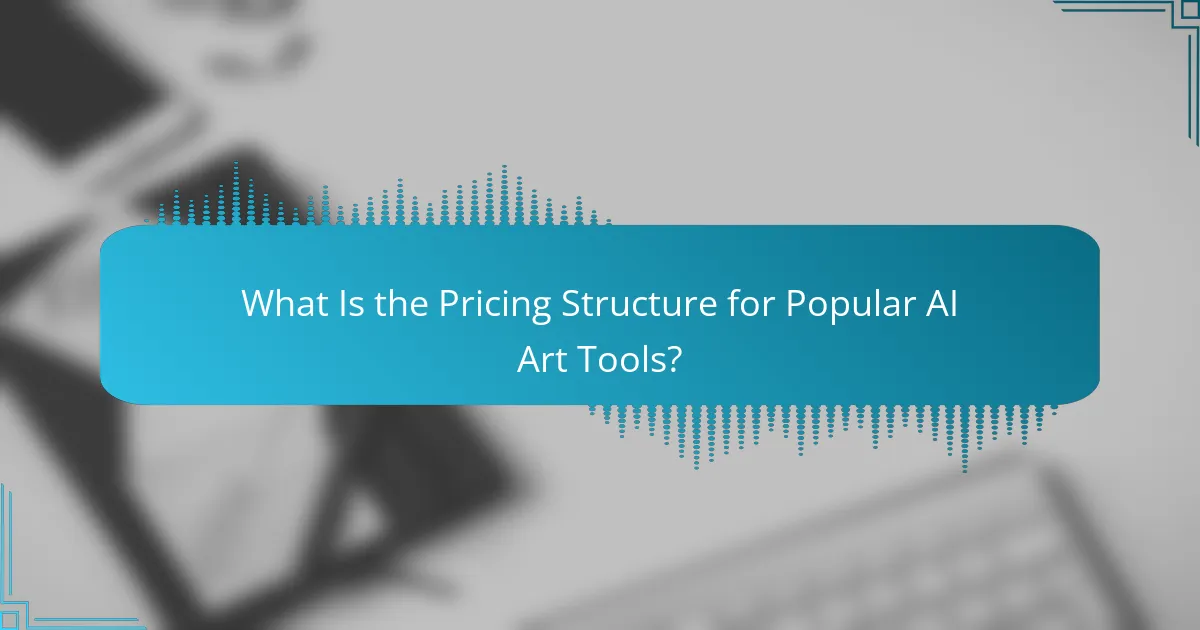
What Is the Pricing Structure for Popular AI Art Tools?
The pricing structure for popular AI art tools varies significantly, encompassing subscription models, one-time purchases, and free trials. Understanding these options helps digital artists choose the right tool based on their budget and needs.
Subscription Models
Many AI art tools operate on a subscription basis, allowing users to pay a monthly or annual fee for access. This model often includes regular updates and new features, making it appealing for artists who want the latest technology. Prices typically range from around $10 to $50 per month, depending on the tool’s capabilities and the level of access provided.
When considering a subscription, look for tiered plans that offer different features or usage limits. For instance, a basic plan might provide limited access to certain styles or resolution outputs, while a premium plan could unlock advanced functionalities and higher-quality exports.
One-Time Purchases
Some AI art tools are available for a one-time purchase, which can be more cost-effective for artists who prefer not to commit to ongoing payments. Prices for these tools can vary widely, often falling between $50 and $300, depending on the software’s complexity and features.
Before making a one-time purchase, evaluate whether the software meets your long-term needs. Consider factors such as compatibility with your existing hardware and whether it includes future updates or support.
Free Trials and Versions
Free trials and versions are excellent ways for artists to explore AI art tools without financial commitment. Many platforms offer limited-time trials, typically lasting from a week to a month, allowing users to test features and performance.
Additionally, some tools provide free versions with basic functionalities. While these versions can be useful for beginners, they often come with restrictions, such as watermarked outputs or limited style options. Take advantage of these trials to determine which tool best fits your artistic workflow before investing in a subscription or purchase.
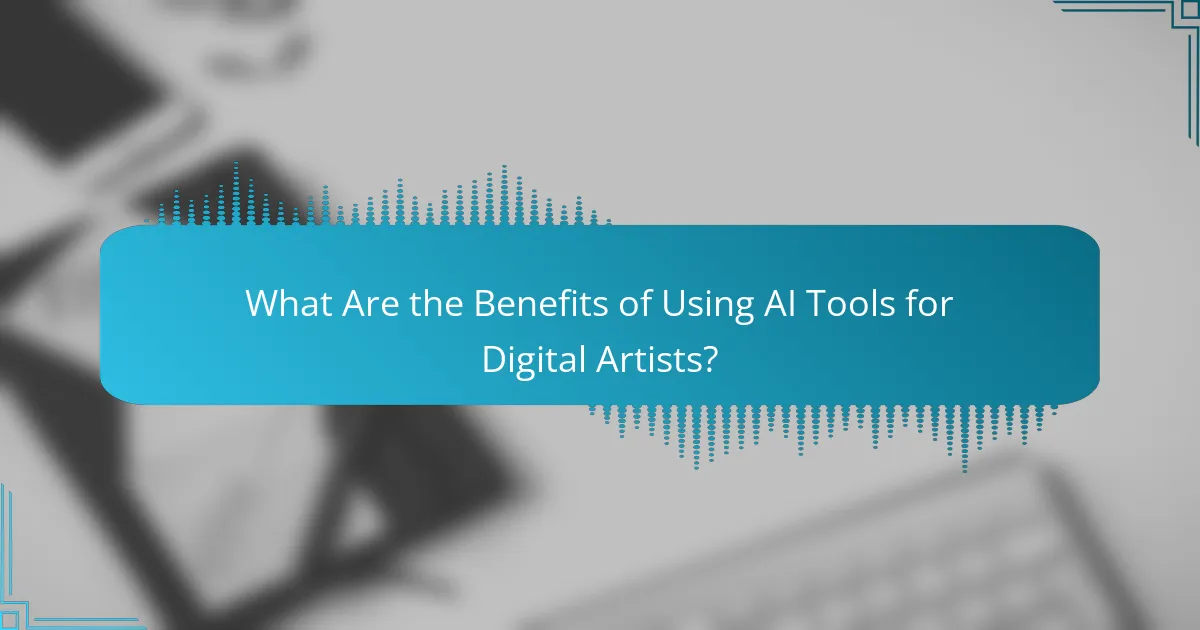
What Are the Benefits of Using AI Tools for Digital Artists?
AI tools offer digital artists significant advantages, including improved efficiency, enhanced creativity, and access to advanced techniques. By integrating these tools into their workflow, artists can streamline processes, explore new ideas, and utilize sophisticated methods that may have been previously inaccessible.
Increased Efficiency
AI tools can drastically reduce the time spent on repetitive tasks, allowing artists to focus on more creative aspects of their work. For instance, automated features like background removal or color correction can cut down hours of manual editing to mere minutes.
Additionally, AI-driven software can assist in organizing and managing digital assets, making it easier for artists to find and utilize their work. This increased efficiency not only saves time but also enhances productivity, enabling artists to take on more projects or spend more time on creative exploration.
Enhanced Creativity
AI tools can serve as a source of inspiration, helping artists generate new ideas or explore different styles. By analyzing existing artworks, AI can suggest variations or combinations that an artist may not have considered, pushing the boundaries of their creativity.
Furthermore, these tools can facilitate experimentation with various techniques without the fear of wasting materials or time. Artists can quickly iterate on concepts, allowing for a more playful and innovative approach to their work.
Access to Advanced Techniques
Many AI tools provide access to advanced techniques that may require specialized knowledge or skills. For example, machine learning algorithms can enable artists to create complex visual effects or realistic textures that would be challenging to achieve manually.
Moreover, AI can assist in learning new techniques by offering tutorials or real-time feedback on an artist’s work. This accessibility helps artists at all levels to expand their skill sets and incorporate cutting-edge methods into their art.


