AI tools for collaborative digital art projects are revolutionizing the way artists work together by enhancing creativity and improving communication. These platforms offer features such as real-time collaboration, asset sharing, and AI-driven design suggestions, making it easier for teams to brainstorm and execute their ideas efficiently.

What Are the Best AI Tools for Collaborative Digital Art Projects?
The best AI tools for collaborative digital art projects enhance creativity and streamline teamwork. These platforms offer various features that facilitate real-time collaboration, asset sharing, and innovative design capabilities.
Adobe Fresco
Adobe Fresco is designed for artists who want to create digital paintings and illustrations. It combines vector and raster graphics, allowing users to work with a variety of brushes and tools. The cloud integration enables seamless collaboration, making it easy to share projects with team members.
When using Adobe Fresco, consider its extensive library of brushes and the ability to work on multiple layers. This flexibility helps artists experiment with different styles and techniques. However, a subscription may be required for full access to all features.
Procreate
Procreate is a popular choice among digital artists for its intuitive interface and powerful features. It supports high-resolution canvases and offers a wide range of brushes and tools, making it suitable for detailed artwork. Collaboration can be achieved by exporting files and sharing them with others.
While Procreate is primarily an iPad app, its accessibility and user-friendly design make it appealing for artists at all skill levels. Keep in mind that teamwork may require additional steps, such as file conversions, to ensure compatibility with other platforms.
Miro
Miro is a versatile online whiteboard platform that supports collaborative brainstorming and design. It allows teams to create visual boards, integrate images, and add sticky notes, making it ideal for planning digital art projects. Users can invite others to collaborate in real-time, enhancing the creative process.
Utilizing Miro can help streamline project workflows, especially during the initial brainstorming phases. However, it may lack advanced art-specific tools, so consider using it alongside dedicated art software for a complete workflow.
Artbreeder
Artbreeder is an innovative platform that uses AI to generate and modify images collaboratively. Users can blend different images to create unique artworks, making it an exciting tool for artists looking to explore new styles. The community aspect allows for sharing and remixing creations with others.
When using Artbreeder, take advantage of its genetic algorithms to experiment with various artistic elements. This tool is particularly useful for generating concepts or inspiration, but it may not replace traditional art creation methods for detailed work.
Figma
Figma is primarily a design tool for user interfaces, but it also supports collaborative art projects. Its cloud-based platform allows multiple users to work on designs simultaneously, making it ideal for teams. Figma’s vector editing capabilities enable precise adjustments and creative flexibility.
To maximize Figma’s potential, utilize its prototyping features to visualize art projects in context. Keep in mind that while it excels in UI design, artists may need to integrate other tools for more complex illustrations or animations.

How Do AI Tools Enhance Collaboration in Digital Art?
AI tools significantly enhance collaboration in digital art by streamlining communication and creative processes among artists. These platforms facilitate real-time interaction, making it easier for teams to share ideas and make adjustments instantly.
Real-time editing features
Real-time editing features allow multiple artists to work on the same project simultaneously, seeing each other’s changes as they happen. This immediate feedback loop fosters creativity and reduces the time spent on revisions. For instance, tools like Figma or Adobe XD enable artists to collaborate on designs without the need for constant file exchanges.
When using real-time editing, it’s crucial to establish clear roles and responsibilities to avoid confusion. Set guidelines on who can edit specific elements to maintain a coherent vision throughout the project.
Cloud storage integration
Cloud storage integration is essential for collaborative digital art projects, providing a centralized location for all assets and versions. Platforms like Google Drive or Dropbox allow artists to access files from anywhere, ensuring that everyone is working with the latest materials. This accessibility is particularly beneficial for teams spread across different locations.
To maximize the benefits of cloud storage, ensure that all team members have the necessary permissions and understand how to organize files effectively. Regularly back up important versions to prevent data loss and maintain project continuity.
Version control capabilities
Version control capabilities are vital for managing changes in collaborative digital art projects. These features track edits and allow artists to revert to previous versions if needed, preventing the loss of valuable work. Tools like Git or specialized art platforms provide this functionality, making it easier to manage complex projects.
When implementing version control, encourage team members to document their changes clearly. This practice helps everyone understand the evolution of the project and facilitates smoother transitions between different versions. Regularly reviewing the version history can also spark new ideas and inspire further creativity.

What Features Should You Look for in AI Art Collaboration Tools?
When selecting AI art collaboration tools, prioritize features that enhance usability, compatibility, and creative assistance. Key aspects include a user-friendly interface, cross-platform functionality, and AI-driven design suggestions that streamline the creative process.
User-friendly interface
A user-friendly interface is crucial for effective collaboration in digital art projects. Look for tools that offer intuitive navigation, clear icons, and straightforward workflows to minimize the learning curve for all team members. This can significantly enhance productivity and encourage creativity.
Consider platforms that provide customizable layouts or templates, allowing users to tailor their workspace according to their preferences. This flexibility can improve comfort and efficiency, making it easier for artists to focus on their creative tasks.
Cross-platform compatibility
Cross-platform compatibility ensures that all collaborators can access the tool regardless of their device or operating system. Choose AI art tools that support major platforms like Windows, macOS, iOS, and Android to facilitate seamless collaboration among diverse teams.
Additionally, check if the tool allows for easy sharing of projects across different devices and platforms. This feature is essential for remote teams or artists who may switch between devices, ensuring that everyone stays on the same page without technical barriers.
AI-assisted design suggestions
AI-assisted design suggestions can significantly enhance the creative process by providing inspiration and automating repetitive tasks. Look for tools that utilize machine learning algorithms to analyze user input and generate relevant design ideas, color palettes, or composition layouts.
These suggestions can help artists overcome creative blocks and explore new styles. However, it’s important to maintain a balance between AI input and personal creativity, ensuring that the final artwork reflects the unique vision of the team. Regularly review and refine AI-generated suggestions to align them with your project goals.
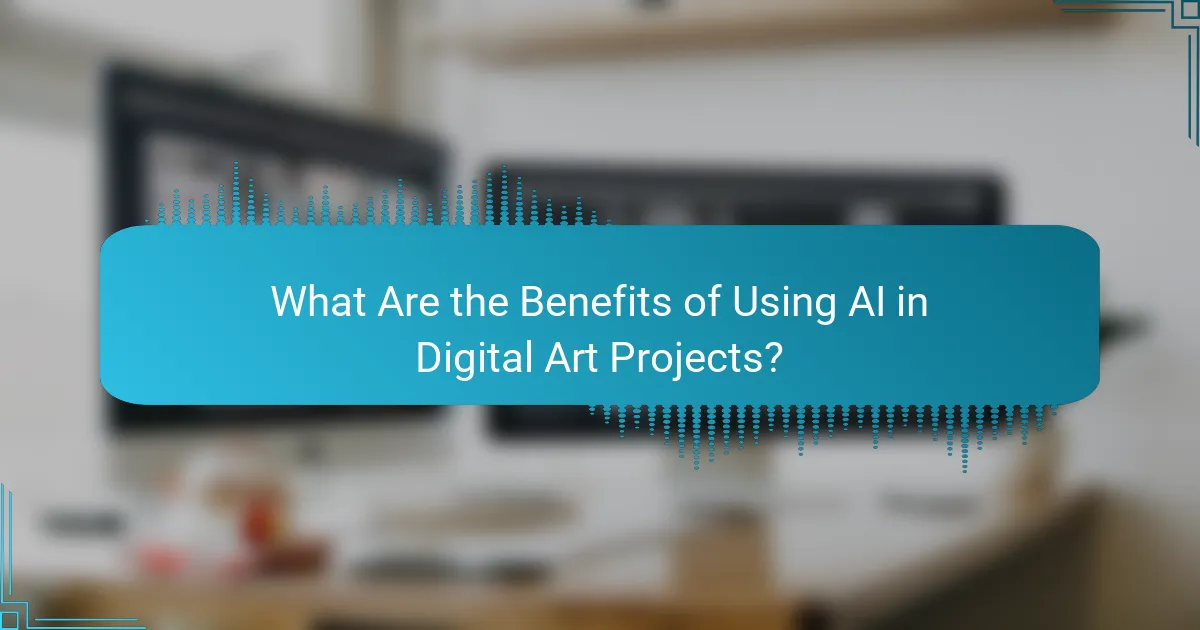
What Are the Benefits of Using AI in Digital Art Projects?
Using AI in digital art projects offers numerous advantages, including enhanced creativity, time-saving automation, and improved accessibility for those without traditional artistic skills. These benefits can significantly transform the collaborative art-making process, making it more efficient and inclusive.
Increased creativity
AI tools can inspire artists by generating unique ideas and concepts that may not have been considered otherwise. For example, platforms like DALL-E and Midjourney allow users to input prompts and receive diverse visual interpretations, sparking new creative directions.
Moreover, AI can assist in blending styles or creating hybrid artworks, enabling artists to explore combinations that push the boundaries of traditional art forms. This collaborative interaction between human creativity and AI-generated suggestions fosters an innovative environment.
Time-saving automation
AI can automate repetitive tasks such as color correction, image resizing, and background removal, allowing artists to focus on more complex aspects of their projects. Tools like Adobe Photoshop’s AI features can streamline workflows, reducing the time spent on mundane adjustments.
By leveraging AI for these tasks, artists can complete projects faster, often achieving results that would take significantly longer if done manually. This efficiency can be particularly beneficial in collaborative settings, where meeting deadlines is crucial.
Enhanced accessibility for non-artists
AI tools democratize art creation by making it accessible to individuals without formal training. Applications like Artbreeder enable users to create stunning visuals by simply adjusting sliders, making the process intuitive and user-friendly.
This accessibility encourages participation from a broader audience, allowing more people to engage in digital art projects. As a result, collaborative efforts can benefit from diverse perspectives and ideas, enriching the overall creative output.

What Are the Pricing Models for Popular AI Art Tools?
Popular AI art tools typically offer various pricing models, including subscription plans, one-time purchases, and free trials. Understanding these options can help users choose the tool that best fits their budget and project needs.
Subscription-based pricing
Subscription-based pricing is common among AI art tools, allowing users to pay a recurring fee, often monthly or annually. This model usually provides access to the latest features, updates, and support, making it ideal for users who need ongoing access to the software.
Prices for subscriptions can range from around $10 to $50 per month, depending on the tool and the features included. Some platforms may offer tiered plans, where higher tiers unlock additional capabilities or higher usage limits.
One-time purchase options
One-time purchase options allow users to buy software outright, providing permanent access without ongoing fees. This model can be appealing for those who prefer a straightforward payment structure and do not need frequent updates.
Prices for one-time purchases typically range from $50 to a few hundred dollars, depending on the complexity of the tool. However, users should consider that they may miss out on future updates or features that are only available through subscription plans.
Free trials and freemium models
Many AI art tools offer free trials or freemium models, allowing users to test the software before committing financially. Free trials usually provide full access for a limited time, while freemium models offer basic features for free, with the option to upgrade for advanced functionalities.
Free trials can last from a week to a month, giving users ample time to evaluate the tool’s capabilities. Freemium models often include limitations, such as watermarked images or restricted features, so users should assess whether the free version meets their needs before upgrading.


