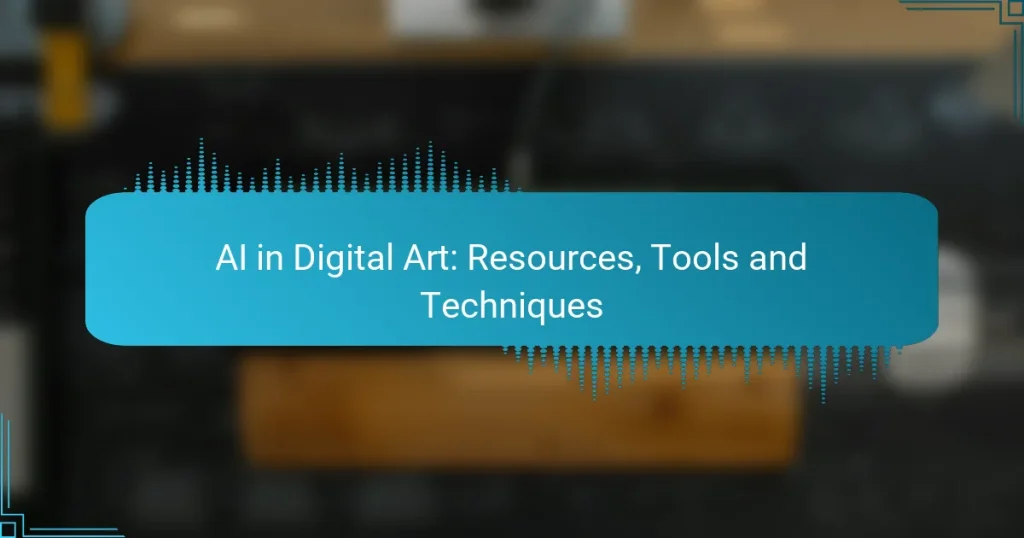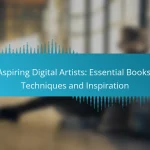Artificial intelligence is revolutionizing the world of digital art by providing innovative tools and techniques that enhance creativity and streamline the artistic process. From image generation to style transfer, AI technologies empower artists to explore new styles and automate complex tasks, ultimately expanding their creative possibilities. By leveraging methods such as Generative Adversarial Networks and Neural Style Transfer, artists can manipulate images in ways that were previously unimaginable.

What Are the Best AI Tools for Digital Art?
The best AI tools for digital art enhance creativity and streamline the artistic process. They range from image generation to style transfer, offering unique features that cater to various artistic needs.
Adobe Sensei
Adobe Sensei integrates AI into Adobe’s suite of creative tools, improving workflows in applications like Photoshop and Illustrator. It automates repetitive tasks, such as object selection and image tagging, allowing artists to focus on their creative vision.
Consider using Adobe Sensei for tasks that require precision and efficiency, especially in photo editing or graphic design. Its features can significantly reduce the time spent on mundane tasks, making it a valuable asset for professionals.
DeepArt
DeepArt uses neural networks to transform photos into artworks in the style of famous artists. By uploading an image and selecting a style, users can create unique pieces that blend their original content with artistic flair.
This tool is particularly useful for those looking to experiment with different artistic styles without needing advanced skills. However, results can vary based on the chosen style and the quality of the input image, so experimentation is key.
Artbreeder
Artbreeder allows users to create and modify images through a collaborative platform. By blending images and adjusting parameters, artists can generate new artworks or enhance existing ones, fostering creativity through community input.
Utilize Artbreeder for collaborative projects or to explore variations of a concept. The platform’s unique approach encourages experimentation, but be mindful of copyright issues when using images from other creators.
Runway ML
Runway ML provides a suite of AI tools designed for creators, including video editing and image generation. It features user-friendly interfaces and powerful capabilities, making it accessible for both beginners and experienced artists.
Consider using Runway ML for projects that require advanced AI functionalities, such as real-time video effects or generative art. Its cloud-based nature allows for easy collaboration, but ensure you have a stable internet connection for optimal performance.
Deep Dream Generator
Deep Dream Generator employs deep learning algorithms to create dream-like images from photos. By emphasizing patterns and textures, it transforms ordinary images into surreal artworks that captivate viewers.
This tool is ideal for artists seeking to create visually striking pieces with minimal effort. However, the results can be unpredictable, so it’s advisable to experiment with different settings to achieve the desired effect.
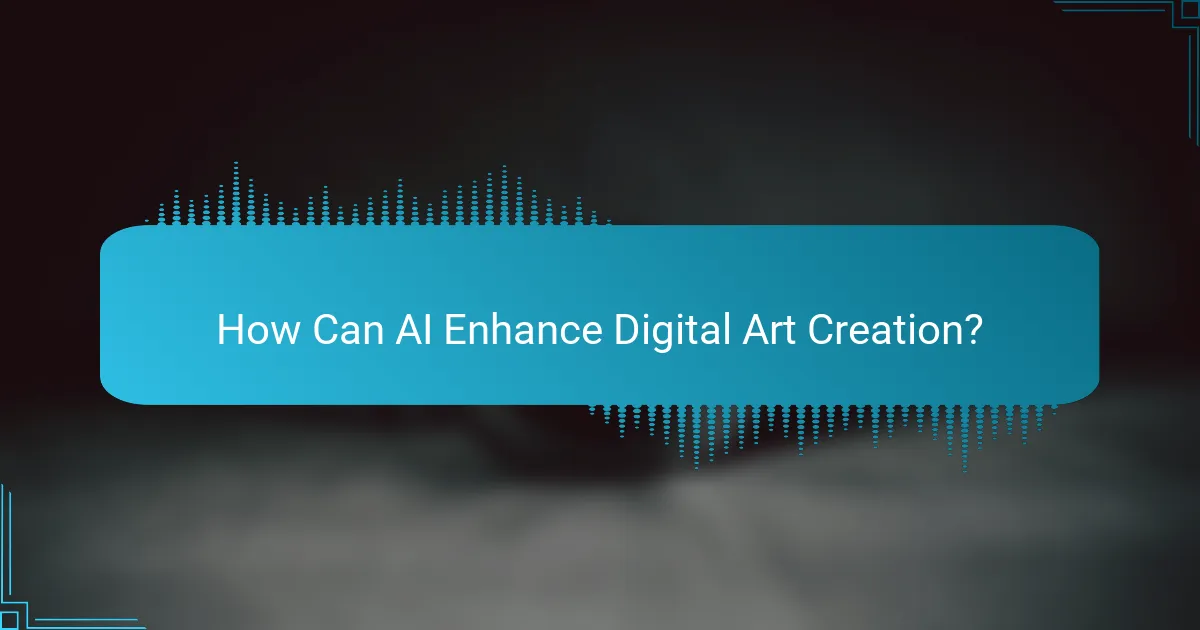
How Can AI Enhance Digital Art Creation?
AI can significantly enhance digital art creation by automating complex processes, generating unique images, and providing creative assistance. These technologies empower artists to explore new styles and techniques, ultimately expanding their creative possibilities.
Automated Style Transfer
Automated style transfer uses AI algorithms to apply the visual characteristics of one image to another. This technique allows artists to transform their artwork by adopting the style of famous painters or specific art movements, creating a unique blend of content and style.
To implement style transfer, artists can use tools like DeepArt or Prisma, which typically require uploading a content image and a style image. The process usually takes a few seconds to minutes, depending on the complexity and the software used.
Image Generation
Image generation involves using AI models, such as GANs (Generative Adversarial Networks), to create entirely new images based on input parameters. This method allows artists to generate original artwork, explore variations, or even create concept art without starting from scratch.
Popular platforms like DALL-E and Midjourney enable users to input descriptive text prompts to generate images. The results can vary widely, so artists should experiment with different prompts to achieve desired outcomes.
Creative Assistance
AI can serve as a creative assistant by suggesting color palettes, composition layouts, or even generating sketches based on user inputs. This support can help artists overcome creative blocks and streamline their workflow.
Tools like Adobe Sensei and Artbreeder offer features that analyze existing artwork and provide recommendations. Artists should consider using these tools to enhance their creative process while maintaining their unique artistic voice.
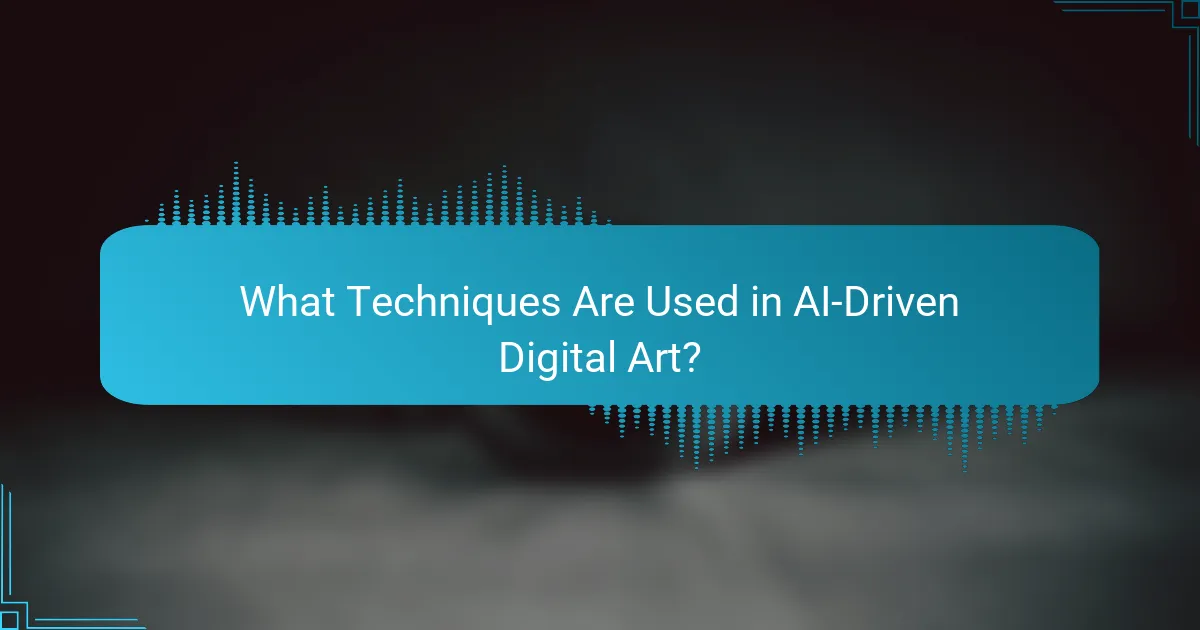
What Techniques Are Used in AI-Driven Digital Art?
AI-driven digital art employs various techniques to create and manipulate images, enhancing creativity and efficiency. Key methods include Generative Adversarial Networks (GANs), Neural Style Transfer, and Image Synthesis, each offering unique capabilities and applications.
Generative Adversarial Networks (GANs)
Generative Adversarial Networks, or GANs, consist of two neural networks: a generator and a discriminator. The generator creates images, while the discriminator evaluates them against real images, leading to continuous improvement in quality. This technique is particularly effective for generating realistic images and has been widely used in art creation.
When using GANs, consider the training data quality, as it significantly influences the output. Artists often experiment with different datasets to achieve desired styles or themes. However, be aware that training GANs can require substantial computational resources and time.
Neural Style Transfer
Neural Style Transfer allows artists to apply the stylistic elements of one image to the content of another. This technique uses convolutional neural networks to separate and recombine content and style, resulting in unique artistic interpretations. It’s popular for transforming photographs into artworks resembling famous paintings.
To effectively use Neural Style Transfer, choose a content image that you want to maintain and a style image that reflects the desired artistic influence. Adjusting parameters like style weight can help fine-tune the balance between content and style. Keep in mind that some software tools may limit resolution, impacting the final quality.
Image Synthesis
Image synthesis involves generating new images from scratch or modifying existing ones using AI algorithms. This technique can produce entirely new artworks or enhance existing images by adding elements or altering features. Image synthesis is often used in concept art and design to quickly visualize ideas.
When engaging in image synthesis, consider the intended use of the images, as different applications may require varying levels of detail and realism. Familiarize yourself with tools that offer user-friendly interfaces for quick experimentation. Be cautious of copyright issues when using synthesized images, especially if they are derived from existing works.

What Are the Key Considerations for Using AI in Digital Art?
When using AI in digital art, key considerations include ethical implications, copyright issues, and the impact on creativity. Artists must navigate these factors to ensure responsible and legal use of AI technologies.
Ethical Implications
The integration of AI in digital art raises significant ethical questions, particularly regarding authorship and authenticity. Artists must consider whether AI-generated works can be considered original or if they merely replicate existing styles and ideas.
Moreover, the use of AI can lead to concerns about the potential displacement of human artists. While AI can enhance creativity, it may also reduce opportunities for traditional artists, prompting a need for dialogue about the future of art in a tech-driven world.
Copyright Issues
Copyright laws surrounding AI-generated art are still evolving, creating uncertainty for artists. In many jurisdictions, the creator of an artwork holds the copyright, but when AI is involved, questions arise about who the true creator is—the artist or the AI system.
To navigate copyright issues, artists should consider documenting their creative process and the role of AI in their work. This documentation can help clarify ownership and protect against potential legal disputes. Additionally, familiarizing oneself with local copyright laws is essential to ensure compliance and safeguard artistic rights.
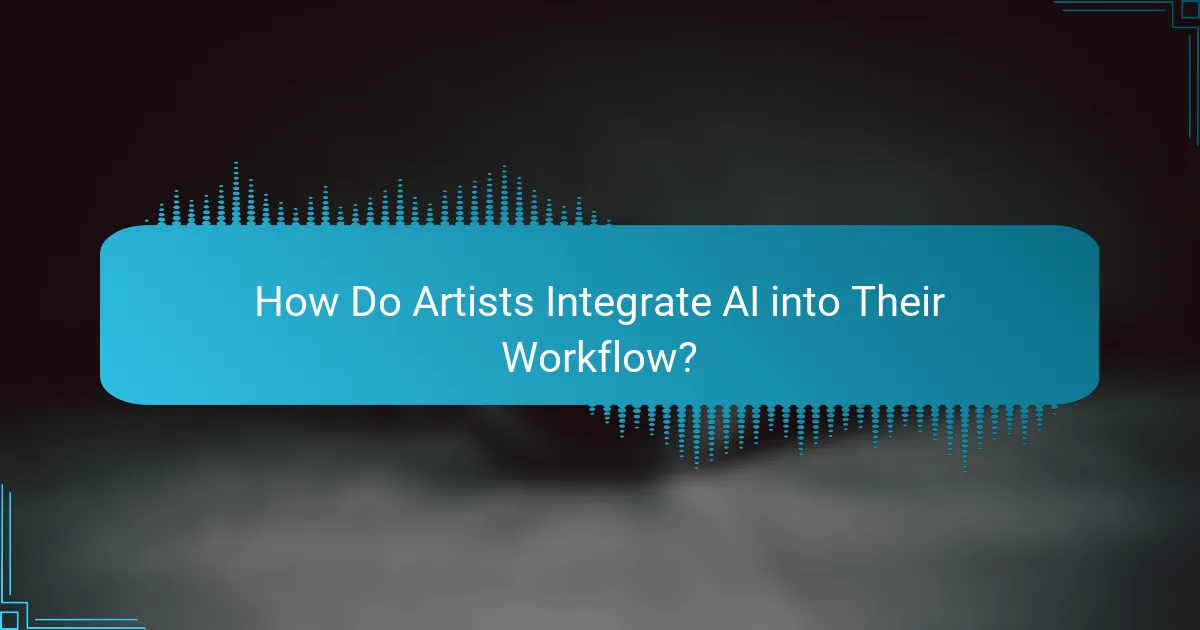
How Do Artists Integrate AI into Their Workflow?
Artists integrate AI into their workflow by utilizing various tools and techniques that enhance creativity and streamline processes. This integration allows for innovative approaches to art creation, enabling artists to explore new styles and collaborate with AI systems effectively.
Collaboration with AI Tools
Collaboration with AI tools involves using software that assists in generating ideas, enhancing images, or automating repetitive tasks. Popular tools like DALL-E and Midjourney allow artists to input prompts and receive unique visual outputs, which can serve as inspiration or a base for further refinement.
When collaborating with AI, artists should consider the balance between their creative input and the AI’s output. Relying too heavily on AI can lead to a loss of personal style, while underutilizing it may miss out on its potential benefits. A practical approach is to use AI-generated content as a starting point and then apply personal techniques to finalize the artwork.
Experimentation with Styles
Experimentation with styles using AI enables artists to explore a wide range of aesthetics and techniques that may be difficult to achieve manually. Tools like Artbreeder allow users to blend different styles and create unique variations, fostering creativity and innovation.
Artists should embrace the trial-and-error nature of experimenting with AI. Setting aside time to play with different parameters and styles can yield surprising results. It’s beneficial to document the process and outcomes to identify which techniques resonate most and can be integrated into their artistic practice.
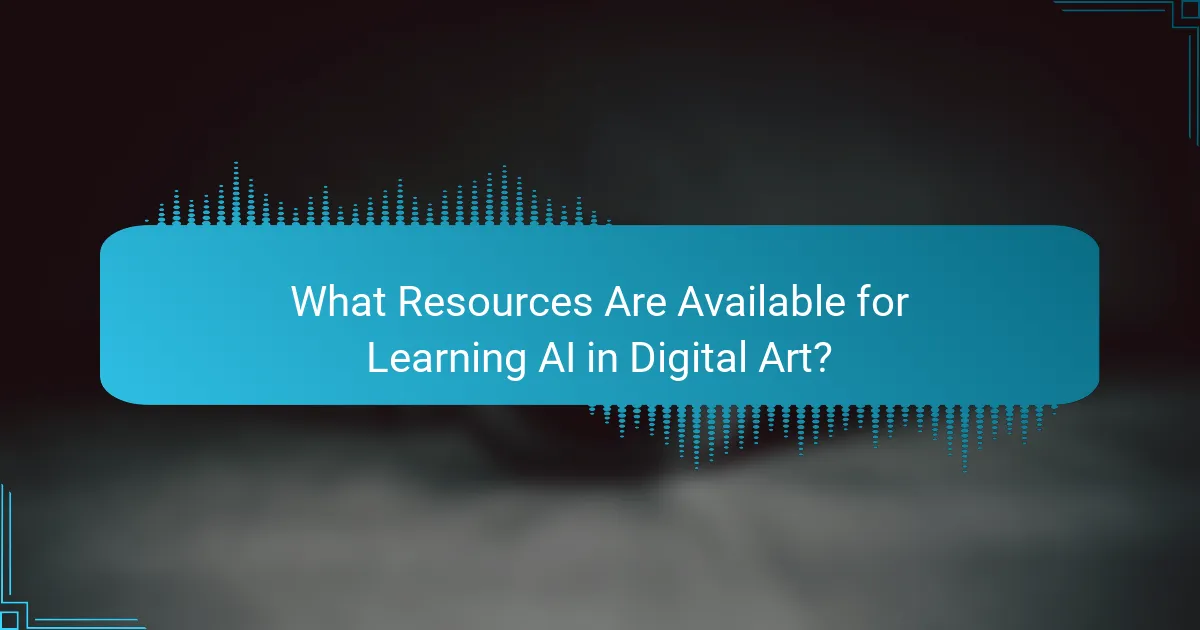
What Resources Are Available for Learning AI in Digital Art?
Numerous resources exist for learning AI in digital art, including online courses, tutorials, and webinars. These platforms provide structured learning paths and practical insights into integrating artificial intelligence into creative processes.
Online Courses
Online courses offer comprehensive learning experiences for those interested in AI and digital art. Platforms like Coursera, Udemy, and Skillshare provide a variety of courses that range from beginner to advanced levels, often featuring hands-on projects and community feedback.
When selecting a course, consider factors such as the instructor’s expertise, course reviews, and the specific tools covered, such as Adobe Photoshop or Procreate. Many courses are priced between $20 and $200, with some offering free trials or financial aid options.
Tutorials and Webinars
Tutorials and webinars are excellent resources for quick learning and staying updated on the latest trends in AI art. Websites like YouTube and specialized art forums often host free tutorials that cover specific techniques or tools, making them accessible to a wide audience.
Participating in webinars can provide insights from industry experts and allow for interactive Q&A sessions. Look for webinars hosted by reputable organizations or artists, as these often delve into practical applications and emerging technologies in digital art.